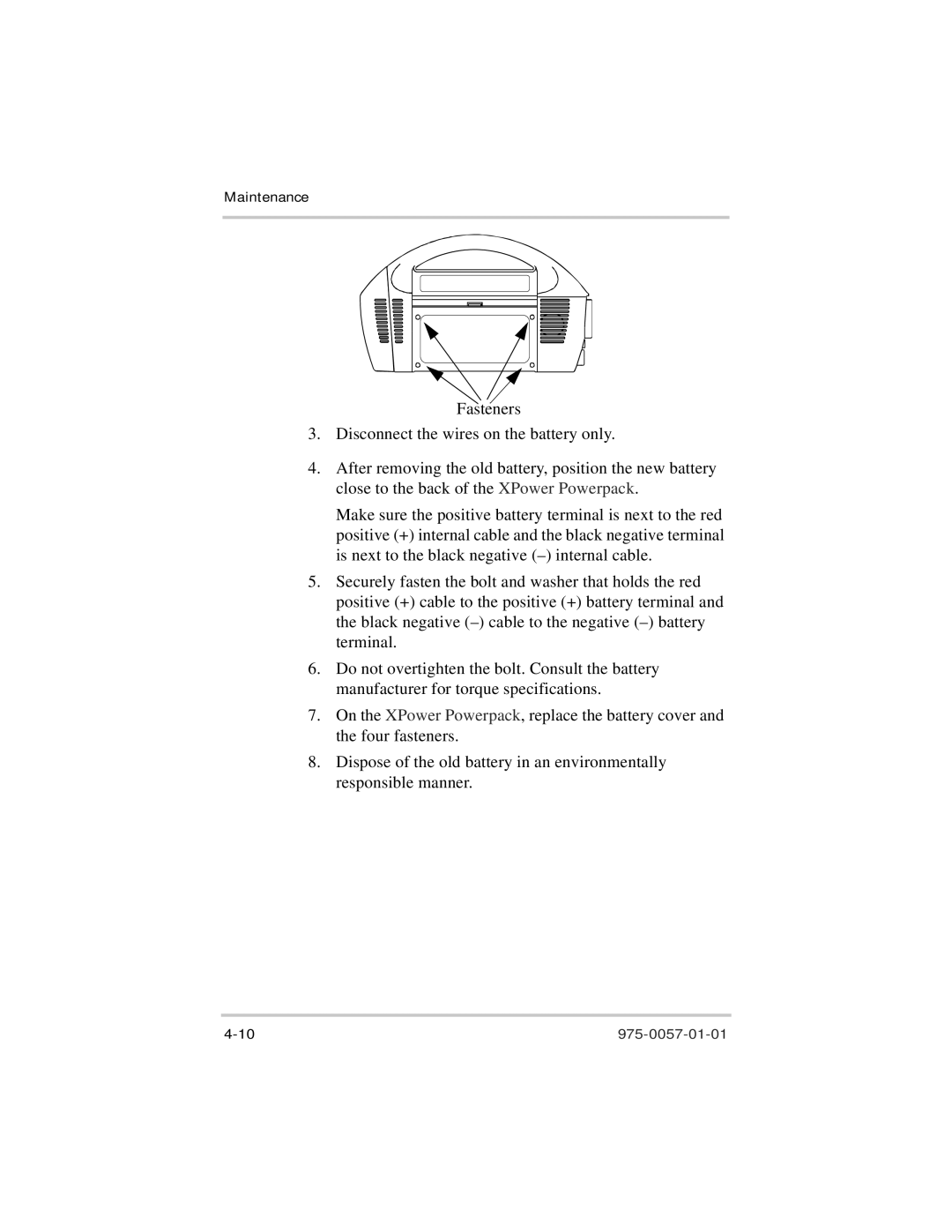Maintenance
Fasteners
3.Disconnect the wires on the battery only.
4.After removing the old battery, position the new battery close to the back of the XPower Powerpack.
Make sure the positive battery terminal is next to the red positive (+) internal cable and the black negative terminal is next to the black negative
5.Securely fasten the bolt and washer that holds the red positive (+) cable to the positive (+) battery terminal and the black negative
6.Do not overtighten the bolt. Consult the battery manufacturer for torque specifications.
7.On the XPower Powerpack, replace the battery cover and the four fasteners.
8.Dispose of the old battery in an environmentally responsible manner.
|