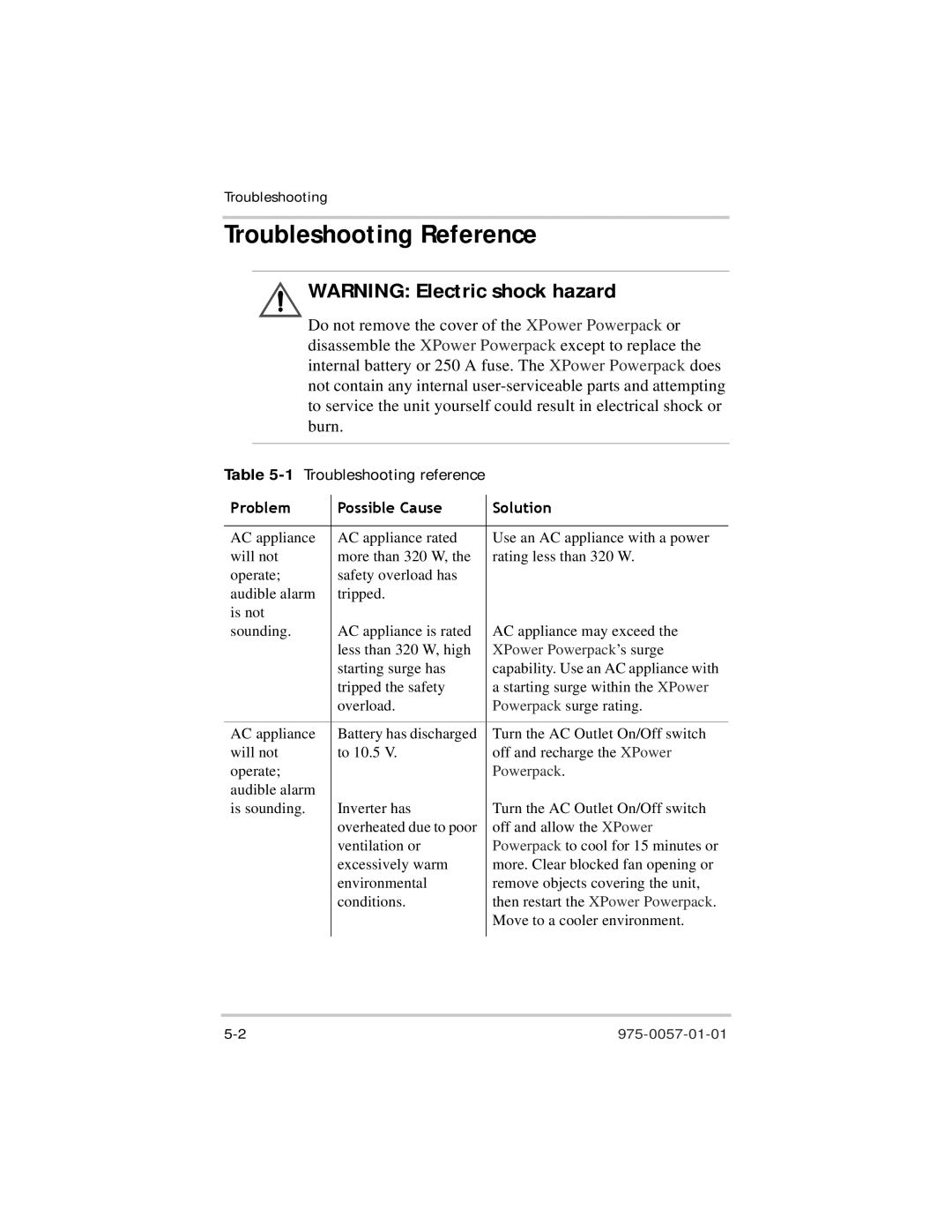Troubleshooting
Troubleshooting Reference
![]() WARNING: Electric shock hazard
WARNING: Electric shock hazard
Do not remove the cover of the XPower Powerpack or disassemble the XPower Powerpack except to replace the internal battery or 250 A fuse. The XPower Powerpack does not contain any internal
Table 5-1 Troubleshooting reference
ACProblemPossibleappliance AC applianceCauseSolutionrated Use an AC appliance with a power | ||
will not | more than 320 W, the | rating less than 320 W. |
operate; | safety overload has |
|
audible alarm | tripped. |
|
is not |
|
|
sounding. | AC appliance is rated | AC appliance may exceed the |
| less than 320 W, high | XPower Powerpack’s surge |
| starting surge has | capability. Use an AC appliance with |
| tripped the safety | a starting surge within the XPower |
| overload. | Powerpack surge rating. |
|
|
|
AC appliance | Battery has discharged | Turn the AC Outlet On/Off switch |
will not | to 10.5 V. | off and recharge the XPower |
operate; |
| Powerpack. |
audible alarm |
|
|
is sounding. | Inverter has | Turn the AC Outlet On/Off switch |
| overheated due to poor | off and allow the XPower |
| ventilation or | Powerpack to cool for 15 minutes or |
| excessively warm | more. Clear blocked fan opening or |
| environmental | remove objects covering the unit, |
| conditions. | then restart the XPower Powerpack. |
|
| Move to a cooler environment. |
|