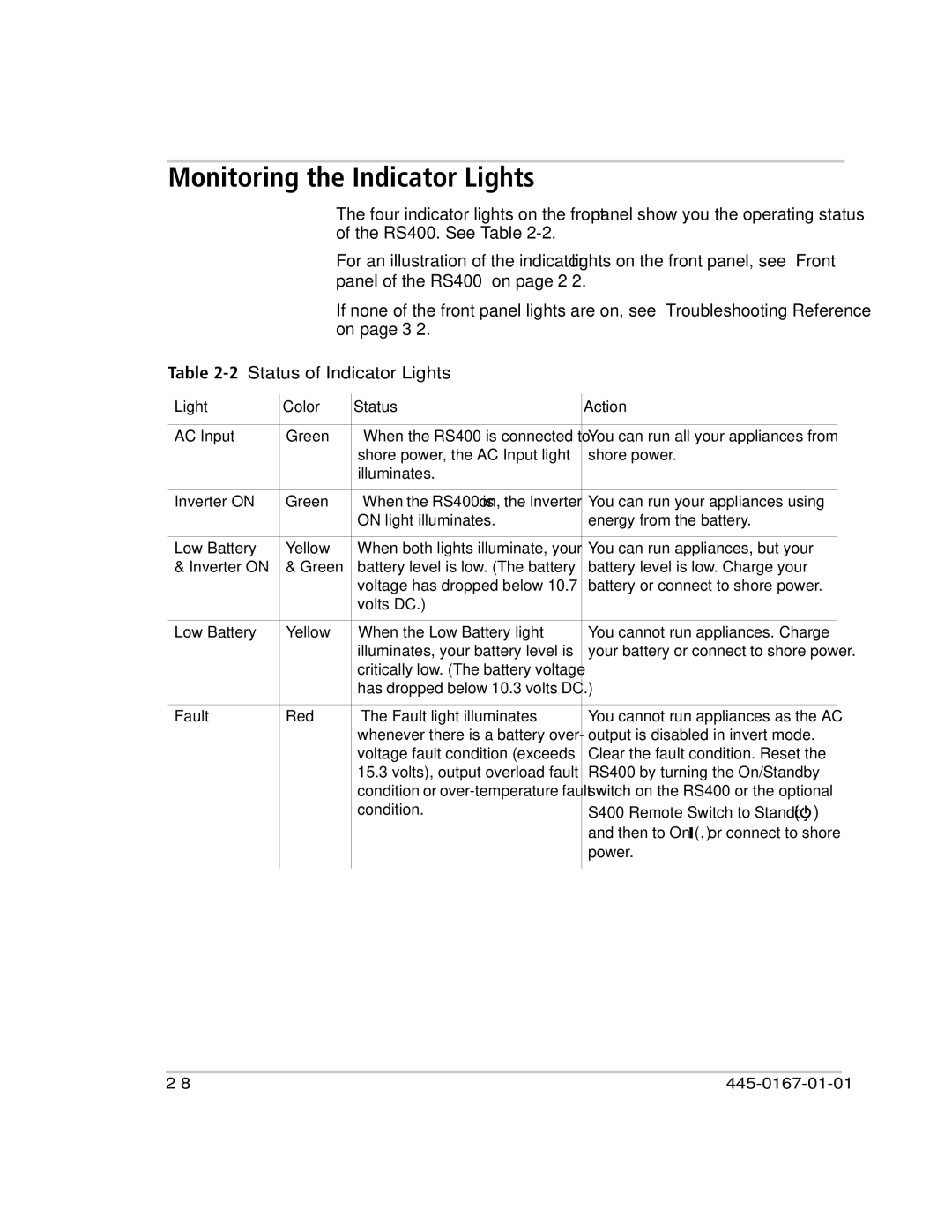Monitoring the Indicator Lights
The four indicator lights on the front panel show you the operating status of the RS400. See Table
For an illustration of the indicator lights on the front panel, see “Front panel of the RS400” on page
If none of the front panel lights are on, see “Troubleshooting Reference” on page
Table 2-2 Status of Indicator Lights
Light | Color | Status | Action | ||||
|
|
|
|
|
|
|
|
AC Input | Green | When the RS400 is connected to | You can run all your appliances from | ||||
|
| shore power, the AC Input light | shore power. | ||||
|
| illuminates. |
|
|
|
|
|
|
|
|
|
|
|
|
|
Inverter ON | Green | When the RS400 is on, the Inverter | You can run your appliances using | ||||
|
| ON light illuminates. | energy from the battery. | ||||
|
|
|
|
|
|
|
|
Low Battery | Yellow | When both lights illuminate, your | You can run appliances, but your | ||||
& Inverter ON | & Green | battery level is low. (The battery | battery level is low. Charge your | ||||
|
| voltage has dropped below 10.7 | battery or connect to shore power. | ||||
|
| volts DC.) |
|
|
|
|
|
|
|
|
|
|
|
|
|
Low Battery | Yellow | When the Low Battery light | You cannot run appliances. Charge | ||||
|
| illuminates, your battery level is | your battery or connect to shore power. | ||||
|
| critically low. (The battery voltage |
|
|
|
|
|
|
| has dropped below 10.3 volts DC.) |
|
|
|
|
|
|
|
|
|
|
|
|
|
Fault | Red | The Fault light illuminates | You cannot run appliances as the AC | ||||
|
| whenever there is a battery over- | output is disabled in invert mode. | ||||
|
| voltage fault condition (exceeds | Clear the fault condition. Reset the | ||||
|
| 15.3 volts), output overload fault | RS400 by turning the On/Standby | ||||
|
| condition or | switch on the RS400 or the optional | ||||
|
| condition. | S400 Remote Switch to Standby ( |
| ) | ||
|
|
| |||||
|
|
| |||||
|
|
| and then to On ( |
| ), or connect to shore | ||
|
|
|
| ||||
|
|
| power. | ||||
|
|
|
|
|
|
|
|