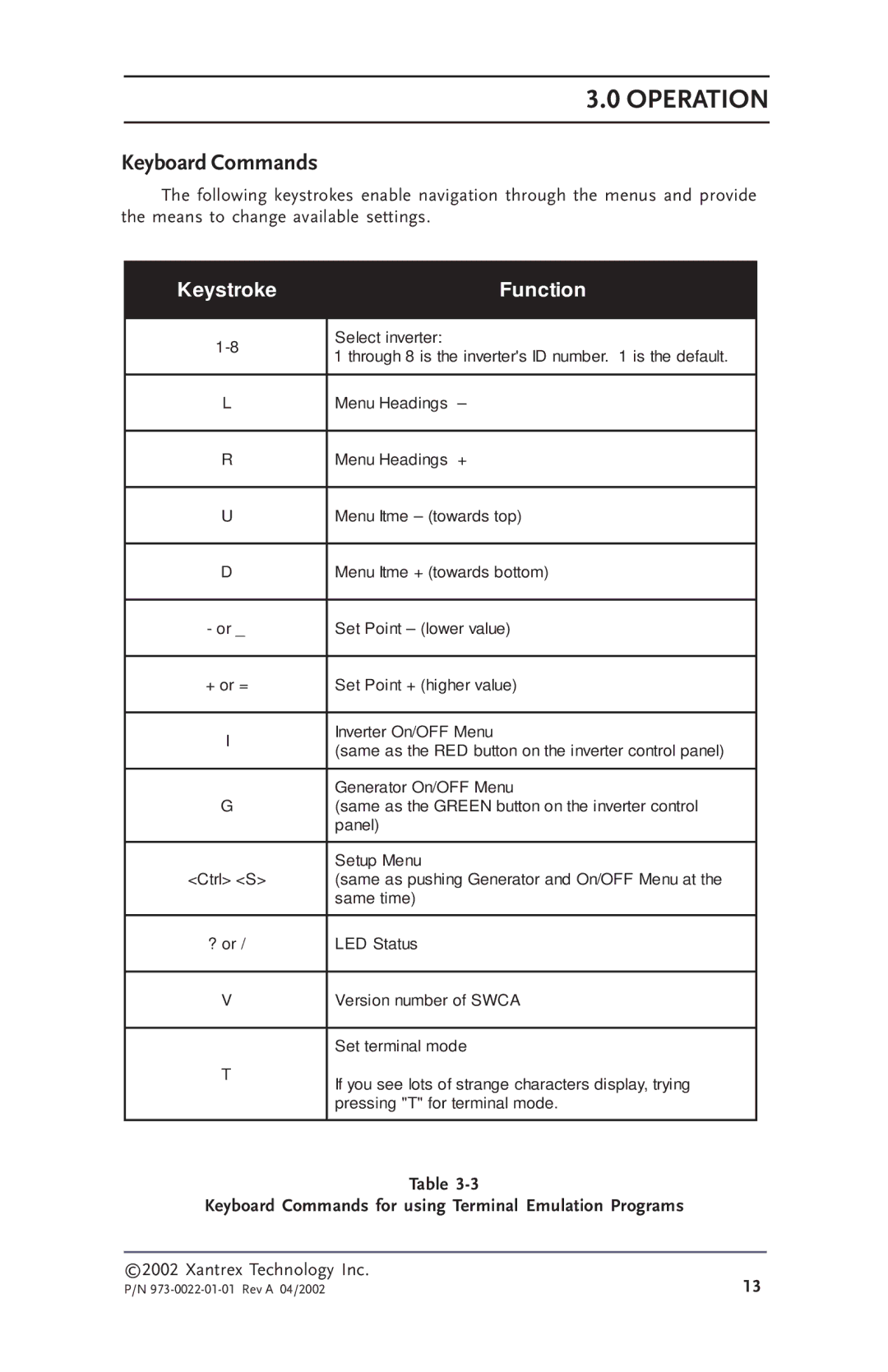3.0 OPERATION
Keyboard Commands
The following keystrokes enable navigation through the menus and provide the means to change available settings.
Keystroke | Function | |
|
| |
Select inverter: | ||
1 through 8 is the inverter's ID number. 1 is the default. | ||
| ||
|
| |
L | Menu Headings – | |
|
| |
R | Menu Headings + | |
|
| |
U | Menu Itme – (towards top) | |
|
| |
D | Menu Itme + (towards bottom) | |
|
| |
- or _ | Set Point – (lower value) | |
|
| |
+ or = | Set Point + (higher value) | |
|
| |
I | Inverter On/OFF Menu | |
(same as the RED button on the inverter control panel) | ||
| ||
|
| |
| Generator On/OFF Menu | |
G | (same as the GREEN button on the inverter control | |
| panel) | |
|
| |
| Setup Menu | |
<Ctrl> <S> | (same as pushing Generator and On/OFF Menu at the | |
| same time) | |
|
| |
? or / | LED Status | |
|
| |
V | Version number of SWCA | |
|
| |
| Set terminal mode | |
T | If you see lots of strange characters display, trying | |
| ||
| pressing "T" for terminal mode. | |
|
|
Table
Keyboard Commands for using Terminal Emulation Programs
©2002 Xantrex Technology Inc.
P/N | 13 |