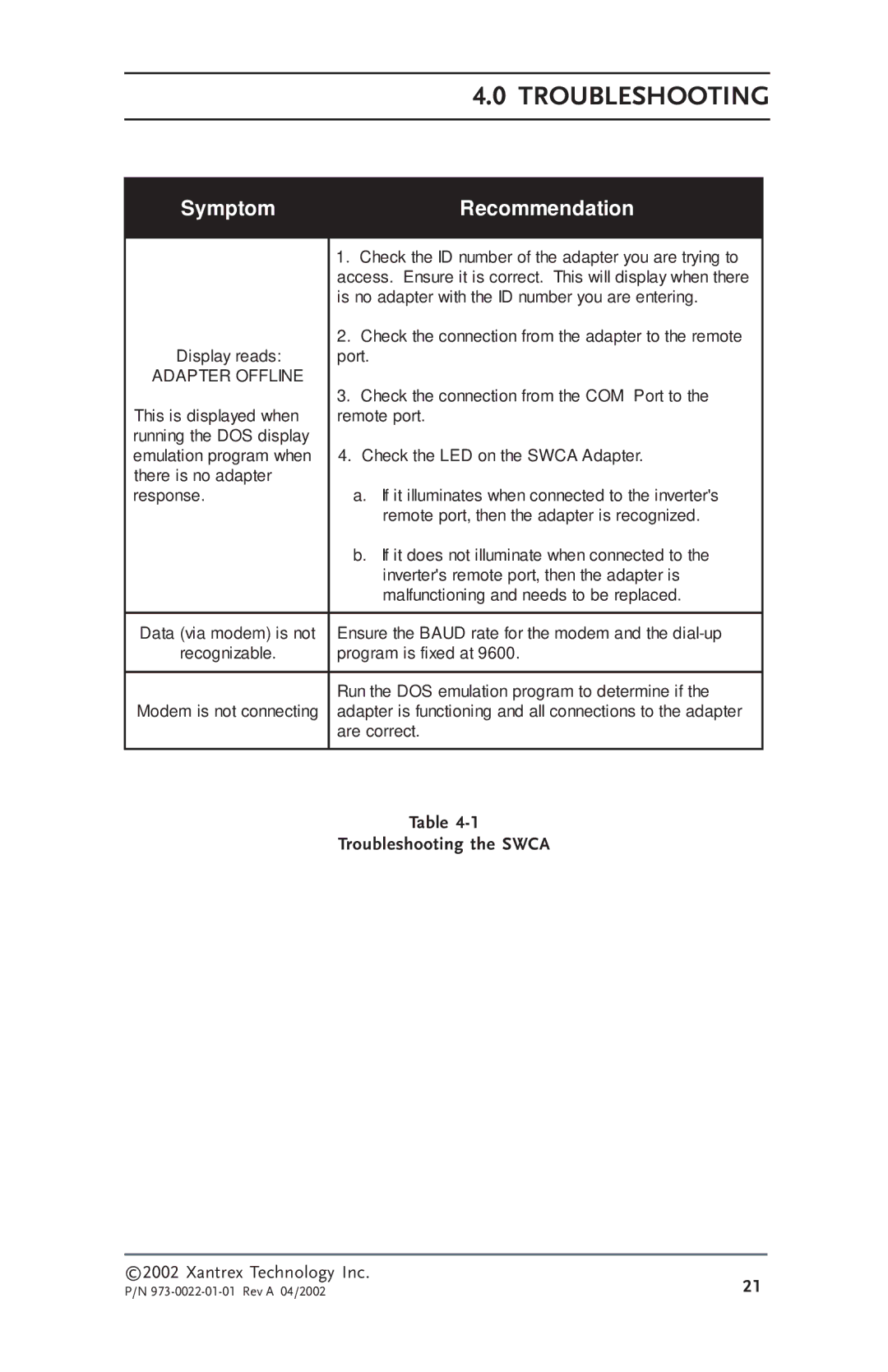| 4.0 TROUBLESHOOTING | |
|
|
|
|
|
|
Symptom | Recommendation |
|
|
|
|
| 1. Check the ID number of the adapter you are trying to |
|
| access. Ensure it is correct. This will display when there |
|
| is no adapter with the ID number you are entering. |
|
| 2. Check the connection from the adapter to the remote |
|
Display reads: | port. |
|
ADAPTER OFFLINE | 3. Check the connection from the COM Port to the |
|
|
| |
This is displayed when | remote port. |
|
running the DOS display |
|
|
emulation program when | 4. Check the LED on the SWCA Adapter. |
|
there is no adapter |
|
|
response. | a. If it illuminates when connected to the inverter's |
|
| remote port, then the adapter is recognized. |
|
| b. If it does not illuminate when connected to the |
|
| inverter's remote port, then the adapter is |
|
| malfunctioning and needs to be replaced. |
|
|
|
|
Data (via modem) is not | Ensure the BAUD rate for the modem and the |
|
recognizable. | program is fixed at 9600. |
|
|
|
|
| Run the DOS emulation program to determine if the |
|
Modem is not connecting | adapter is functioning and all connections to the adapter |
|
| are correct. |
|
|
|
|
| Table | |
| Troubleshooting the SWCA | |
©2002 Xantrex Technology Inc.
P/N | 21 |