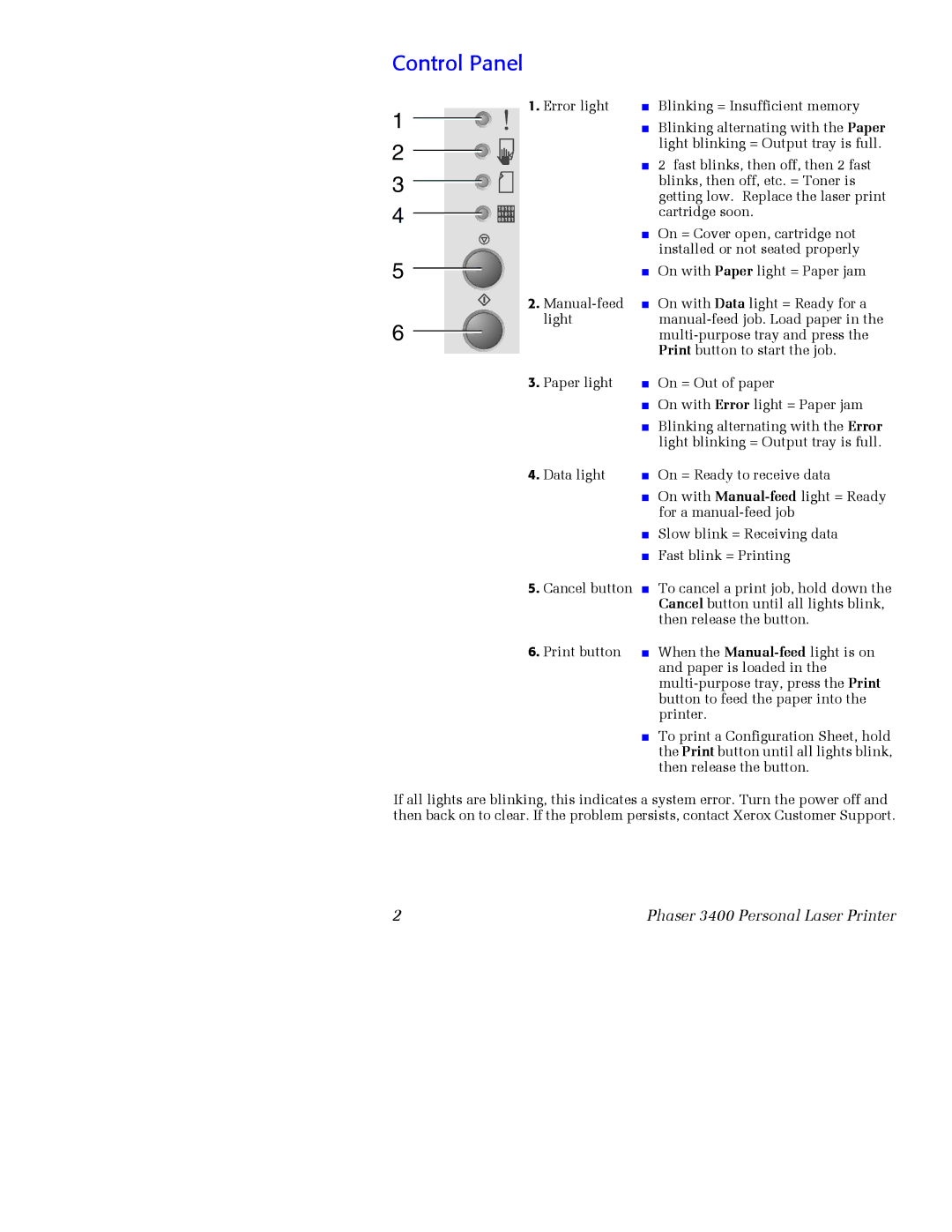Control Panel
1
2
3
4
5
6
1.Error light ■ Blinking = Insufficient memory
■Blinking alternating with the Paper light blinking = Output tray is full.
■2 fast blinks, then off, then 2 fast blinks, then off, etc. = Toner is getting low. Replace the laser print cartridge soon.
■On = Cover open, cartridge not installed or not seated properly
■On with Paper light = Paper jam
2.
light | |
| |
| Print button to start the job. |
3.Paper light ■ On = Out of paper
■On with Error light = Paper jam
■Blinking alternating with the Error light blinking = Output tray is full.
4.Data light ■ On = Ready to receive data
■On with
■Slow blink = Receiving data
■Fast blink = Printing
5.Cancel button ■ To cancel a print job, hold down the Cancel button until all lights blink, then release the button.
6.Print button ■ When the
■To print a Configuration Sheet, hold the Print button until all lights blink, then release the button.
If all lights are blinking, this indicates a system error. Turn the power off and then back on to clear. If the problem persists, contact Xerox Customer Support.
2 | Phaser 3400 Personal Laser Printer |