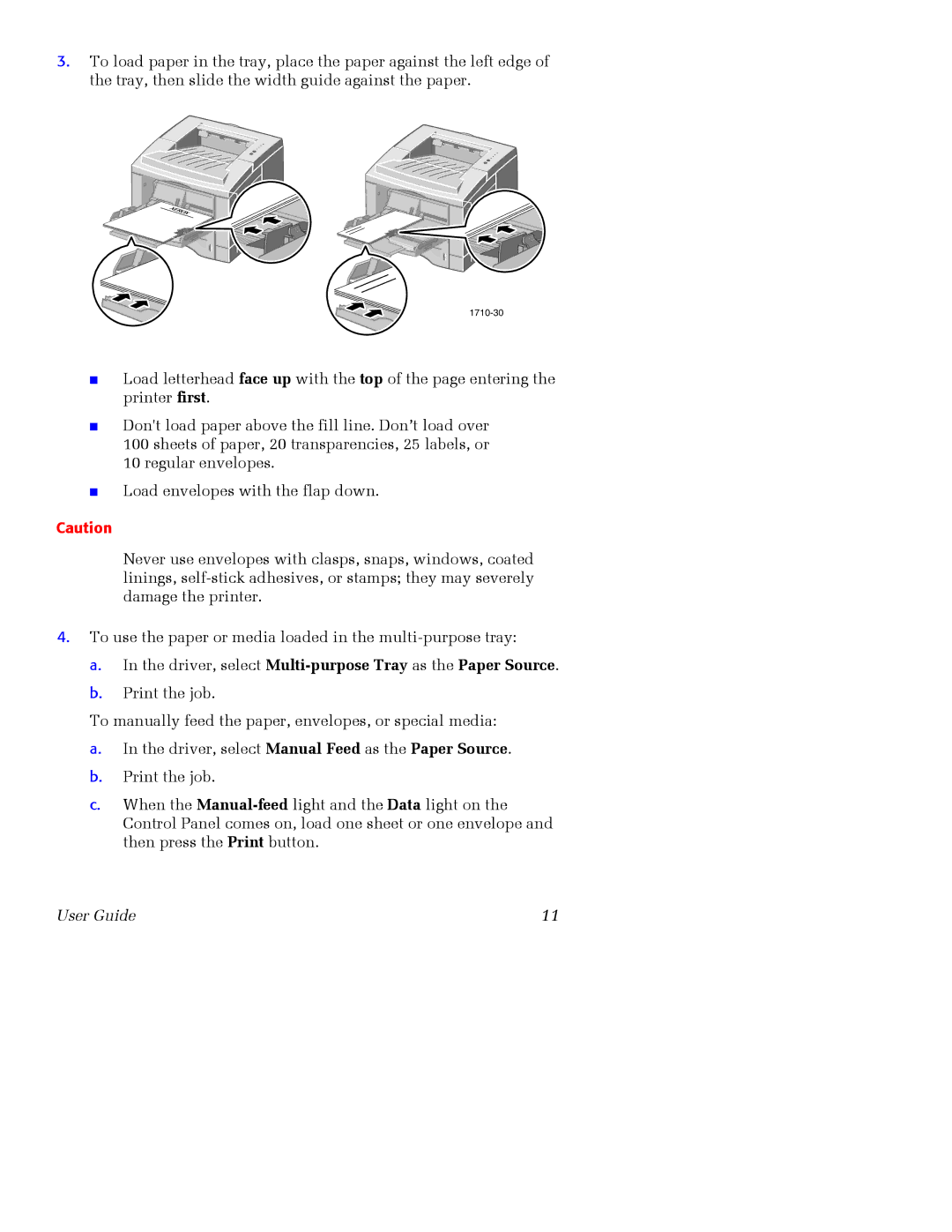3.To load paper in the tray, place the paper against the left edge of the tray, then slide the width guide against the paper.
■
■
Load letterhead face up with the top of the page entering the printer first.
Don't load paper above the fill line. Don’t load over
100 sheets of paper, 20 transparencies, 25 labels, or
10 regular envelopes.
■Load envelopes with the flap down.
Caution
Never use envelopes with clasps, snaps, windows, coated linings,
4.To use the paper or media loaded in the
a.In the driver, select Multi-purpose Tray as the Paper Source.
b.Print the job.
To manually feed the paper, envelopes, or special media:
a.In the driver, select Manual Feed as the Paper Source.
b.Print the job.
c.When the
User Guide | 11 |