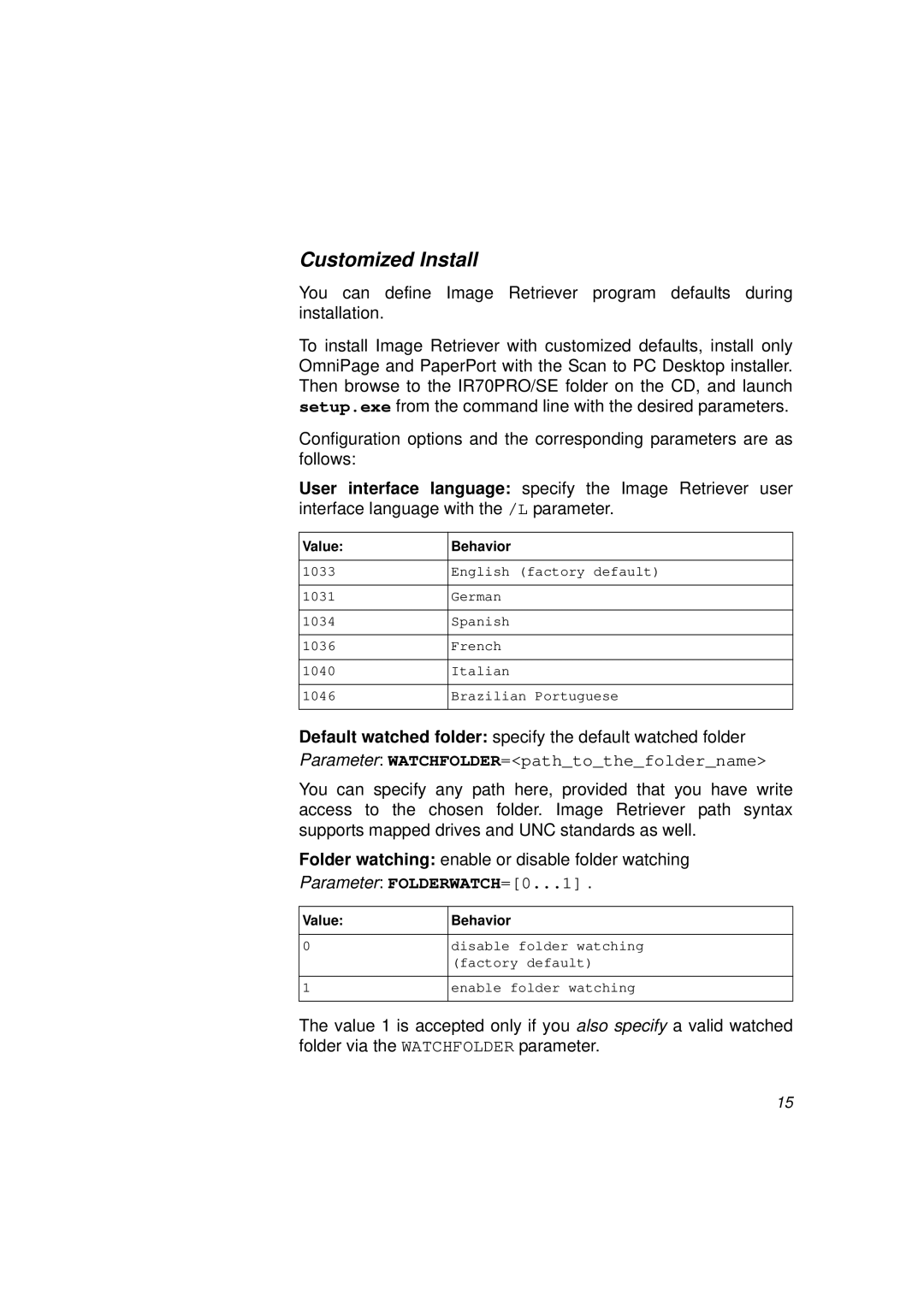Customized Install
You can define Image Retriever program defaults during installation.
To install Image Retriever with customized defaults, install only OmniPage and PaperPort with the Scan to PC Desktop installer. Then browse to the IR70PRO/SE folder on the CD, and launch setup.exe from the command line with the desired parameters.
Configuration options and the corresponding parameters are as follows:
User interface language: specify the Image Retriever user interface language with the /L parameter.
Value: | Behavior |
|
|
1033 | English (factory default) |
1031 | German |
1034 | Spanish |
1036 | French |
1040 | Italian |
1046 | Brazilian Portuguese |
Default watched folder: specify the default watched folder
Parameter: WATCHFOLDER=<path_to_the_folder_name>
You can specify any path here, provided that you have write access to the chosen folder. Image Retriever path syntax supports mapped drives and UNC standards as well.
Folder watching: enable or disable folder watching
Parameter: FOLDERWATCH=[0...1] .
Value:
0
1
Behavior
disable folder watching (factory default)
enable folder watching
The value 1 is accepted only if you also specify a valid watched folder via the WATCHFOLDER parameter.
15