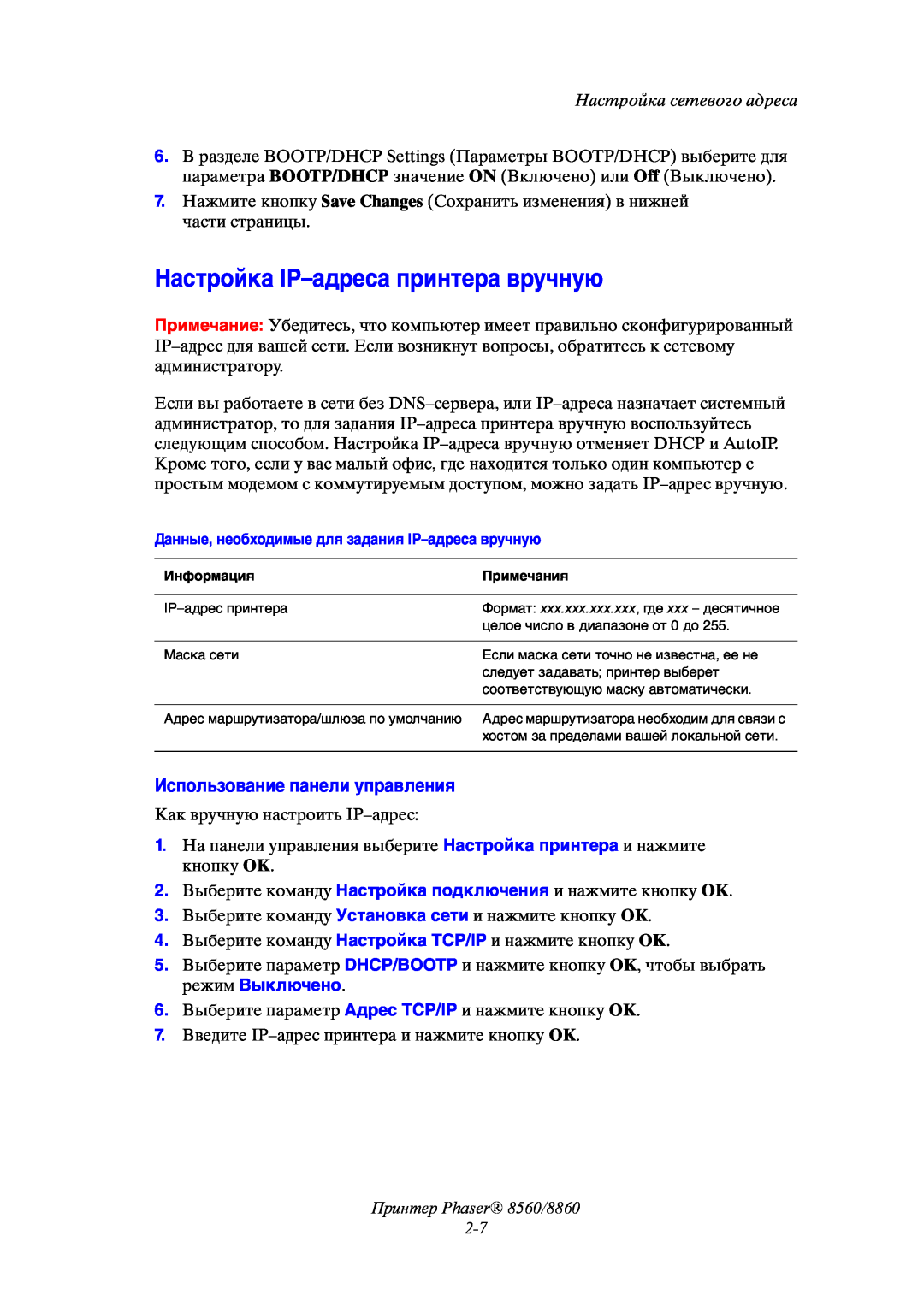Phaser 8560/8860
User Guide
Ɋɭɤɨɜɨɞɫɬɜɨ�ɩɨɥɶɡɨɜɚɬɟɥɹ ǼȖȤİȚȡȓįȚȠ�ȤȡȒıIJȘ
Guide d’utilisation Guida dellutente
SWOP является товарным знаком SWOP, Inc
Принтер Phaser 8560/8860 i
Содержание
1 Функции принтера
2 Сетевое подключение
Принтер Phaser 8560/8860 ii
3 Основы печати
4 Качество печати
Обзор основных операций
Принтер Phaser 8560/8860 iii
5 Обслуживание
6 Устранение неисправностей
A Меры техники безопасности Указатель
Принтер Phaser 8560/8860 1-1
Функции принтера
Узлы принтера на стр Конфигурации принтера на стр
Панель управления на стр Дополнительные сведения на стр
Принтер Phaser 8560/8860
Узлы принтера
Вид спереди справа
Узлы принтера
Принтер Phaser 8560/8860 1-3
Вид справа
Вид сзади
8860p-045
Принтер Phaser 8560/8860 1-4
Конфигурации принтера
Стандартные функции
Конфигурации принтера
Принтер Phaser
Принтер Phaser 8560/8860 1-5
Доступные конфигурации
Дополнительные и модернизированные компоненты
Принтер Phaser 8560/8860 1-6
Панель управления
Функции панели управления
Панель управления
Принтер Phaser 8560/8860 1-7
Расположение элементов панели управления
Карта меню
1. На панели управления выберите Сведения и нажмите кнопку OK
Принтер Phaser 8560/8860 1-8
Информационные страницы
Страницы образцов
Принтер Phaser 8560/8860 1-9
Страницы с образцами цветов
См. также Руководство по дополнительным функциям на веб-узле
Принтер Phaser 8560/8860 1-10
Дополнительные сведения
Ресурсы
Дополнительные сведения
Принтер Phaser
Принтер Phaser 8560/8860 1-11
Дополнительные сведения
Принтер Phaser 8560/8860 1-12
Программа поддержки Xerox
Macintosh щелкните значок Программа поддержки Xerox на панели
См. также
Принтер Phaser 8560/8860 2-1
Сетевое2 подключение
Обзор установки и настройки сети на стр Выбор типа подключения на стр
Настройка сетевого адреса на стр Установка драйвера принтера на стр
Принтер Phaser 8560/8860
Обзор установки и настройки сети
Обзор установки и настройки сети
Принтер Phaser 8560/8860 2-3
Выбор типа подключения
Подключение через Ethernet рекомендуется
Сетевое подключение
Принтер Phaser 8560/8860 2-4
Подключение через USB
Подключение через порт USB
Установка драйвера принтера на стр
Принтер Phaser 8560/8860 2-5
Настройка сетевого адреса
TCP/IP- и IP-адреса
Настройка сетевого адреса
5. Выберите DHCP/BOOTP или AutoIP
Принтер Phaser 8560/8860 2-6
Автоматическая настройка IP-адреса принтера
Динамические способы настройки IP-адреса принтера
Принтер Phaser 8560/8860 2-7
Настройка IP-адреса принтера вручную
Принтер Phaser 8560/8860 2-8
Принтер Phaser 8560/8860 2-9
Установка драйвера принтера
Доступные драйверы
Установка драйвера принтера
b. В окне Выполнить введите буква компакт-диска\INSTALL.EXE
Принтер Phaser 8560/8860 2-10
Windows 2000 или более поздней версии
3. Выберите пункт Установка драйвера принтера
Applications Приложения, Utilities Утилиты и Printer Setup Utility
Принтер Phaser 8560/8860 2-11
Macintosh OS X версия 10.3 и выше
Принтер Phaser 8560/8860 3-1
Основы печати
Обзор основных операций на стр
Поддерживаемые типы бумаги и материалов на стр Загрузка бумаги на стр
Принтер Phaser 8560/8860 3-2
Обзор основных операций
Обзор основных операций
Загрузка бумаги на стр Выбор параметров печати на стр
Принтер Phaser 8560/8860 3-3
Поддерживаемые типы бумаги и материалов
Поддерживаемые типы бумаги и материалов
Инструкции по использованию бумаги на стр
Принтер Phaser 8560/8860 3-4
Инструкции по использованию бумаги
Бумага, которая может повредить принтер
Печать на бумаге нестандартного размера на стр
Принтер Phaser 8560/8860 3-5
Инструкции по хранению бумаги
Поддерживаемые размеры и плотности бумаги
Принтер Phaser 8560/8860
Поддерживаемые форматы и плотность бумаги для лотка
Бумага для лотка
Принтер Phaser 8560/8860 3-7
Бумага для лотка 1 Продолжение
Принтер Phaser 8560/8860 3-8
Поддерживаемые форматы и плотность для лотков 2, 3 и
лоток для бумаги 2, 3 или
Принтер Phaser 8560/8860 3-9
Загрузка бумаги
Загрузка бумаги в лоток
Загрузка бумаги
Принтер Phaser 8560/8860 3-10
Чтобы загрузить бумагу или другие материалы в лоток
1. Потяните ручку вниз и на себя, чтобы открыть лоток
2. Откиньте дополнительную панель лотка
Принтер Phaser 8560/8860 3-11
8860p-090
8860p-009
Принтер Phaser 8560/8860 3-12
8860p-106
8860p-010
Принтер Phaser 8560/8860 3-13
8860p-091
8860p-111
Принтер Phaser 8560/8860 3-14
4. Отрегулируйте ограничители по размеру бумаги
Принтер Phaser 8560/8860 3-15
Режим лотка
Принтер Phaser 8560/8860 3-16
Использование ручной подачи
Windows
Macintosh
Принтер Phaser 8560/8860 3-17
Загрузка бумаги в лотки 2, 3 или
Принтер Phaser 8560/8860 3-18
Чтобы загрузить бумагу, конверты или другой материал в лоток 2, 3 или
1. Выньте лоток из принтера
8860p-002
Принтер Phaser 8560/8860 3-19
8860p-093
8860p-109
8860p-113
Принтер Phaser 8560/8860 3-20
8860p-112
8860p-107
Принтер Phaser 8560/8860 3-21
Принтер Phaser 8560/8860 3-22
Выбор параметров печати
Настройка параметров печати Windows
Выбор параметров печати
Принтер Phaser 8560/8860 3-23
Настройка параметров отдельного задания Windows
Принтер Phaser 8560/8860 3-24
См. далее таблицу с параметрами печати
Параметры печати для операционных систем Windows
Принтер Phaser 8560/8860
Настройка параметров отдельного задания Macintosh
Принтер Phaser 8560/8860 3-26
Настройки драйвера PostScript для Macintosh
Принтер Phaser 8560/8860 3-27
Настройки драйвера PostScript для Macintosh Продолжение
Принтер Phaser 8560/8860 3-28
Двусторонняя печать
Автоматическая двусторонняя печать
Двусторонняя печать
Принтер Phaser 8560/8860 3-29
Параметры брошюровки
Выбор двусторонней печати
Лоток 1 вставьте бумагу первой стороной вверх и нижним краем вперед
Принтер Phaser 8560/8860 3-30
Двусторонняя печать вручную
Печать на первой стороне
в Печать на второй стороне на стр
Принтер Phaser 8560/8860
Печать на второй стороне
лотка для бумаги и
Принтер Phaser 8560/8860 3-32
Печать на специальных материалах
Печать на пленках
Печать на специальных материалах
Принтер Phaser 8560/8860 3-33
Инструкции
Печать на пленках из лотка
Принтер Phaser 8560/8860 3-34
8860p-101
Принтер Phaser 8560/8860 3-35
Печать на пленках из лотка 2, 3 или
Принтер Phaser 8560/8860 3-36
2. Загрузите пленки в лоток
Примечание Не загружайте в лоток пленки выше линии заполнения
8860p-102
Принтер Phaser 8560/8860 3-37
8860p-114
8860p-115
Принтер Phaser 8560/8860 3-38
8860p-104
Принтер Phaser 8560/8860 3-39
Печать на конвертах
Принтер Phaser 8560/8860 3-40
Печать наклеек из лотка
Принтер Phaser 8560/8860 3-41
Принтер Phaser 8560/8860 3-42
Изменить настройку и нажмите кнопку OK
Принтер Phaser 8560/8860 3-43
Печать на конвертах из лотков 2, 3 и
Принтер Phaser 8560/8860 3-44
8860p-116
8860p-117
Принтер Phaser 8560/8860 3-45
8860p-127
Принтер Phaser 8560/8860 3-46
Печать на наклейках
Принтер Phaser 8560/8860 3-47
Принтер Phaser 8560/8860 3-48
8860p-110
8860p-075
Принтер Phaser 8560/8860 3-49
Печать на наклейках из лотков 2, 3 и
8860p-081
Принтер Phaser 8560/8860 3-50
8860p-119
8860p-118
Принтер Phaser 8560/8860 3-51
8860p-120
Принтер Phaser 8560/8860
Печать на глянцевой бумаге
Принтер Phaser 8560/8860 3-53
Печать на глянцевой бумаге из лотка
8860p-107
Принтер Phaser 8560/8860 3-54
Принтер Phaser 8560/8860 3-55
Печать на глянцевой бумаге из лотков 2, 3 и
8860p-003
Принтер Phaser 8560/8860 3-56
Принтер Phaser 8560/8860 3-57
Принтер Phaser 8560/8860 3-58
Печать на бумаге нестандартного размера
Поддерживаемые форматы и плотность бумаги для лотка 1 на стр
Принтер Phaser 8560/8860
Печать на бумаге нестандартного размера из лотка
Принтер Phaser 8560/8860 3-60
Новый нестандартный размер и нажмите кнопку OK
Принтер Phaser 8560/8860 3-61
Принтер Phaser 8560/8860
Создание типов нестандартной бумаги
Создание типов нестандартной бумаги
Принтер Phaser 8560/8860 4-1
Качество печати
Управление качеством отпечатков на стр
Решение проблем с качеством печати на стр
Принтер Phaser 8560/8860
Управление качеством отпечатков
Выбор режима качества печати
Управление качеством отпечатков
Принтер Phaser 8560/8860 4-3
качества печати
Принтер Phaser 8560/8860 4-4
Настройка цвета
Online Support Assistant Онлайновый ассистент поддержки на веб-узле
Принтер Phaser 8560/8860 4-5
Принтер Phaser 8560/8860 4-6
Решение проблем с качеством печати
Решение проблем с качеством печати
Смазанные или загрязненные области на стр
Принтер Phaser 8560/8860 4-7
Смазанные или загрязненные области
b. Выберите параметр Проблемы с качеством печати и
c. Выберите команду Удалить чернильное смазывание и
Принтер Phaser 8560/8860 4-8
Беспорядочные светлые полосы
Принтер Phaser 8560/8860 4-9
Сплошные светлые полосы
Принтер Phaser 8560/8860 4-10
Изображения на пленке слишком светлые или слишком темные
a. Выберите команду Установка лотка для бумаги
Тип бумаги в лотке 2, Тип бумаги в лотке 3 или Тип бумаги в лотке
Принтер Phaser 8560/8860 4-11
Неправильные цвета
См. Руководство по дополнительным функциям на веб-узле
Принтер Phaser 8560/8860 4-12
Несоответствие цветов PANTONE
Принтер Phaser 8560/8860 5-1
Обслуживание
Обслуживание и чистка на стр Заказ расходных материалов на стр
Перемещение и повторная упаковка принтера на стр
Принтер Phaser 8560/8860
Обслуживание и чистка
Регулярное обслуживание
Загрузка чернил
Принтер Phaser 8560/8860 5-3
Загрузка чернил производится следующим образом
1. Удалите бумагу из выходного лотка
2. Откройте верхнюю крышку
Принтер Phaser 8560/8860 5-4
8860p-129
Принтер Phaser 8560/8860 5-5
Очистка лотка для отходов
Очистка лотка для отходов производится в следующим образом
1. Откройте боковую дверцу
Принтер Phaser 8560/8860 5-6
2. Полностью выньте из принтера лоток для отходов с маркировкой B
Принтер Phaser 8560/8860 5-7
4. Вставьте лоток для отходов в принтер и задвиньте его до упора
5. Закройте боковую дверцу
8860p-068
Принтер Phaser 8560/8860 5-8
Замена набора для обслуживания
Принтер Phaser 8560/8860 5-9
4. Закройте боковую дверцу
Принтер Phaser 8560/8860 5-10
Очистка рычажка освобождения бумаги
8860p-096
8860p-121
Принтер Phaser 8560/8860 5-11
8860p-084
8860p-080
8860p-018
Принтер Phaser 8560/8860 5-12
Очистка протирочной пластины из набора для обслуживания
Принтер Phaser 8560/8860 5-13
5. Закройте дверцу
Принтер Phaser 8560/8860 5-14
Очистка внешней поверхности принтера
Принтер Phaser 8560/8860 5-15
Заказ расходных материалов
Расходные материалы
Регулярно заменяемые компоненты
Принтер Phaser 8560/8860 5-16
Когда заказывать расходные материалы
Утилизация расходных материалов
Принтер Phaser 8560/8860 5-17
Меры предосторожности при перемещении принтера
Перемещение принтера в пределах офиса
Перемещение и повторная упаковка принтера
Принтер Phaser 8560/8860 5-18
6. Выключите принтер из розетки по завершении цикла охлаждения
Принтер Phaser 8560/8860 5-19
Подготовка принтера к транспортировке
Принтер Phaser 8560/8860 5-20
Извлечение набора для обслуживания и лотка для отходов
Принтер Phaser 8560/8860 5-21
Принтер Phaser 8560/8860 5-22
Выключение принтера
Принтер Phaser 8560/8860 5-23
5. Выключите принтер из розетки по завершении цикла охлаждения
Принтер Phaser 8560/8860 5-24
Упаковка принтера
Принтер Phaser 8560/8860 6-1
Устранение 6 неисправностей
Устранение застревания бумаги на стр Получение справки на стр
Принтер Phaser 8560/8860 6-2
Устранение застревания бумаги
Застревание на выходе
Устранение застревания бумаги
Принтер Phaser 8560/8860 6-3
8860p-042
8860p-065
Принтер Phaser 8560/8860 6-4
8860p-012
8860p-020
Принтер Phaser 8560/8860 6-5
c. Закройте переднюю крышку
a. Полностью извлеките все лотки из принтера
8860p-014
Принтер Phaser 8560/8860 6-6
c. Вставьте лотки в принтер и задвиньте их до конца
8860p-024
Принтер Phaser 8560/8860 6-7
Застревание под передней крышкой
Принтер Phaser 8560/8860
3. Закройте переднюю крышку
a. Откройте выходную крышку
Принтер Phaser 8560/8860 6-9
Принтер Phaser 8560/8860 6-10
Принтер Phaser 8560/8860 6-11
Принтер Phaser 8560/8860
Застревание бумаги в лотке
Принтер Phaser 8560/8860 6-13
Принтер Phaser 8560/8860
5. Вставьте лоток в паз и задвиньте его в принтер до упора
Принтер Phaser 8560/8860 6-15
Принтер Phaser 8560/8860 6-16
Техническая поддержка PhaserSMART на стр
Принтер Phaser 8560/8860 6-17
Получение справки
Сообщения на панели управления
Техническая поддержка PhaserSMART
Принтер Phaser 8560/8860 6-18
Предупреждения PrintingScout
Online Support Assistant Онлайновый ассистент поддержки
Принтер Phaser 8560/8860 6-19
Ссылки на веб-страницы
Принтер Phaser 8560/8860 6-20
Получение справки
Принтер Phaser 8560/8860 A-1
Меры техники
безопасности
Электробезопасность
Принтер Phaser 8560/8860 A-2
Безопасность при обслуживании
Принтер Phaser 8560/8860 A-3
Безопасность при эксплуатации
Принтер Phaser 8560/8860 A-4
Инструкции по безопасности при печати
Расходные материалы для принтера
Принтер Phaser 8560/8860 A-5
Перемещение принтера
Принтер Phaser 8560/8860 A-6
Принтер Phaser 8560/8860 A-7
Символы безопасности на изделии
Утилизация изделия для Северной Америки
Принтер Phaser 8560/8860 Указатель-1
Указатель
Принтер Phaser 8560/8860 Указатель-2
Указатель
Принтер Phaser 8560/8860 Указатель-3
Принтер Phaser 8560/8860 Указатель-4
Принтер Phaser 8560/8860 Указатель-5
Принтер Phaser 8560/8860 Указатель-6
Указатель
Принтер Phaser 8560/8860 Указатель-7
Принтер Phaser 8560/8860 Указатель-8
Принтер Phaser 8560/8860 Указатель-9