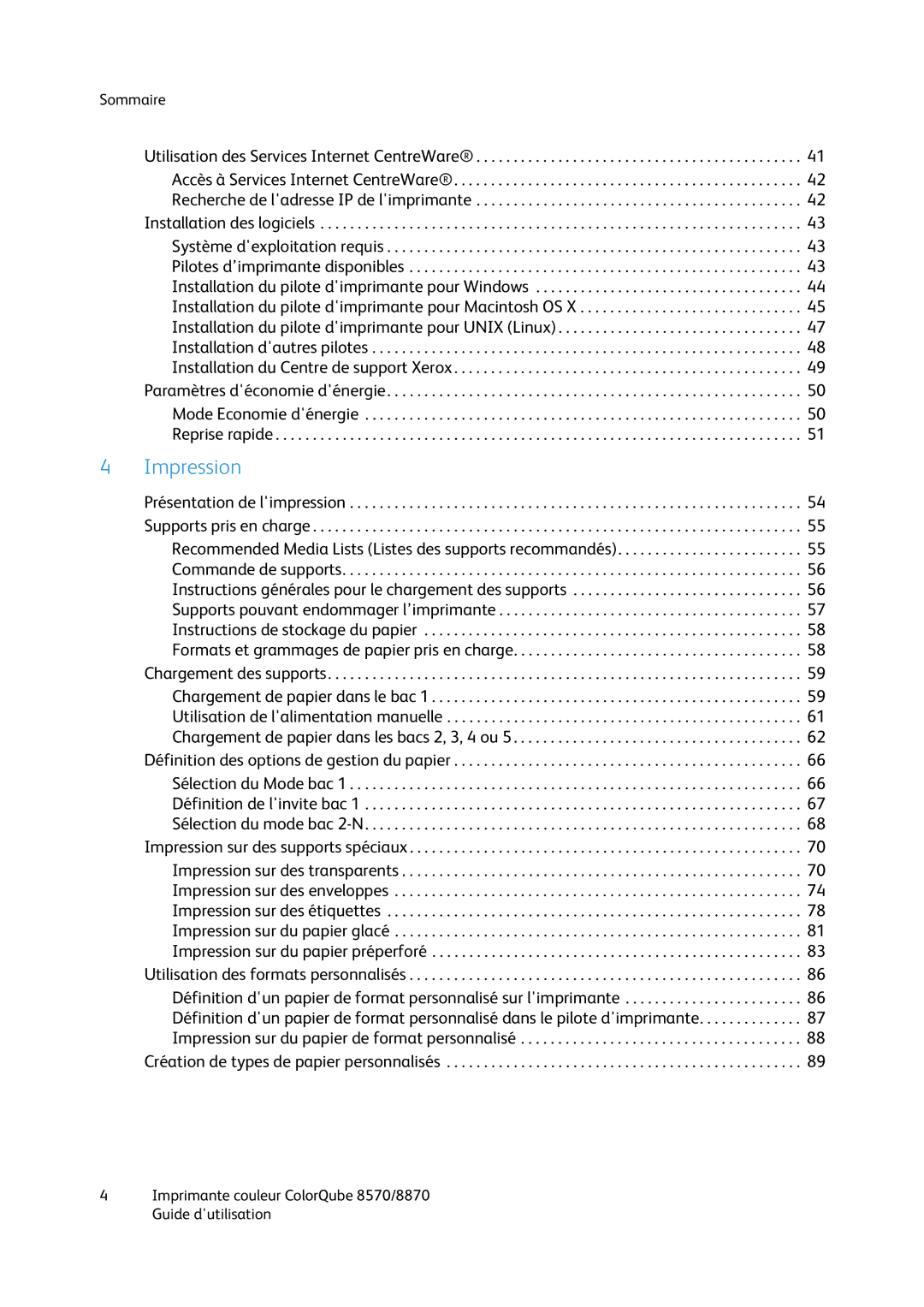User Guide Guide dutilisation
Page
Sommaire
Impression
Sommaire
Maintenance
Spécifications de limprimante
Recyclage et mise au rebut
Sécurité
Sécurité électrique
Recommandations générales
Cordon dalimentation
Voir aussi
Sécurité dutilisation
Emplacement de limprimante
Consignes d’utilisation
Consommables pour l’imprimante
Sécurité de maintenance
Symboles apposés sur limprimante
Symbole Description
Page
Caractéristiques2
Éléments de limprimante
Vue avant latérale droite
Vue latérale droite
Vue arrière
Panneau de commande
Bouton Flèche Bas
Configurations et options de limprimante
Caractéristiques standard
Options et mises à niveau
Pages dinformations
Carte du menu
Autres pages dinformations
De configuration
Dinformations Description
Pages échantillons
Sélectionnez Pages échantillons OK
Informations supplémentaires
Imprimante ColorQube
Centre de support Xerox
Caractéristiques
Page
Installation Et configuration
Impression de la page de configuration de connexion
Présentation de linstallation et de la configuration
Choix dune méthode de connexion
Connexion à un réseau
Connexion directe avec USB
Attribution dune adresse IP à limprimante
Attribution automatique de ladresse IPv4
Attribution manuelle de ladresse IPv4
Configuration de IPv6
Activation de IPv6 depuis le panneau de commande
Activation de IPv6 depuis Services Internet CentreWare
Activation de IPv6
Définition du numéro didentification de linterface
Attribution automatique de ladresse IPv6
Utilisation de DHCPv6
Définition de ladresse IPv6 à partir du panneau de commande
Attribution manuelle de ladresse IPv6
Réinitialisation de la configuration TCP/IP
Définition de la priorité des adresses
Utilisation des Services Internet CentreWare
Accès à Services Internet CentreWare
Recherche de ladresse IP de limprimante
Sélectionnez Identification de limprimante OK
Adresse TCP/IPv4 Adresses TCP/IPv6
Installation des logiciels
Système dexploitation requis
Pilotes d’imprimante disponibles
Unix et Linux
Installation du pilote dimprimante pour Windows
Choisissez Installer le pilote dimprimante
Installation de limprimante pour Macintosh OS X Version
Installation du pilote dimprimante pour Macintosh OS
Connexion Bonjour Rendezvous
Connexion LPD/LPR
Connexion USB
Installation du pilote dimprimante pour Unix Linux
Installation dautres pilotes
Installation du Centre de support Xerox
Configuration du mode Economie dénergie
Mode Economie dénergie
Paramètres déconomie dénergie
Reprise rapide
Activation et désactivation du mode Economie dénergie
Sélectionnez Contrôles de limprimante OK
Page
Impression
Présentation de limpression
Supports pris en charge
Recommended Media Lists Listes des supports recommandés
Imprimante ColorQube
Commande de supports
Instructions générales pour le chargement des supports
Supports pouvant endommager l’imprimante
Formats et grammages de papier pris en charge
Instructions de stockage du papier
Sélectionnez Pages d’informations OK
Chargement des supports
Chargement de papier dans le bac
Ouvrez lextension du bac
Sélectionnez Modifier la configuration OK
Utilisation de lalimentation manuelle
Chargement de papier dans les bacs 2, 3, 4 ou
8X70-002
8X70-092 8X70-113
8X70-005
Définition du Mode bac Description
Sélection du Mode bac
Définition des options de gestion du papier
Définition de linvite bac
Sélection du mode bac 2-N
Voir aussi
Impression sur des supports spéciaux
Impression sur des transparents
Instructions pour limpression sur transparents
Impression de transparents à partir du bac
Impression de transparents à partir des bacs 2, 3, 4 ou
8X70-104
Impression sur des enveloppes
Instructions pour limpression sur des enveloppes
Impression d’enveloppes à partir du bac
Impression denveloppes à partir des bacs 2, 3, 4 ou
8X70-117
Instructions pour limpression sur étiquettes
Impression sur des étiquettes
Impression sur des étiquettes à partir du bac
Impression sur des étiquettes à partir des bacs 2, 3, 4 ou
Au besoin, réglez la position des guides
Instructions dimpression sur du papier glacé
Impression sur du papier glacé
Impression sur du papier glacé à partir du bac
Impression de papier glacé à partir des bacs 2, 3, 4 ou
Impression sur du papier préperforé
Impression sur du papier préperforé depuis le bac
Impression de papier préperforé à partir des bacs 2, 3, 4 ou
Impression
Utilisation des formats personnalisés
Impression recto Impression recto-verso
Impression
Impression sur du papier de format personnalisé
Cochez la case Adapter à la taille du papier
Création de types de papier personnalisés
Cliquez sur le lien Types de papier personnalisés
Sélection des options dimpression
Définition des options dimpression par défaut sous Windows
Impression
Options dimpression Windows
Onglet du pilote Options d’impression
Niveau de langage PostScript 2
Cliquez sur Imprimer pour imprimer le travail
Options dimpression Macintosh
Menu Fonctionnalités Options d’impression Xerox
Notification de fin de travail
Utilisation des fonctions intelligentes
Activation ou désactivation des fonctions intelligentes
Impression sur les deux faces du papier
Instructions dimpression recto-verso automatique
Impression automatique dun document recto-verso
Options de bord de reliure
Portrait Paysage
Impression manuelle dun document recto-verso
Impression recto-verso Recto-verso, reliure petit côté
Impression du recto
Impression du verso
Impression
Impression
Impression de brochures/cahiers
Impression
Agrandissement/réduction des pages
Mise à léchelle selon le format de la page de sortie
Mise à léchelle selon le pourcentage du document dorigine
Utilisation de Description des couleurs
Utilisation de la fonction de correction des couleurs
Sélection de la correction des couleurs
Réglage de la correction des couleurs
Réglages personnalisés des couleurs
Réglage de la correction automatique des couleurs
Couleur automatique Description Personnalisée
Impression en noir et blanc
Impression en noir et blanc depuis un pilote pris en charge
Impression de séparateurs dans un pilote pris en charge
Impression de séparateurs
Fin du travail Fin de jeu Fin de la
Option dimpression
Impression de pages de couverture
Option Dernière page de Pages vierges Dimpression Texte
Impression
Impression de filigranes
Impression de filigranes dans un pilote pris en charge
Impression
Impression dimages miroir
Impression dimages miroir dans un pilote pris en charge
Impression
Impression de types de travaux spéciaux
Impression
Impression
Envoi de travaux effectués via la fonction Imprimer avec
Impression ou suppression de travaux d’impression protégée
Impression ou suppression de travaux dimpression dépreuves
Sélectionnez Travaux dimpression sécurisés OK
Sélectionnez Travaux dimpression dépreuves OK
Impression ou suppression de travaux personnels
Impression ou suppression de travaux enregistrés
Sélectionnez Travaux dimpression personnels OK
Sélectionnez Travaux dimpression enregistrés personnels OK
Cliquez sur Travaux enregistrés partagés
Page
Maintenance5
Maintenance et nettoyage
Précautions générales
Nettoyage de limprimante
Nettoyage de lextérieur de limprimante
Nettoyage de la bande de dégagement du papier
Abaissez le guide papier vers sa position dorigine
Nettoyage des rouleaux dentraînement
8X70-132
8X70-135
8X70-137
Compteurs dutilisation
Compteurs dimpressions
Utilisation des consommables
Profil dutilisation
Maintenance courante
Ajout dencre
Pour charger lencre Retirez le papier du bac de sortie
88708570
Vidage du bac à déchets
Sortez complètement de limprimante le bac à déchets B
8X70-036
Remplacement du kit de maintenance
8X70-032
Fermez le capot latéral D
Localisation du numéro de série de limprimante
Commande de consommables
Consommables
Eléments de maintenance courante
Éléments remplaçables par le client
Quand faut-il commander des consommables ?
Recyclage des consommables
Déplacement et remballage de limprimante
Précautions à prendre lors du déplacement de l’imprimante
Déplacement de limprimante dans un même bureau
Retrait du bac à déchets et du kit de maintenance
Préparation de l’imprimante en vue d’un transport
Retirez le bac à déchets B de son emplacement
Mise hors tension de limprimante
Emballage de limprimante
Dépannage6
Dépannage général
Redémarrage de limprimante
Cause probable Solution
Cause probable Solutions
Limprimante à la
Limprimante est en mode dimpression lent par
Limpression est trop lente
Limprimante émet des bruits inhabituels
La date et lheure ne sont pas correctes
Limpression recto-verso automatique imprime en recto
Des supports à la
Bourrages papier
Elimination des bourrages papier
Bourrage au niveau du capot de sortie B
Retirez le papier coincé
Bourrage au niveau du capot avant a
Fermez le capot avant
Bourrage dans le bac
8X70-107
8X70-024
Fermez le capot avant a
8X70-005
Bourrage dans les bacs 3, 4 ou
8X70-107
Vérifiez quil ne reste aucun morceau de papier
Réduction du nombre de bourrages de papier
Résolution des bourrages papier
Causes probables Solutions
Plusieurs feuilles sont engagées à la fois
Le message derreur de bourrage papier ne disparaît pas
Le support ne salimente pas correctement
Informations, voir Chargement des supports à la
Problèmes de qualité dimpression
Contrôle de la qualité de vos impressions
Impression de la page Dépannage de la qualité dimpression
Sélection d’un mode de qualité d’impression
Pilote PostScript
Mode de qualité d’impression Type de travail d’impression
Pilote PCL
Réglage des couleurs
Sélectionnez Configuration PCL OK
Correction automatique des couleurs
Utilisation des pages déchantillons de couleurs
Rien ne simprime ou les pages sont vierges
Dépannage des problèmes de qualité d’impression
Encre ou débris sur la
Prédominance de bandes claires absence dencre
Bandes claires aléatoires
Impressions trop pâles ou trop foncées
Images sur transparents trop claires ou trop foncées
Les couleurs sont incorrectes
De la fonction de correction des couleurs à la
Pas de correspondance avec les couleurs Pantone
Daccompagnement
Elimination des salissures dimpression
Elimination des bandes claires
Substitution dune buse dencre
Activation du mode substitution jet
Impression de la page de test des bandes claires
Désactivation du mode substitution jet
Sélectionnez Mode substitution jet OK
Aide sur le panneau de commande
Messages du panneau de commande
Pour obtenir de laide
Alertes PrintingScout
Assistant de support en ligne
Liens Web
Imprimante ColorQube
Décrivent les aspects dangereux dun équipement
Page
Spécifications de Limprimante
Spécifications physiques
Unité de base
Bacs 3, 4 et 5 en option
Dégagement requis
Température
Spécifications environnementales
Humidité relative
Spécifications électriques
Résolution
Spécifications relatives aux performances
Vitesse dimpression
Bac Bac 2, 3, 4 ou
Spécifications du contrôleur
Processeur
Mémoire
Interfaces
Informations relatives Aux réglementations
États-Unis réglementation FCC
Réglementations de base
Canada réglementation
Union européenne
Autres réglementations
Turquie réglementation RoHS
Fiches de données de sécurité
Page
Recyclage et mise Au rebut
Consignes et informations
Tous les pays Amérique du Nord
Environnement domestique
Environnement professionnel
Avis destiné aux entreprises dans lUnion européenne
Autres pays
Remarque concernant le symbole applicable aux piles
Retrait
Page
Index
Pas, 174 pages vierges
Ajout, 137 commande
Messages davertissement sur le panneau de commande
RAM
Redémarrage de limprimante, 154 réglementation
Utilisation de laide du panneau de commande