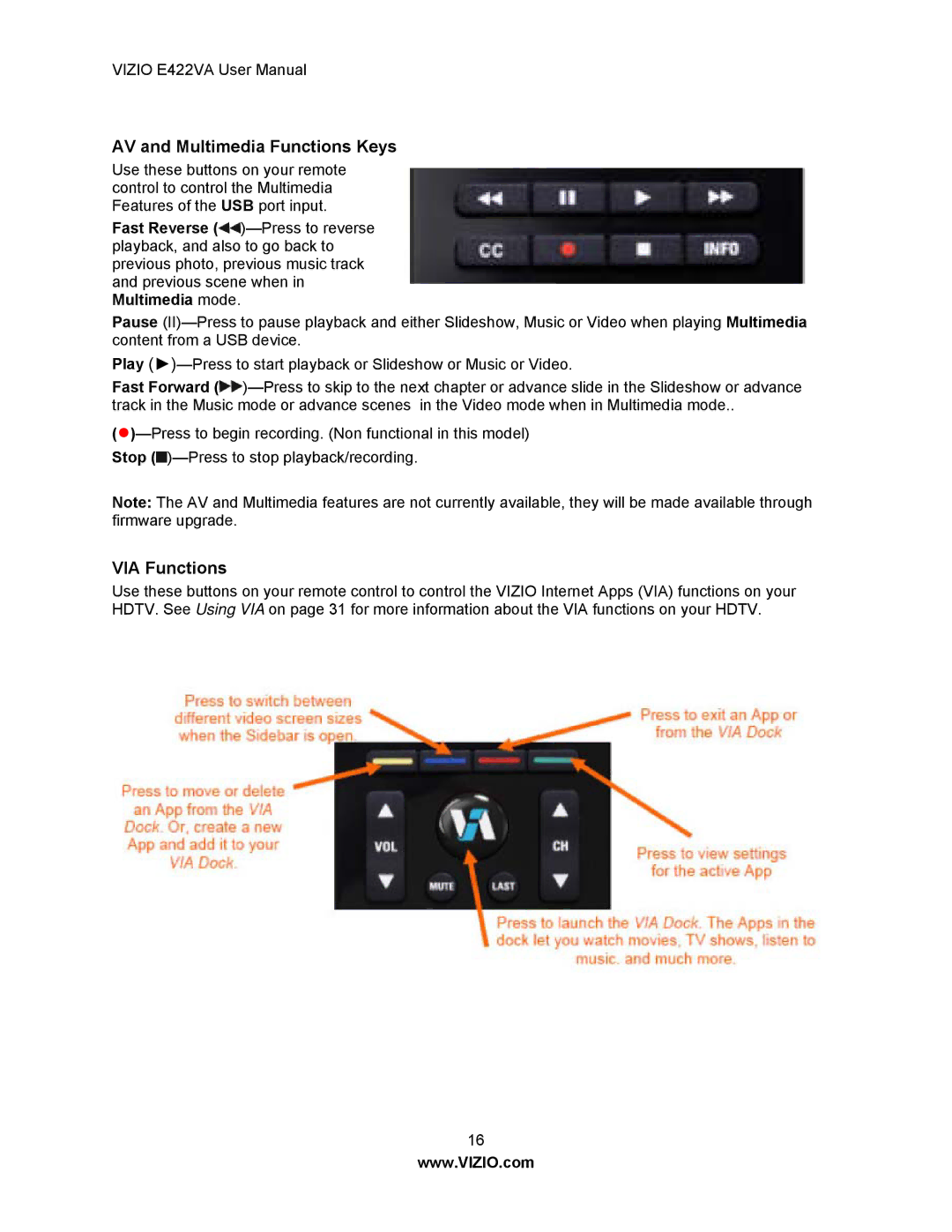VIZIO E422VA User Manual
AV and Multimedia Functions Keys
Use these buttons on your remote control to control the Multimedia Features of the USB port input.
Fast Reverse ![]() )—Press
)—Press
Pause
Play
Fast Forward ![]() )—Press
)—Press
![]() )—Press
)—Press
Note: The AV and Multimedia features are not currently available, they will be made available through firmware upgrade.
VIA Functions
Use these buttons on your remote control to control the VIZIO Internet Apps (VIA) functions on your HDTV. See Using VIA on page 31 for more information about the VIA functions on your HDTV.
16
www.VIZIO.com