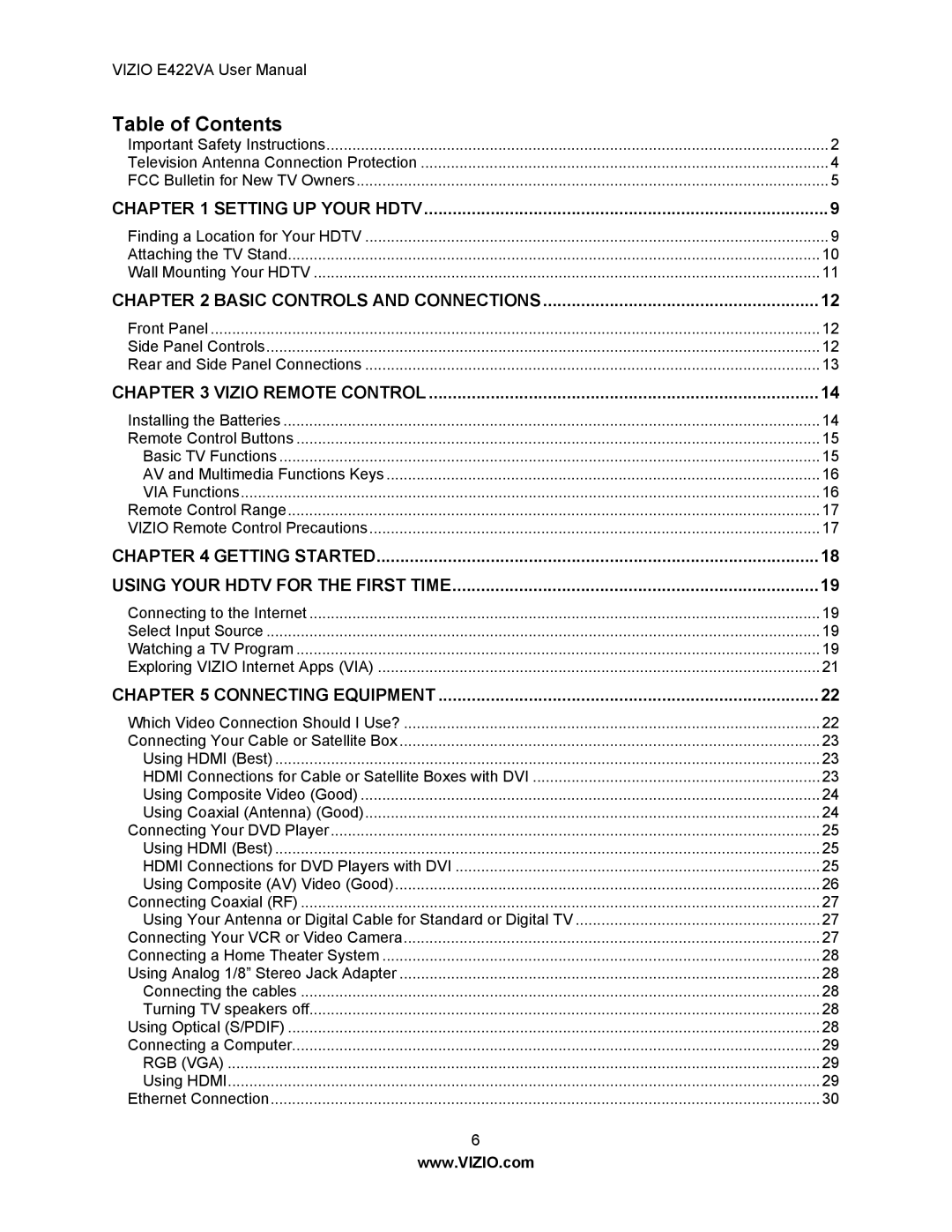VIZIO E422VA User Manual
Table of Contents
Important Safety Instructions | 2 |
Television Antenna Connection Protection | 4 |
FCC Bulletin for New TV Owners | 5 |
CHAPTER 1 SETTING UP YOUR HDTV | .....................................................................................9 |
Finding a Location for Your HDTV | 9 |
Attaching the TV Stand | 10 |
Wall Mounting Your HDTV | 11 |
CHAPTER 2 BASIC CONTROLS AND CONNECTIONS | 12 |
Front Panel | 12 |
Side Panel Controls | 12 |
Rear and Side Panel Connections | 13 |
CHAPTER 3 VIZIO REMOTE CONTROL | 14 |
Installing the Batteries | 14 |
Remote Control Buttons | 15 |
Basic TV Functions | 15 |
AV and Multimedia Functions Keys | 16 |
VIA Functions | 16 |
Remote Control Range | 17 |
VIZIO Remote Control Precautions | 17 |
CHAPTER 4 GETTING STARTED | 18 |
USING YOUR HDTV FOR THE FIRST TIME | 19 |
Connecting to the Internet | 19 |
Select Input Source | 19 |
Watching a TV Program | 19 |
Exploring VIZIO Internet Apps (VIA) | 21 |
CHAPTER 5 CONNECTING EQUIPMENT | 22 |
Which Video Connection Should I Use? | 22 |
Connecting Your Cable or Satellite Box | 23 |
Using HDMI (Best) | 23 |
HDMI Connections for Cable or Satellite Boxes with DVI | 23 |
Using Composite Video (Good) | 24 |
Using Coaxial (Antenna) (Good) | 24 |
Connecting Your DVD Player | 25 |
Using HDMI (Best) | 25 |
HDMI Connections for DVD Players with DVI | 25 |
Using Composite (AV) Video (Good) | 26 |
Connecting Coaxial (RF) | 27 |
Using Your Antenna or Digital Cable for Standard or Digital TV | 27 |
Connecting Your VCR or Video Camera | 27 |
Connecting a Home Theater System | 28 |
Using Analog 1/8” Stereo Jack Adapter | 28 |
Connecting the cables | 28 |
Turning TV speakers off | 28 |
Using Optical (S/PDIF) | 28 |
Connecting a Computer | 29 |
RGB (VGA) | 29 |
Using HDMI | 29 |
Ethernet Connection | 30 |
6 |
|
www.VIZIO.com |
|