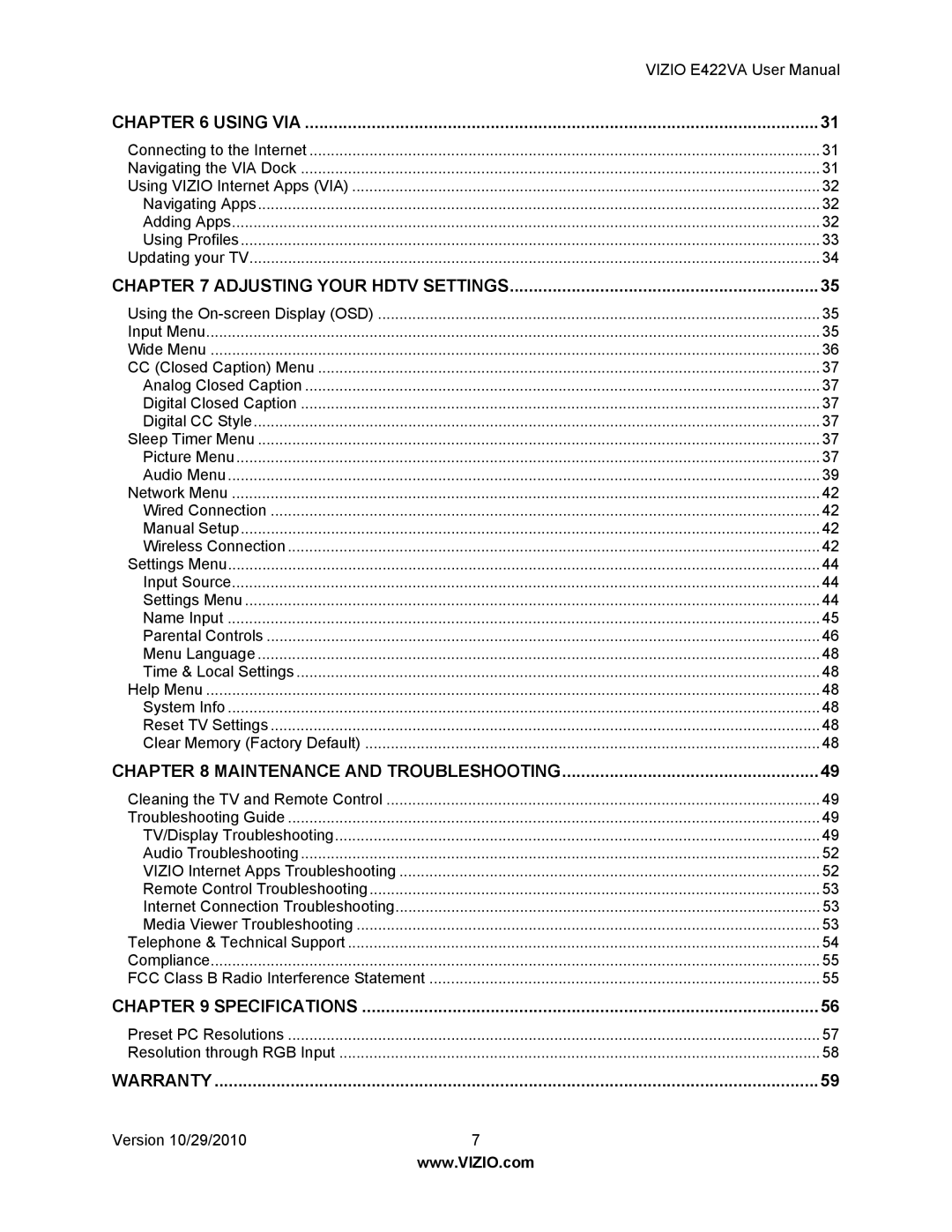|
| VIZIO E422VA User Manual |
CHAPTER 6 USING VIA | 31 | |
Connecting to the Internet | 31 | |
Navigating the VIA Dock | 31 | |
Using VIZIO Internet Apps (VIA) | 32 | |
Navigating Apps | 32 | |
Adding Apps | 32 | |
Using Profiles | 33 | |
Updating your TV | 34 | |
CHAPTER 7 ADJUSTING YOUR HDTV SETTINGS | 35 | |
Using the | 35 | |
Input Menu | 35 | |
Wide Menu | 36 | |
CC (Closed Caption) Menu | 37 | |
Analog Closed Caption | 37 | |
Digital Closed Caption | 37 | |
Digital CC Style | 37 | |
Sleep Timer Menu | 37 | |
Picture Menu | 37 | |
Audio Menu | 39 | |
Network Menu | 42 | |
Wired Connection | 42 | |
Manual Setup | 42 | |
Wireless Connection | 42 | |
Settings Menu | 44 | |
Input Source | 44 | |
Settings Menu | 44 | |
Name Input | 45 | |
Parental Controls | 46 | |
Menu Language | 48 | |
Time & Local Settings | 48 | |
Help Menu | 48 | |
System Info | 48 | |
Reset TV Settings | 48 | |
Clear Memory (Factory Default) | 48 | |
CHAPTER 8 MAINTENANCE AND TROUBLESHOOTING | 49 | |
Cleaning the TV and Remote Control | 49 | |
Troubleshooting Guide | 49 | |
TV/Display Troubleshooting | 49 | |
Audio Troubleshooting | 52 | |
VIZIO Internet Apps Troubleshooting | 52 | |
Remote Control Troubleshooting | 53 | |
Internet Connection Troubleshooting | 53 | |
Media Viewer Troubleshooting | 53 | |
Telephone & Technical Support | 54 | |
Compliance | 55 | |
FCC Class B Radio Interference Statement | 55 | |
CHAPTER 9 SPECIFICATIONS | 56 | |
Preset PC Resolutions | 57 | |
Resolution through RGB Input | 58 | |
WARRANTY | 59 | |
Version 10/29/2010 | 7 |
|
| www.VIZIO.com |
|
Page 7
Image 7