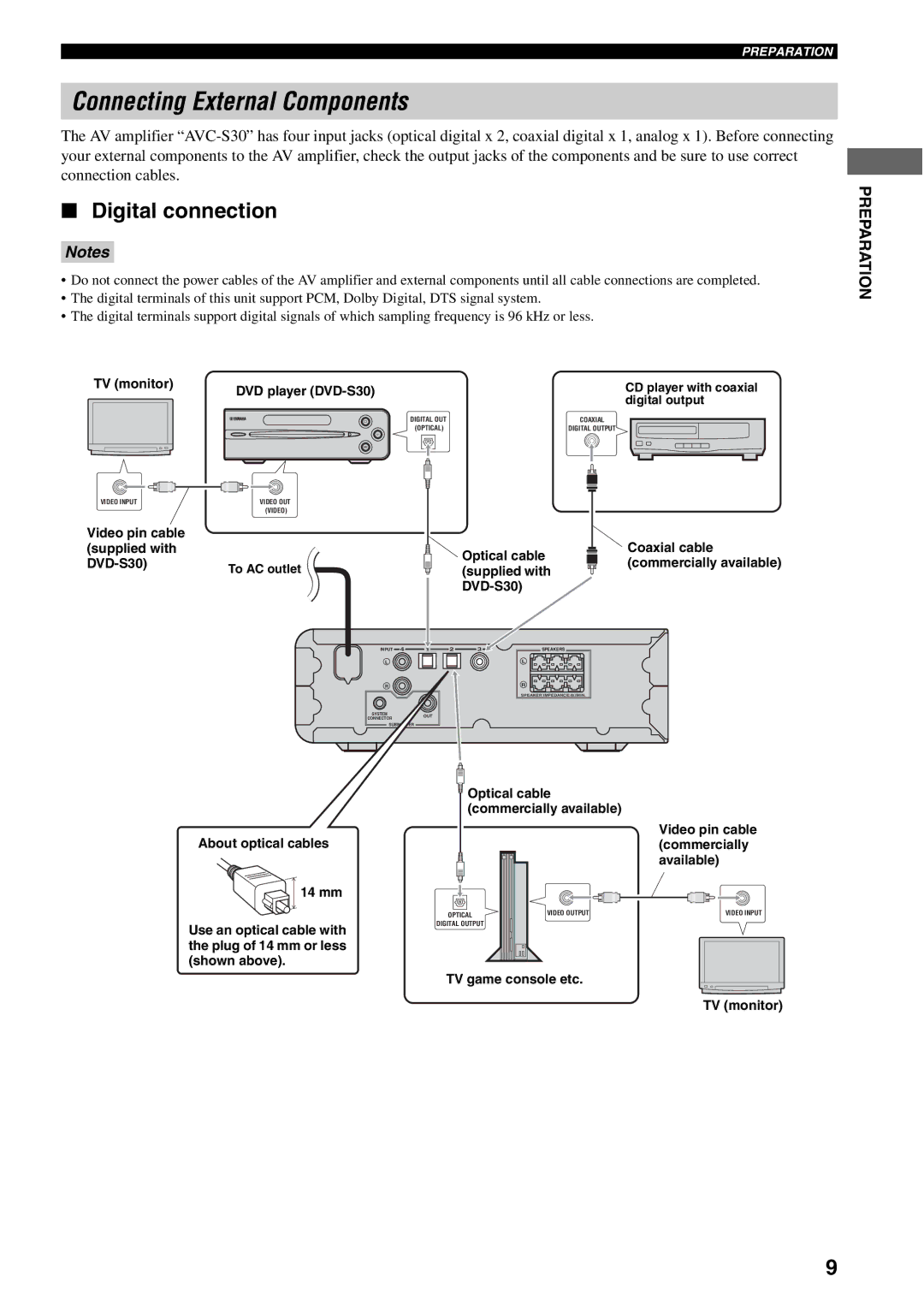AVX-S30 specifications
The Yamaha AVX-S30 is a versatile and powerful AV receiver that brings the ultimate home theater experience to consumers. Known for its robust features and user-friendly interface, the AVX-S30 is designed to cater to both audiophiles and casual listeners, making it an excellent choice for anyone looking to elevate their audio-visual setup.One of the key features of the Yamaha AVX-S30 is its support for high-definition audio formats, including Dolby Atmos and DTS:X. These advanced audio technologies create a three-dimensional sound experience, allowing users to feel immersed in their favorite movies, music, or games. The receiver's ability to decode these formats ensures that every sound detail is captured and reproduced accurately.
The AVX-S30 boasts a powerful amplification system, delivering a total power output of 100 watts per channel. This performance ensures dynamic sound reproduction, whether it's a quiet dialogue in a film or the explosion of sound during an action sequence. The high-current power supply design enhances efficiency while maintaining superb sound quality across all channels.
Connectivity is another strong point of the Yamaha AVX-S30, featuring multiple HDMI inputs, including support for 4K Ultra HD passthrough and HDR technology. This allows users to connect a variety of devices such as gaming consoles, Blu-ray players, and streaming devices without compromising on video quality. Additionally, the receiver has built-in Bluetooth and Wi-Fi, making it easy for users to stream music from their smartphones, tablets, or other devices.
Yamaha's innovative YPAO (Yamaha Parametric room Acoustic Optimizer) technology is integrated into the AVX-S30, allowing for automatic room calibration. This feature measures the acoustic characteristics of your room using a provided microphone and adjusts the receiver's audio settings for optimal sound performance tailored to your specific environment.
The AVX-S30 also comes with a user-friendly interface, complete with an on-screen setup guide that simplifies the installation process. With easy access to various settings and features, users can quickly adjust their audio preferences for an enhanced listening experience.
In conclusion, the Yamaha AVX-S30 is a well-rounded AV receiver that offers a plethora of features, from advanced audio decoding capabilities and powerful amplification to extensive connectivity options and innovative technology. Whether you are enjoying a movie night or hosting a party, the AVX-S30 is designed to deliver exceptional audio-visual performance, making it a strong contender in the competitive AV receiver market.