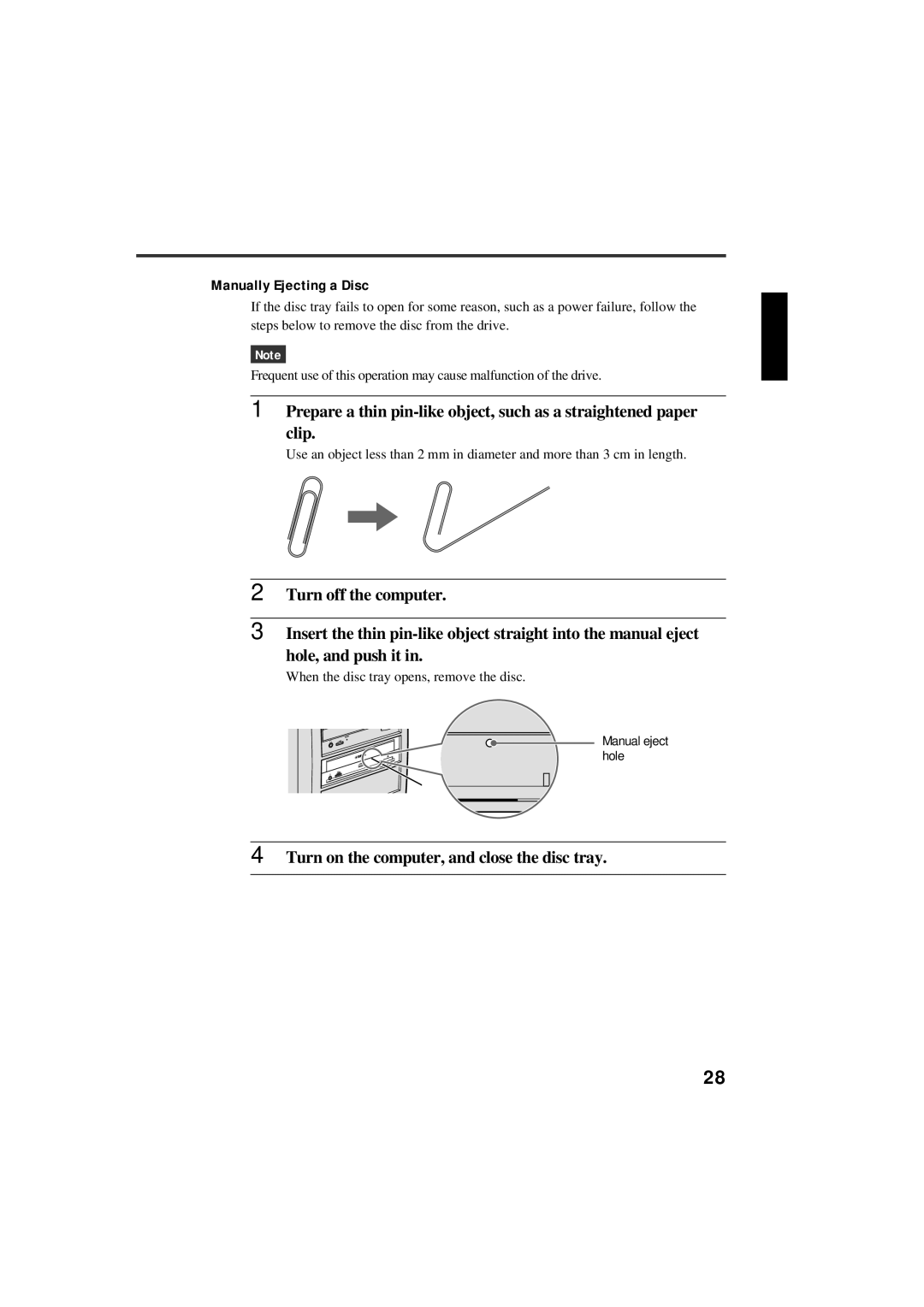CRW-F1-NB specifications
The Yamaha CRW-F1-NB is a pioneering piece of technology in the world of CD-RW drives, celebrated for its exceptional performance and advanced features. Released as part of Yamaha’s commitment to audio excellence, the CRW-F1-NB stands out due to its versatile capabilities that cater to both casual users and audio professionals.One of the most notable features of the CRW-F1-NB is its ability to burn CDs at remarkable speeds without compromising audio quality. With a write speed of up to 44X, this drive significantly reduces the time required to create high-quality audio CDs. The drive utilizes a unique technology called "Buffer Underrun Prevention" which helps avoid interruptions during the burning process. This technology is essential for maintaining the integrity of the data written on the disc, reducing the likelihood of errors that can occur when the buffer runs empty.
The CRW-F1-NB also showcases Yamaha's proprietary "Acoustic Quality" technology, which ensures that the audio recorded on CDs retains the richness and clarity of the original sound. This feature is particularly beneficial for musicians and audiophiles who prioritize the fidelity of their audio recordings. Yamaha’s expertise in audio engineering translates into the CRW-F1-NB, offering users an exceptional listening experience.
In terms of connectivity, the CRW-F1-NB is designed to be user-friendly with a standard IDE interface, making it compatible with a wide range of systems. This adaptability ensures that users can easily integrate the drive into their existing setups, regardless of their specific requirements.
Another characteristic that makes the CRW-F1-NB appealing is its robust build quality. The drive is designed with durability in mind, ensuring reliability for both daily use and intensive audio production tasks. The sleek and compact design allows it to fit seamlessly into various multimedia setups, preserving the aesthetics of an organized workspace.
Yamaha’s CRW-F1-NB is also noteworthy for its support for various media types. It can handle not only CD-R and CD-RW formats but is also capable of writing audio CDs and data discs, making it a versatile tool for users with diverse needs.
In summary, the Yamaha CRW-F1-NB is a state-of-the-art CD-RW drive that encapsulates Yamaha's dedication to audio quality and innovation. With its impressive writing speeds, advanced technologies, user-friendly design, and robust construction, it stands as an essential tool for anyone looking to produce high-fidelity audio recordings. Whether you’re an amateur musician, a professional audio engineer, or simply an audio enthusiast, the CRW-F1-NB is engineered to meet your needs, delivering performance that exceeds expectations.