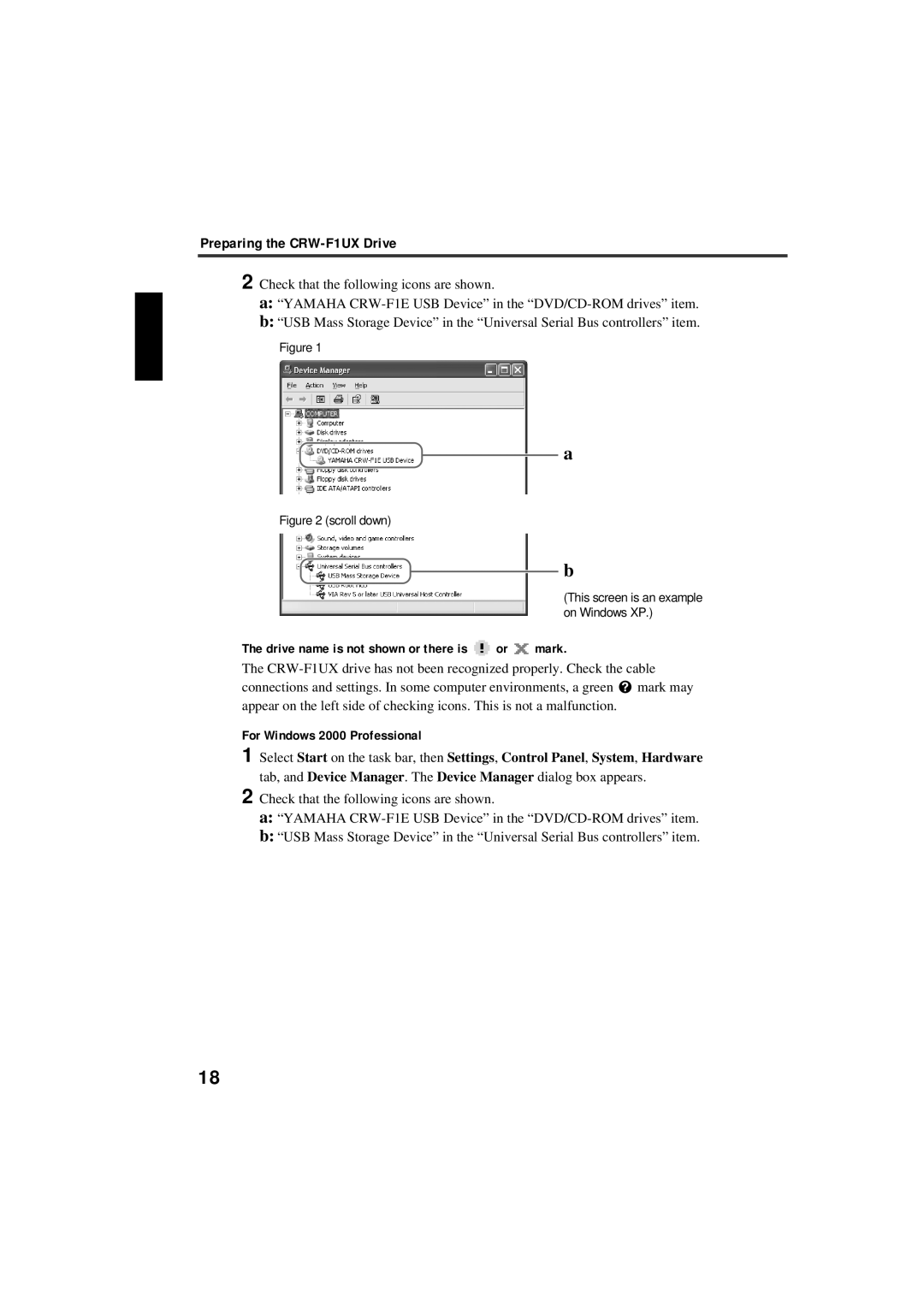Preparing the CRW-F1UX Drive
2 Check that the following icons are shown.
a:“YAMAHA
b:“USB Mass Storage Device” in the “Universal Serial Bus controllers” item.
Figure 1
a
Figure 2 (scroll down)
b
(This screen is an example on Windows XP.)
The drive name is not shown or there is  or
or  mark.
mark.
The
connections and settings. In some computer environments, a green ![]() mark may appear on the left side of checking icons. This is not a malfunction.
mark may appear on the left side of checking icons. This is not a malfunction.
For Windows 2000 Professional
1 Select Start on the task bar, then Settings, Control Panel, System, Hardware tab, and Device Manager. The Device Manager dialog box appears.
2 Check that the following icons are shown.
a:“YAMAHA
b:“USB Mass Storage Device” in the “Universal Serial Bus controllers” item.
18