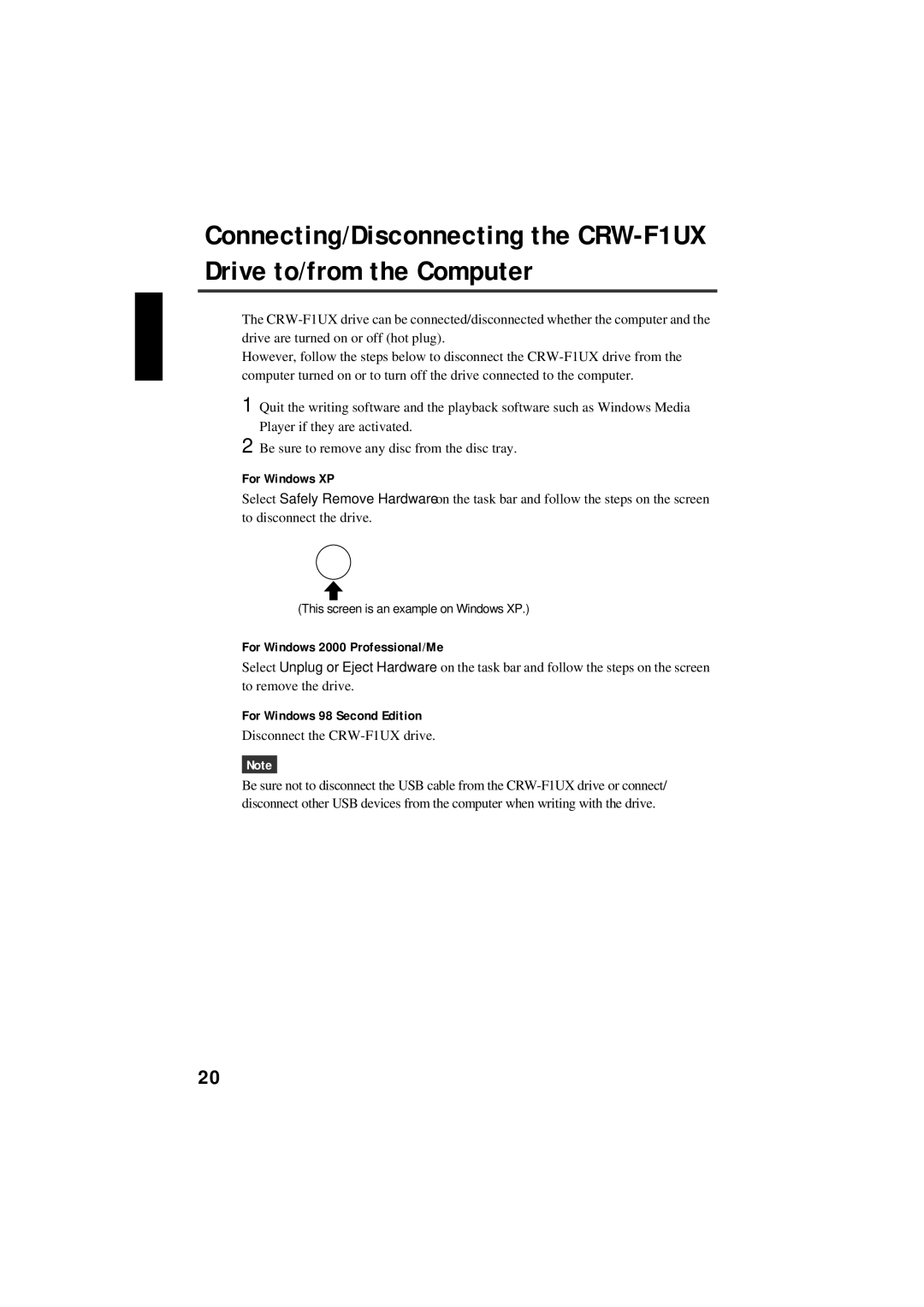Connecting/Disconnecting the
The
However, follow the steps below to disconnect the
1 Quit the writing software and the playback software such as Windows Media Player if they are activated.
2 Be sure to remove any disc from the disc tray.
For Windows XP
Select Safely Remove Hardware on the task bar and follow the steps on the screen to disconnect the drive.
(This screen is an example on Windows XP.)
For Windows 2000 Professional/Me
Select Unplug or Eject Hardware on the task bar and follow the steps on the screen to remove the drive.
For Windows 98 Second Edition
Disconnect the CRW-F1UX drive.
Note
Be sure not to disconnect the USB cable from the
20