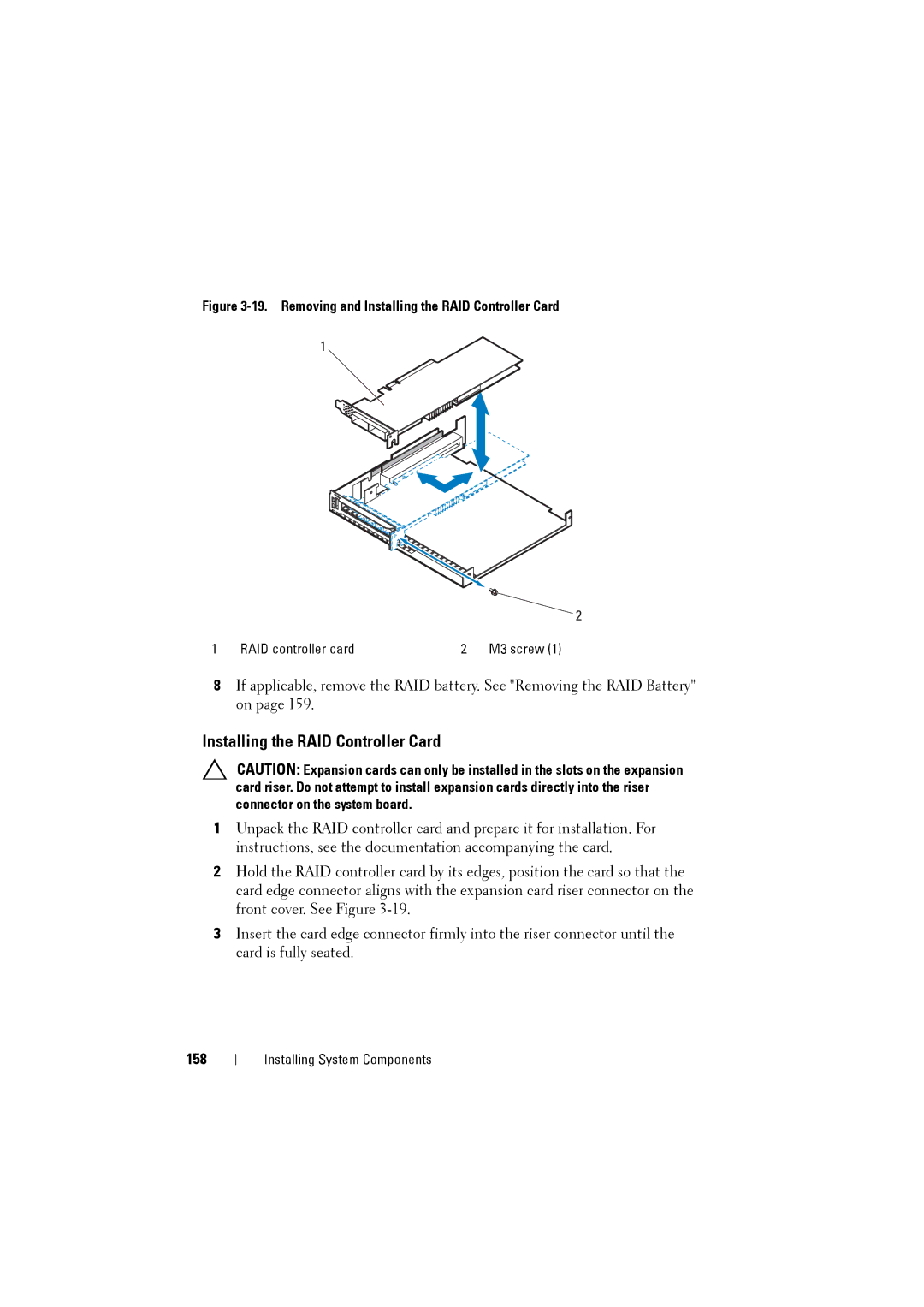Figure 3-19. Removing and Installing the RAID Controller Card
1
2
1 | RAID controller card | 2 | M3 screw (1) |
8If applicable, remove the RAID battery. See "Removing the RAID Battery" on page 159.
Installing the RAID Controller Card
CAUTION: Expansion cards can only be installed in the slots on the expansion card riser. Do not attempt to install expansion cards directly into the riser connector on the system board.
1Unpack the RAID controller card and prepare it for installation. For instructions, see the documentation accompanying the card.
2Hold the RAID controller card by its edges, position the card so that the card edge connector aligns with the expansion card riser connector on the front cover. See Figure
3Insert the card edge connector firmly into the riser connector until the card is fully seated.
158
Installing System Components