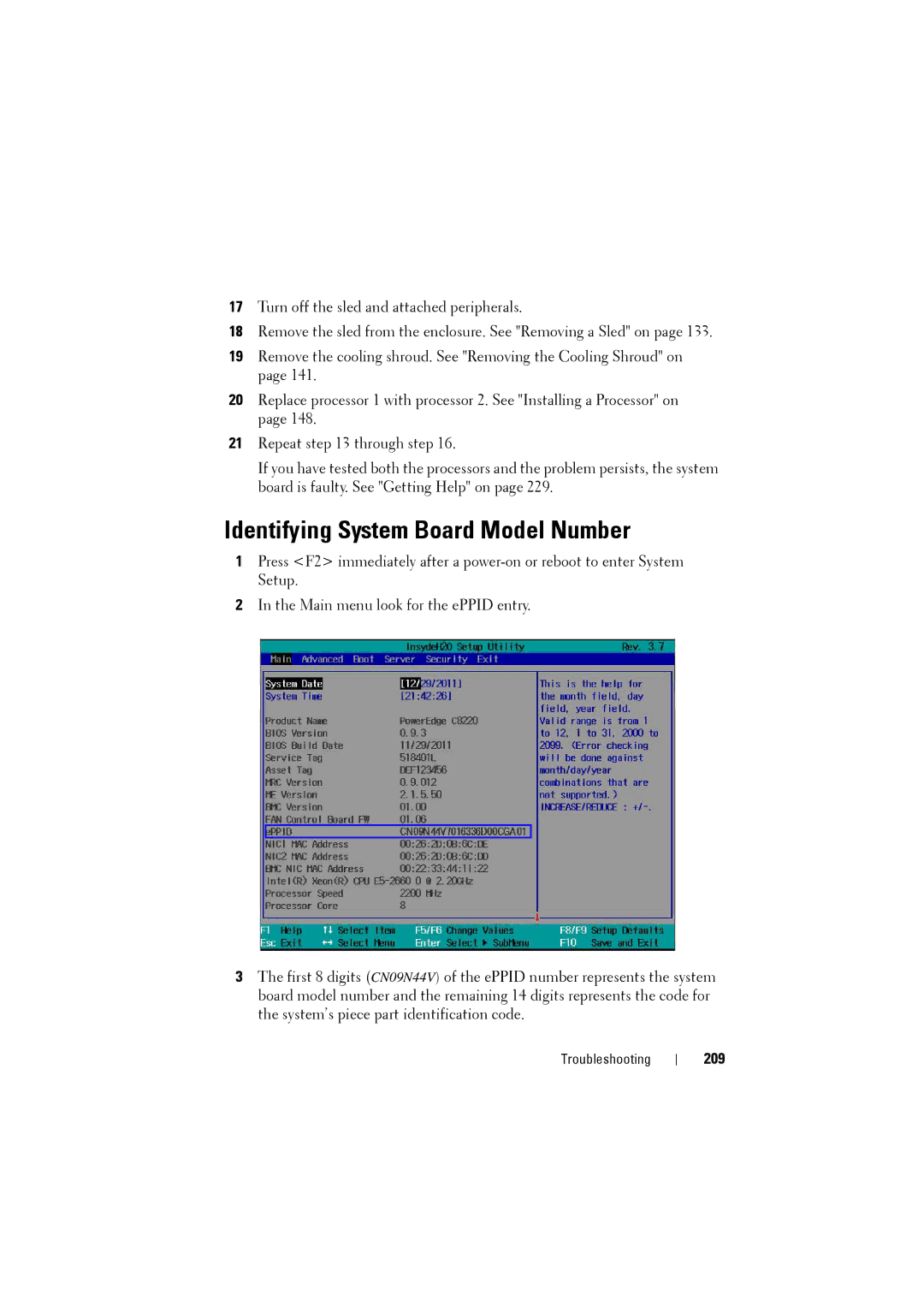17Turn off the sled and attached peripherals.
18Remove the sled from the enclosure. See "Removing a Sled" on page 133.
19Remove the cooling shroud. See "Removing the Cooling Shroud" on page 141.
20Replace processor 1 with processor 2. See "Installing a Processor" on page 148.
21Repeat step 13 through step 16.
If you have tested both the processors and the problem persists, the system board is faulty. See "Getting Help" on page 229.
Identifying System Board Model Number
1Press <F2> immediately after a
2In the Main menu look for the ePPID entry.
3The first 8 digits (CN09N44V) of the ePPID number represents the system board model number and the remaining 14 digits represents the code for the system’s piece part identification code.
Troubleshooting