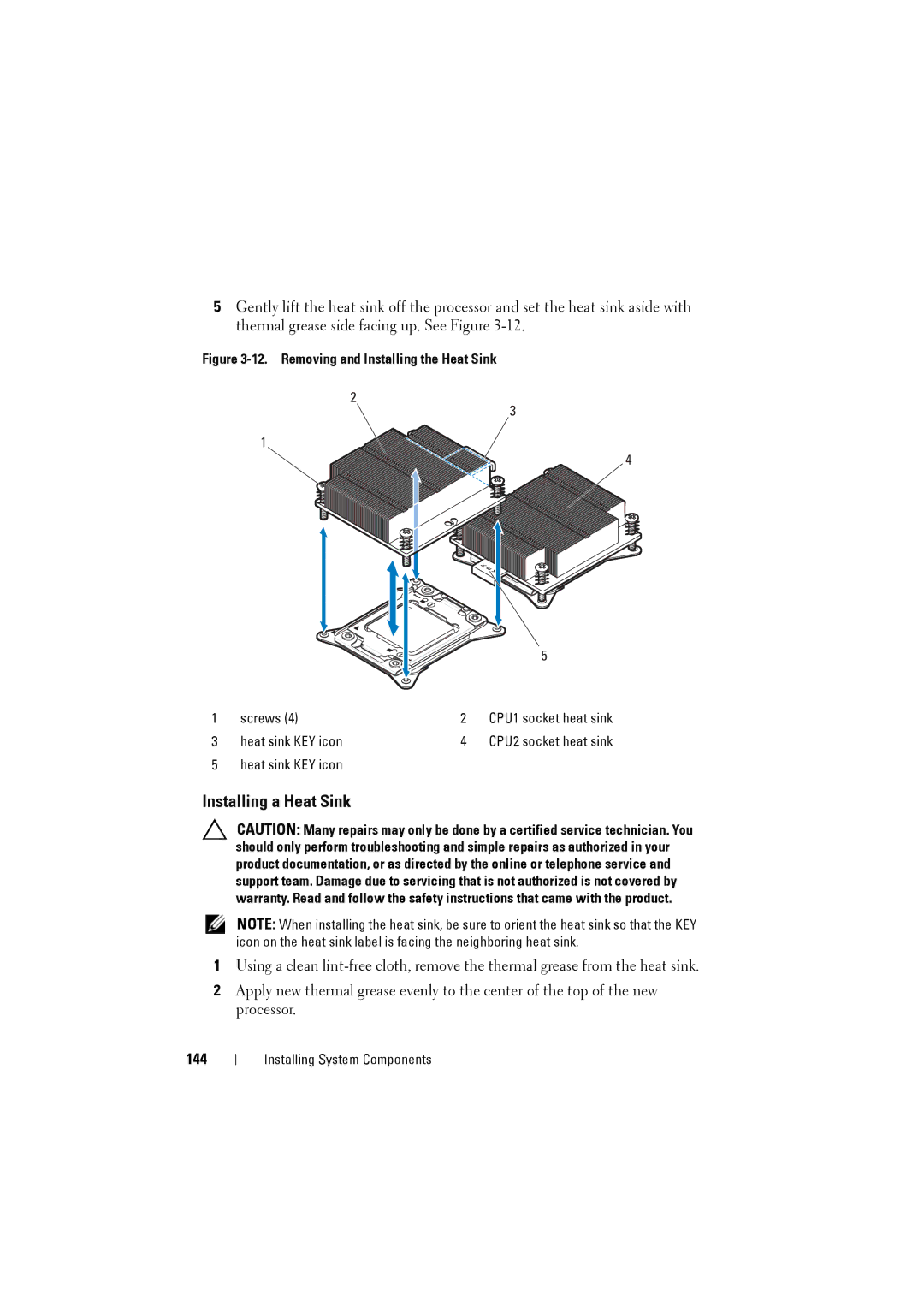5Gently lift the heat sink off the processor and set the heat sink aside with thermal grease side facing up. See Figure
Figure 3-12. Removing and Installing the Heat Sink
2
3
1
4
|
|
| 5 |
1 | screws (4) | 2 | CPU1 socket heat sink |
3 | heat sink KEY icon | 4 | CPU2 socket heat sink |
5 | heat sink KEY icon |
|
|
Installing a Heat Sink
CAUTION: Many repairs may only be done by a certified service technician. You should only perform troubleshooting and simple repairs as authorized in your product documentation, or as directed by the online or telephone service and support team. Damage due to servicing that is not authorized is not covered by warranty. Read and follow the safety instructions that came with the product.
NOTE: When installing the heat sink, be sure to orient the heat sink so that the KEY icon on the heat sink label is facing the neighboring heat sink.
1Using a clean
2Apply new thermal grease evenly to the center of the top of the new processor.
144
Installing System Components