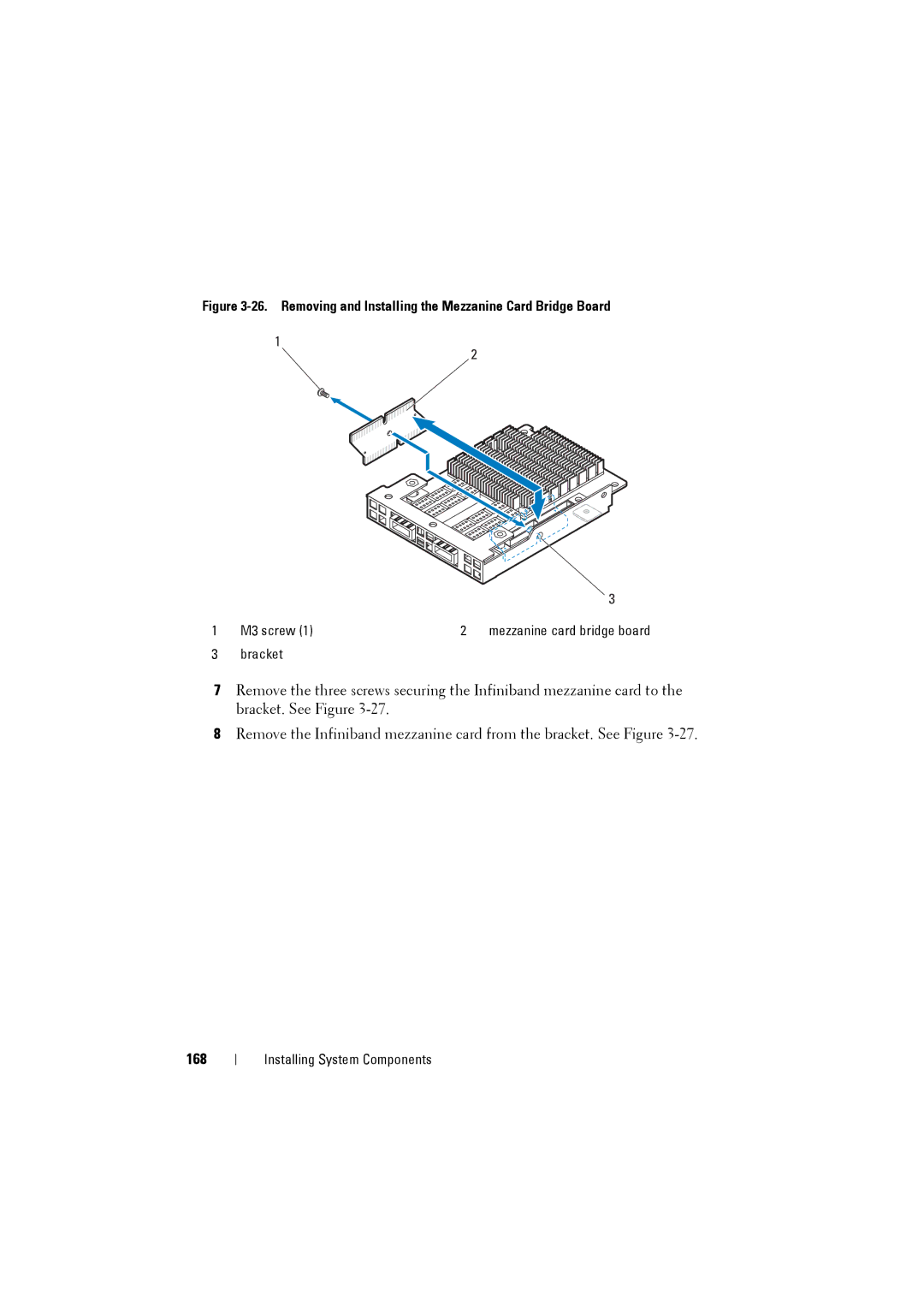Figure 3-26. Removing and Installing the Mezzanine Card Bridge Board
1
2
|
|
| 3 |
1 | M3 screw (1) | 2 | mezzanine card bridge board |
3 | bracket |
|
|
7Remove the three screws securing the Infiniband mezzanine card to the bracket. See Figure
8Remove the Infiniband mezzanine card from the bracket. See Figure
168
Installing System Components