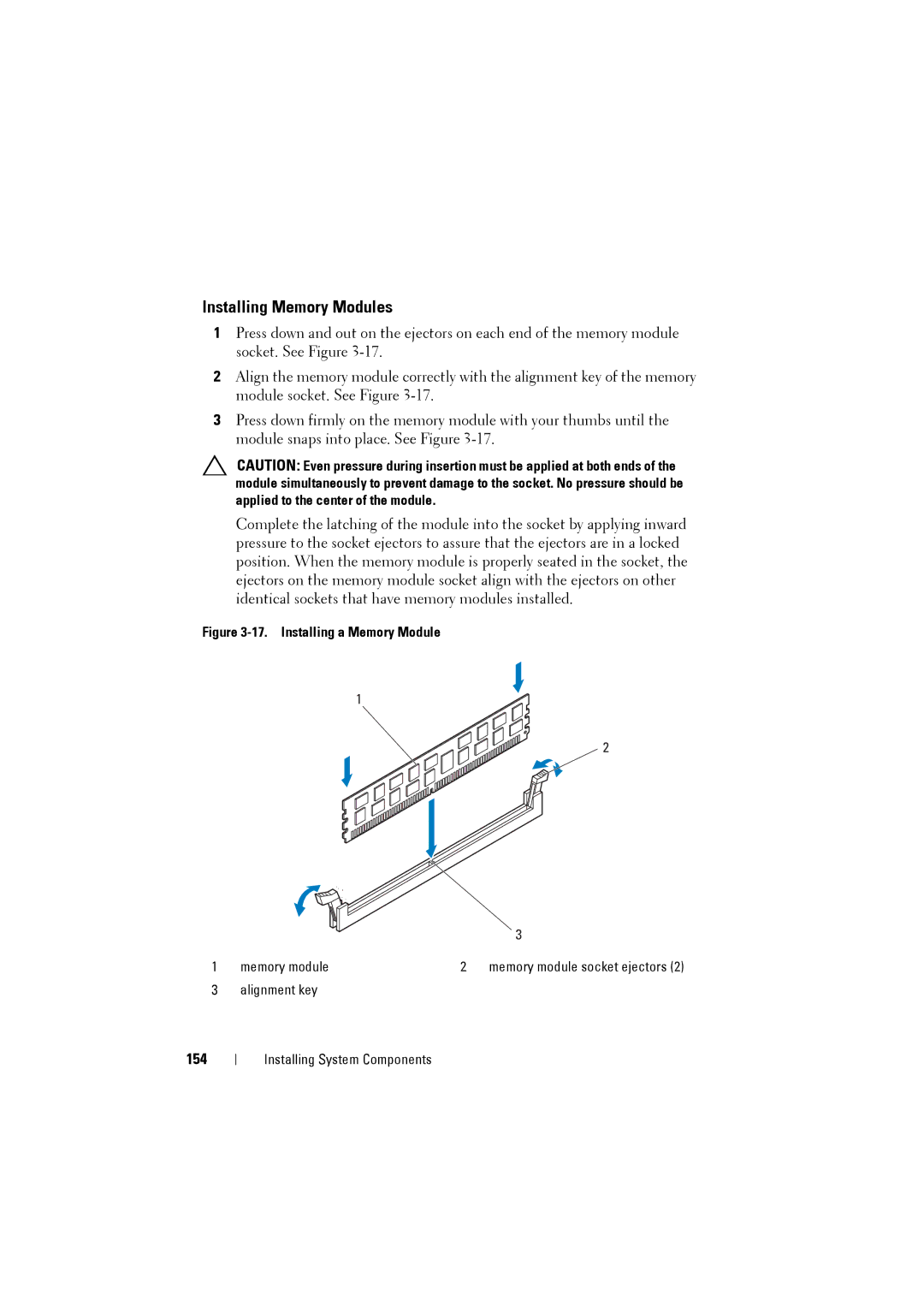Installing Memory Modules
1Press down and out on the ejectors on each end of the memory module socket. See Figure
2Align the memory module correctly with the alignment key of the memory module socket. See Figure
3Press down firmly on the memory module with your thumbs until the module snaps into place. See Figure
CAUTION: Even pressure during insertion must be applied at both ends of the module simultaneously to prevent damage to the socket. No pressure should be applied to the center of the module.
Complete the latching of the module into the socket by applying inward pressure to the socket ejectors to assure that the ejectors are in a locked position. When the memory module is properly seated in the socket, the ejectors on the memory module socket align with the ejectors on other identical sockets that have memory modules installed.
Figure 3-17. Installing a Memory Module
1
2
|
| 3 |
1 | memory module | 2 memory module socket ejectors (2) |
3 | alignment key |
|
154
Installing System Components