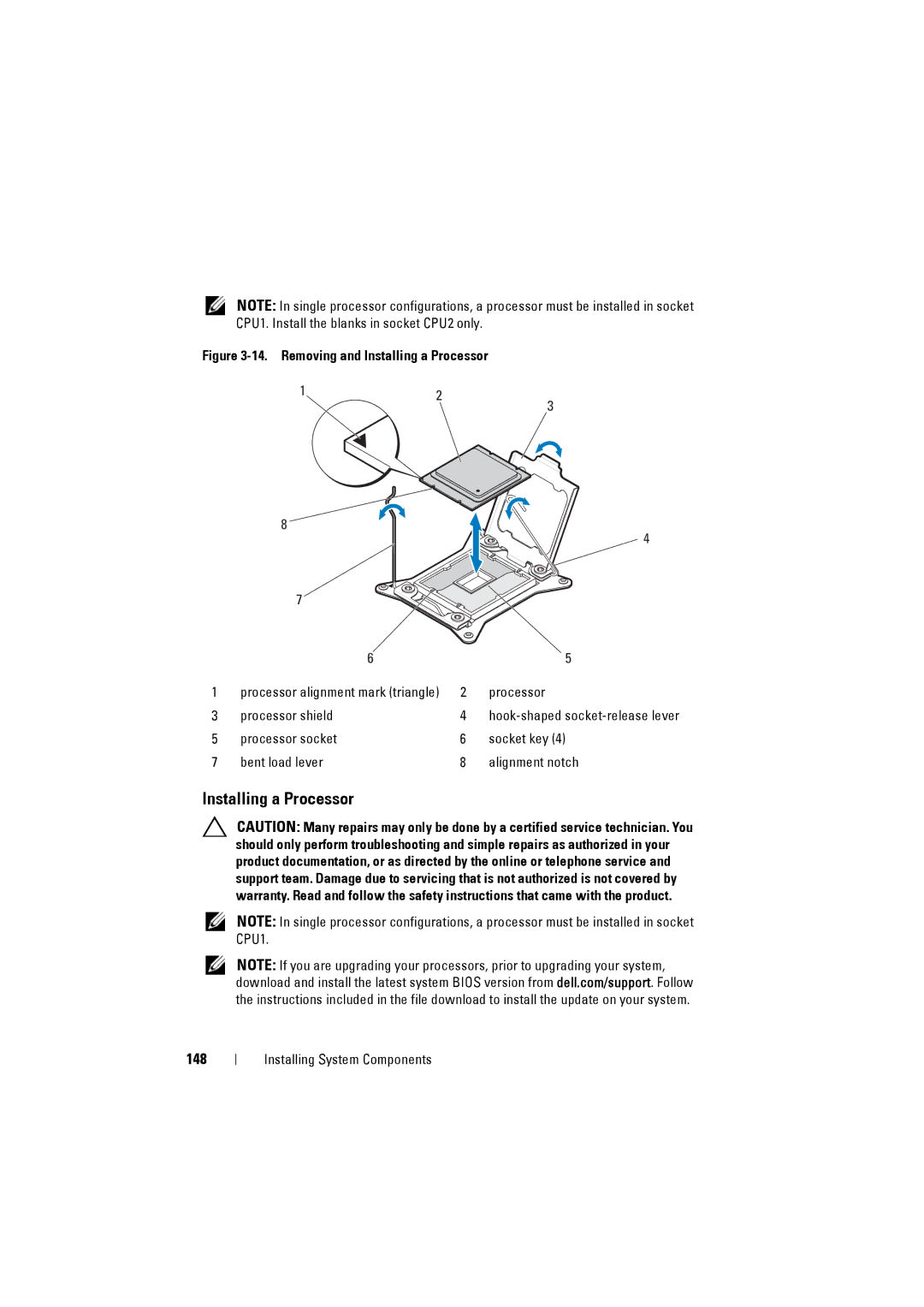NOTE: In single processor configurations, a processor must be installed in socket CPU1. Install the blanks in socket CPU2 only.
Figure 3-14. Removing and Installing a Processor
12
3
8
|
|
| 4 |
| 7 |
|
|
| 6 |
| 5 |
1 | processor alignment mark (triangle) | 2 | processor |
3 | processor shield | 4 | |
5 | processor socket | 6 | socket key (4) |
7 | bent load lever | 8 | alignment notch |
Installing a Processor
CAUTION: Many repairs may only be done by a certified service technician. You should only perform troubleshooting and simple repairs as authorized in your product documentation, or as directed by the online or telephone service and support team. Damage due to servicing that is not authorized is not covered by warranty. Read and follow the safety instructions that came with the product.
NOTE: In single processor configurations, a processor must be installed in socket CPU1.
NOTE: If you are upgrading your processors, prior to upgrading your system, download and install the latest system BIOS version from dell.com/support. Follow the instructions included in the file download to install the update on your system.
148
Installing System Components