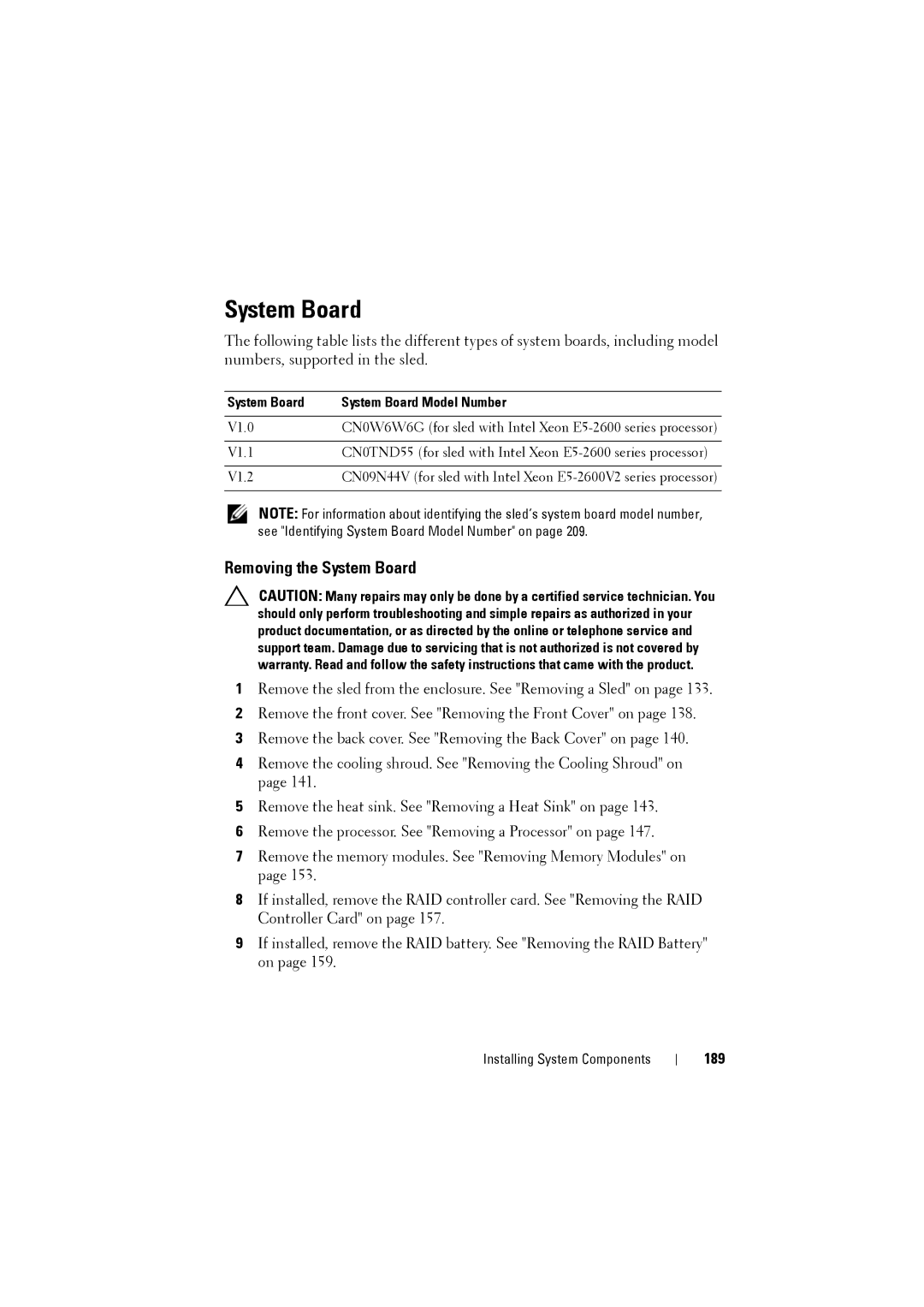System Board
The following table lists the different types of system boards, including model numbers, supported in the sled.
System Board | System Board Model Number |
|
|
V1.0 | CN0W6W6G (for sled with Intel Xeon |
|
|
V1.1 | CN0TND55 (for sled with Intel Xeon |
|
|
V1.2 | CN09N44V (for sled with Intel Xeon |
|
|
NOTE: For information about identifying the sled’s system board model number, see "Identifying System Board Model Number" on page 209.
Removing the System Board
CAUTION: Many repairs may only be done by a certified service technician. You should only perform troubleshooting and simple repairs as authorized in your product documentation, or as directed by the online or telephone service and support team. Damage due to servicing that is not authorized is not covered by warranty. Read and follow the safety instructions that came with the product.
1Remove the sled from the enclosure. See "Removing a Sled" on page 133.
2Remove the front cover. See "Removing the Front Cover" on page 138.
3Remove the back cover. See "Removing the Back Cover" on page 140.
4Remove the cooling shroud. See "Removing the Cooling Shroud" on page 141.
5Remove the heat sink. See "Removing a Heat Sink" on page 143.
6Remove the processor. See "Removing a Processor" on page 147.
7Remove the memory modules. See "Removing Memory Modules" on page 153.
8If installed, remove the RAID controller card. See "Removing the RAID Controller Card" on page 157.
9If installed, remove the RAID battery. See "Removing the RAID Battery" on page 159.
Installing System Components