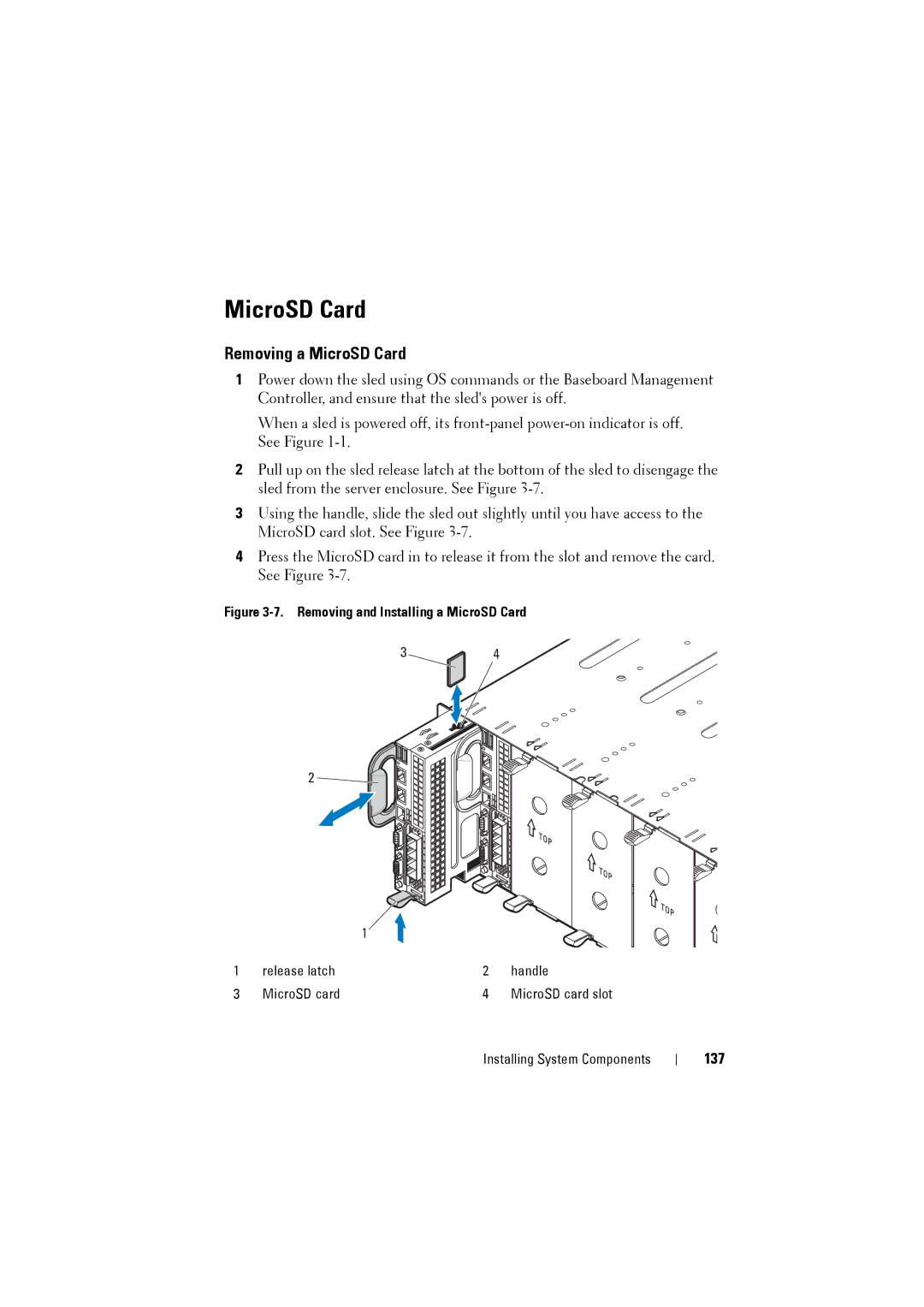MicroSD Card
Removing a MicroSD Card
1Power down the sled using OS commands or the Baseboard Management Controller, and ensure that the sled's power is off.
When a sled is powered off, its
2Pull up on the sled release latch at the bottom of the sled to disengage the sled from the server enclosure. See Figure
3Using the handle, slide the sled out slightly until you have access to the MicroSD card slot. See Figure
4Press the MicroSD card in to release it from the slot and remove the card. See Figure
Figure 3-7. Removing and Installing a MicroSD Card
34
2 ![]()
1
1 | release latch | 2 | handle |
3 | MicroSD card | 4 | MicroSD card slot |
Installing System Components