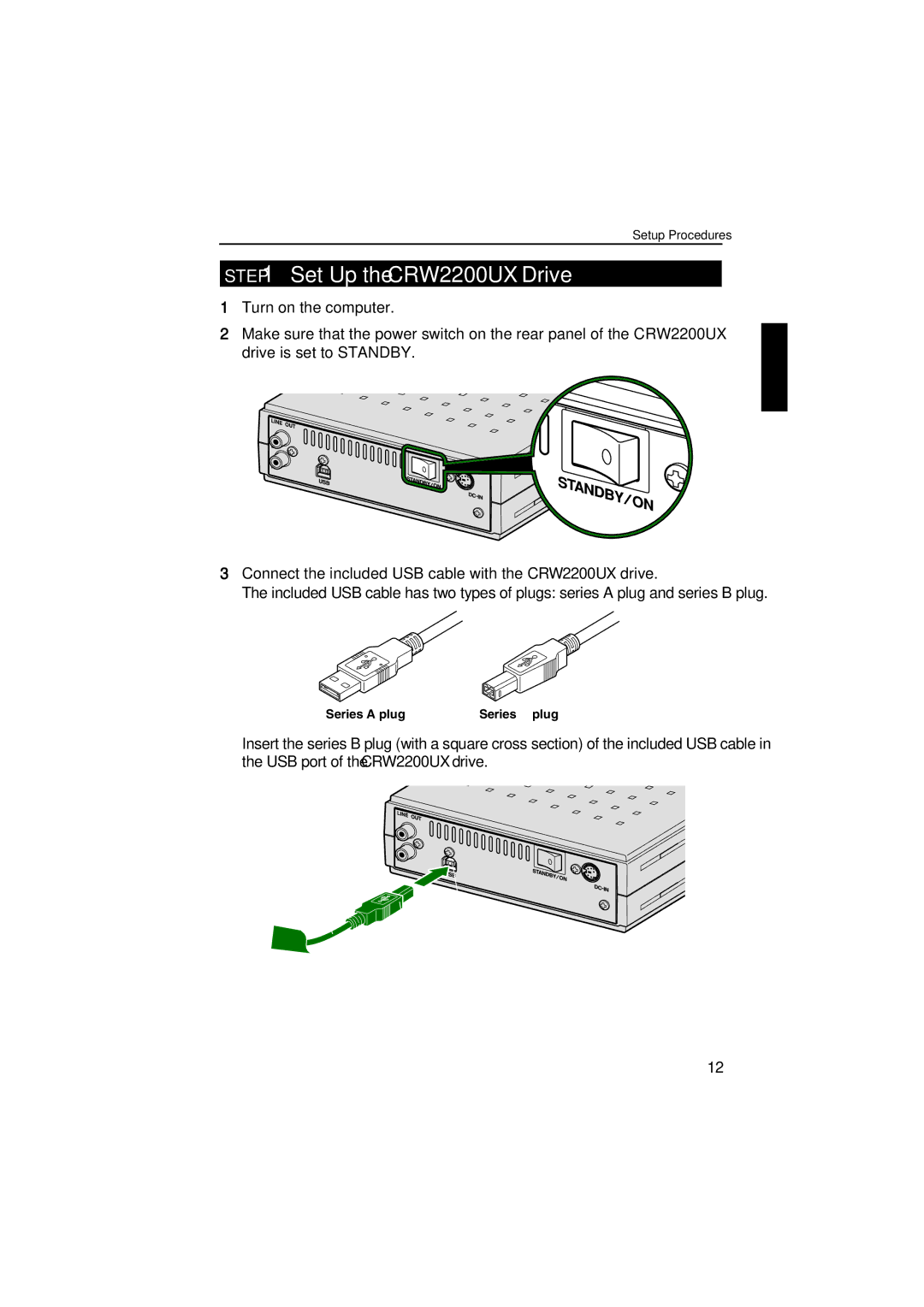CRW2200UX specifications
The Yamaha CRW2200UX is a sophisticated CD recorder that boasts an array of features aimed at both amateur and professional users looking to create high-quality audio recordings. With its sleek design and robust construction, this unit stands out as a reliable choice for those involved in music production, archiving, and personal audio projects.One of the key features of the CRW2200UX is its advanced recording capabilities. The unit supports 24-bit/96kHz audio resolution, ensuring that recordings maintain high fidelity and clarity. This high sampling rate is particularly important for audio professionals who demand precision in their work. The CRW2200UX offers real-time recording, allowing users to capture audio directly from various sources, such as microphones or line inputs.
In terms of connectivity, the CD recorder comes equipped with multiple input options, including both analog and digital inputs. This versatility enables seamless connection to various audio devices, facilitating easy integration into any existing setup. The inclusion of a built-in USB port also allows for direct connection to computers, making it simple to transfer recorded files for editing or archiving.
Another impressive feature of the Yamaha CRW2200UX is its user-friendly interface. The front panel includes an intuitive display that provides essential information about the recording process, such as track numbers and recording status. Additionally, tactile buttons and dials make navigation straightforward, enabling users to access various functions without hassle.
The CRW2200UX also incorporates advanced technology for error correction and signal processing. This ensures that recordings are free from unwanted artifacts and maintain the original integrity of the sound. Furthermore, the device supports CD Text and can write metadata, making it easier for users to identify their recordings later on.
Durability is another hallmark of the Yamaha CRW2200UX. Built with high-quality components, this CD recorder is designed to withstand continuous use in demanding environments. Whether in a studio setting or at home, users can count on the reliability and performance of this unit.
In conclusion, the Yamaha CRW2200UX is a feature-rich CD recorder that caters to the needs of both casual users and audio professionals. With its high-quality recording capabilities, versatile connectivity options, and user-friendly interface, it stands as a valuable tool for anyone looking to produce, archive, or enhance their audio projects.