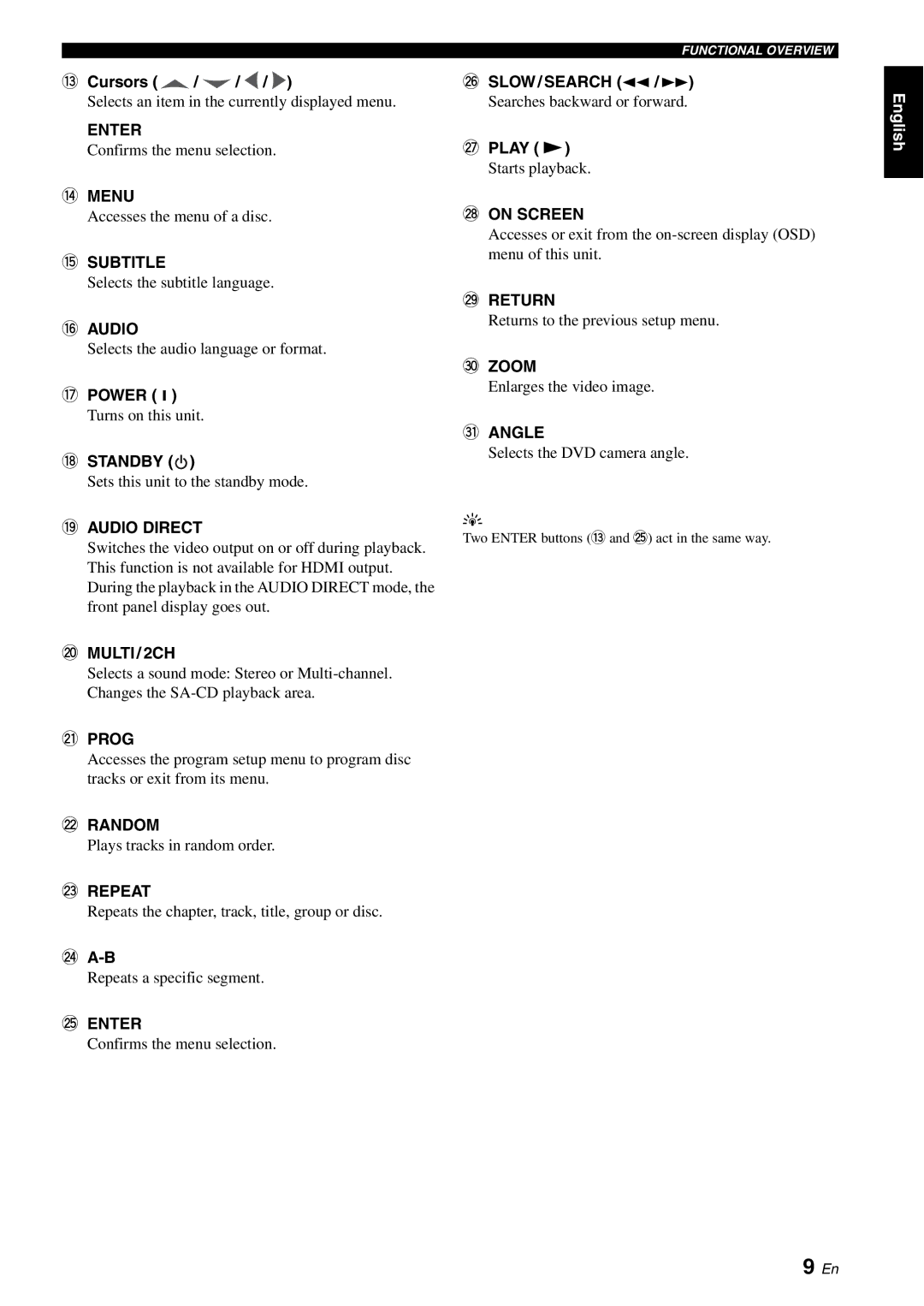eCursors ( ![]() /
/ ![]() /
/ ![]() /
/ ![]() )
)
Selects an item in the currently displayed menu.
ENTER
Confirms the menu selection.
rMENU
Accesses the menu of a disc.
tSUBTITLE
Selects the subtitle language.
yAUDIO
Selects the audio language or format.
uPOWER ( l )
Turns on this unit.
iSTANDBY (![]() )
)
Sets this unit to the standby mode.
oAUDIO DIRECT
Switches the video output on or off during playback. This function is not available for HDMI output. During the playback in the AUDIO DIRECT mode, the front panel display goes out.
pMULTI / 2CH
Selects a sound mode: Stereo or
aPROG
Accesses the program setup menu to program disc tracks or exit from its menu.
sRANDOM
Plays tracks in random order.
dREPEAT
Repeats the chapter, track, title, group or disc.
f
Repeats a specific segment.
gENTER
Confirms the menu selection.
FUNCTIONAL OVERVIEW
hSLOW / SEARCH (22 / 33)
Searches backward or forward.
jPLAY ( 3)
Starts playback.
kON SCREEN
Accesses or exit from the
lRETURN
Returns to the previous setup menu.
;ZOOM
Enlarges the video image.
zANGLE
Selects the DVD camera angle.
y
Two ENTER buttons (e and g) act in the same way.
English
9En