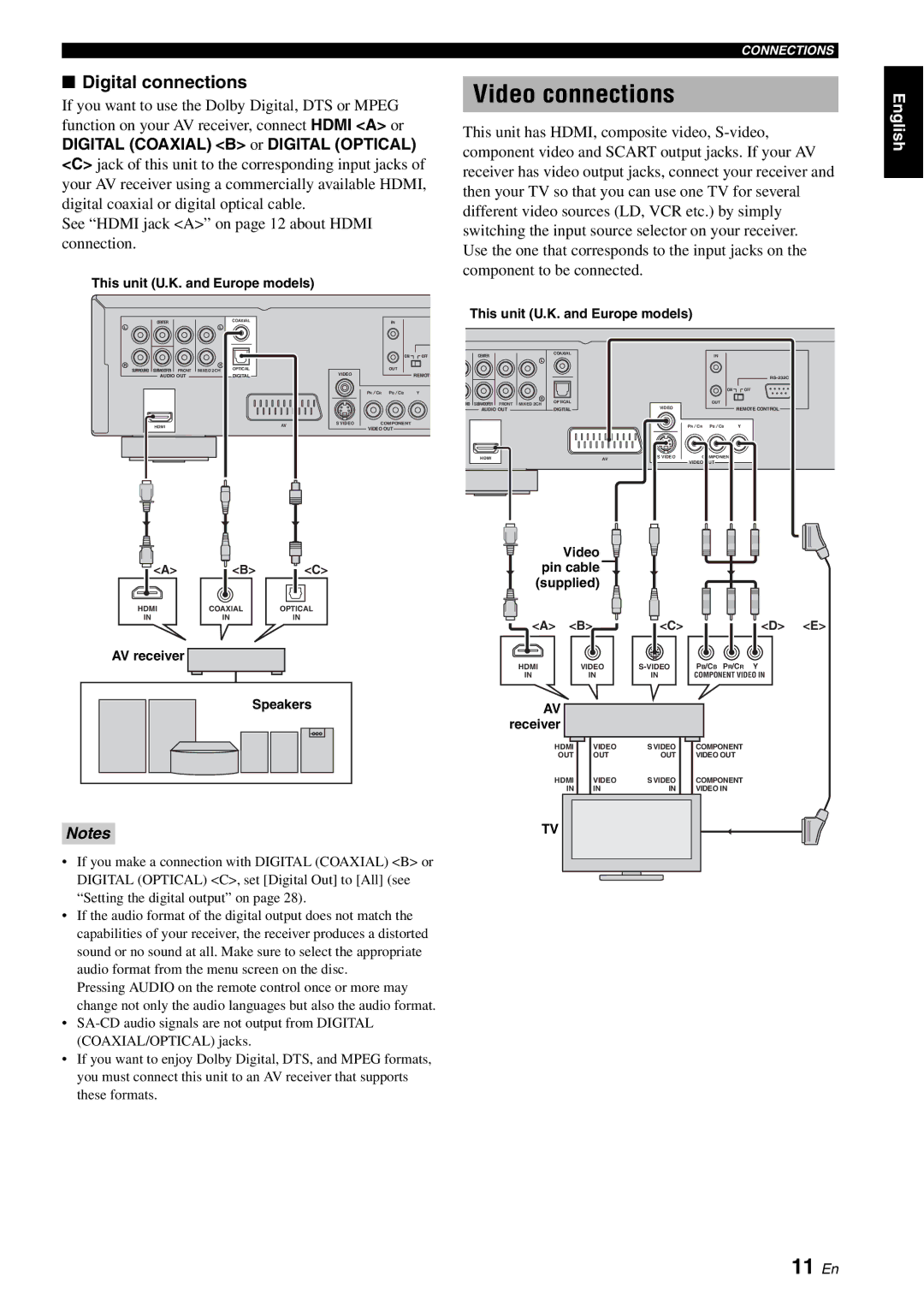■Digital connections
If you want to use the Dolby Digital, DTS or MPEG function on your AV receiver, connect HDMI <A> or DIGITAL (COAXIAL) <B> or DIGITAL (OPTICAL) <C> jack of this unit to the corresponding input jacks of your AV receiver using a commercially available HDMI, digital coaxial or digital optical cable.
See “HDMI jack <A>” on page 12 about HDMI connection.
This unit (U.K. and Europe models)
| CENTER |
|
| COAXIAL |
| IN |
|
L |
|
| L |
|
|
|
|
|
|
|
|
|
| ON | OFF |
R |
|
| R | OPTICAL |
| OUT |
|
SURROUND | SUBWOOFER | FRONT | MIXED 2CH | VIDEO | REMOTE | ||
| AUDIO OUT |
| DIGITAL |
| |||
|
|
|
|
| PR / CR | PB / CB | Y |
|
|
|
|
|
| HDMI |
|
|
|
| AV | S VIDEO | COMPONENT | ||||||
|
|
|
|
|
|
|
|
|
|
| VIDEO OUT |
| |||||||
|
|
|
|
|
|
|
|
|
|
|
|
|
|
|
|
|
|
| |
|
|
|
|
|
|
|
|
|
|
|
|
|
|
|
|
|
|
|
|
|
|
|
|
|
|
|
|
|
|
|
|
|
|
|
|
|
|
|
|
|
|
|
|
|
|
|
|
|
|
|
|
|
|
|
|
|
|
|
|
|
|
|
|
|
|
|
|
|
|
|
|
|
|
|
|
|
|
|
|
|
|
|
|
|
|
|
|
|
|
|
|
|
|
|
|
|
|
|
|
|
|
|
|
|
|
|
|
|
|
|
|
|
|
|
|
|
|
|
|
|
|
|
|
|
|
|
|
|
|
|
|
|
|
|
|
|
|
|
|
|
|
|
|
|
|
|
|
|
|
|
|
|
|
|
|
|
|
|
|
|
|
|
|
|
|
|
|
|
|
|
|
|
|
|
|
|
|
|
|
|
|
|
|
|
|
|
|
|
|
|
|
|
|
|
|
|
|
|
|
CONNECTIONS
Video connections
This unit has HDMI, composite video,
Use the one that corresponds to the input jacks on the component to be connected.
This unit (U.K. and Europe models)
| CENTER |
|
| COAXIAL |
| IN |
|
|
|
|
|
|
| ||
|
|
| L |
|
|
|
|
|
|
|
|
|
|
| |
|
|
|
|
|
| ON | OFF |
|
|
| R | OPTICAL |
| OUT |
|
UND | SUBWOOFER | FRONT | MIXED 2CH | VIDEO | REMOTE CONTROL | ||
| AUDIO OUT |
| DIGITAL |
| |||
|
|
|
|
| PR / CR | PB / CB | Y |
| HDMI |
| AV | S VIDEO | COMPONENT | ||
|
|
|
|
|
| VIDEO OUT |
|
|
|
|
|
|
|
|
|
|
|
|
|
|
|
|
|
|
|
|
|
|
|
|
|
English
<A> | <B> | <C> |
HDMI | COAXIAL | OPTICAL |
IN | IN | IN |
AV receiver
Video pin cable (supplied)
<A> | <B> | <C> |
HDMI | VIDEO | |
IN | IN | IN |
![]() <D> <E>
<D> <E>
PB/CB PR/CR Y
COMPONENT VIDEO IN
Speakers |
Notes
•If you make a connection with DIGITAL (COAXIAL) <B> or DIGITAL (OPTICAL) <C>, set [Digital Out] to [All] (see “Setting the digital output” on page 28).
•If the audio format of the digital output does not match the capabilities of your receiver, the receiver produces a distorted sound or no sound at all. Make sure to select the appropriate audio format from the menu screen on the disc.
Pressing AUDIO on the remote control once or more may change not only the audio languages but also the audio format.
•
•If you want to enjoy Dolby Digital, DTS, and MPEG formats, you must connect this unit to an AV receiver that supports these formats.
AV |
|
|
|
|
|
|
|
|
receiver |
|
|
|
|
|
| ||
|
|
|
|
|
|
|
|
|
HDMI |
|
| VIDEO | S VIDEO |
| COMPONENT | ||
OUT |
|
| OUT | OUT |
| VIDEO OUT | ||
HDMI |
|
| VIDEO | S VIDEO |
| COMPONENT | ||
| IN |
|
| IN | IN |
| VIDEO IN | |
|
|
|
|
|
|
|
|
|
TV