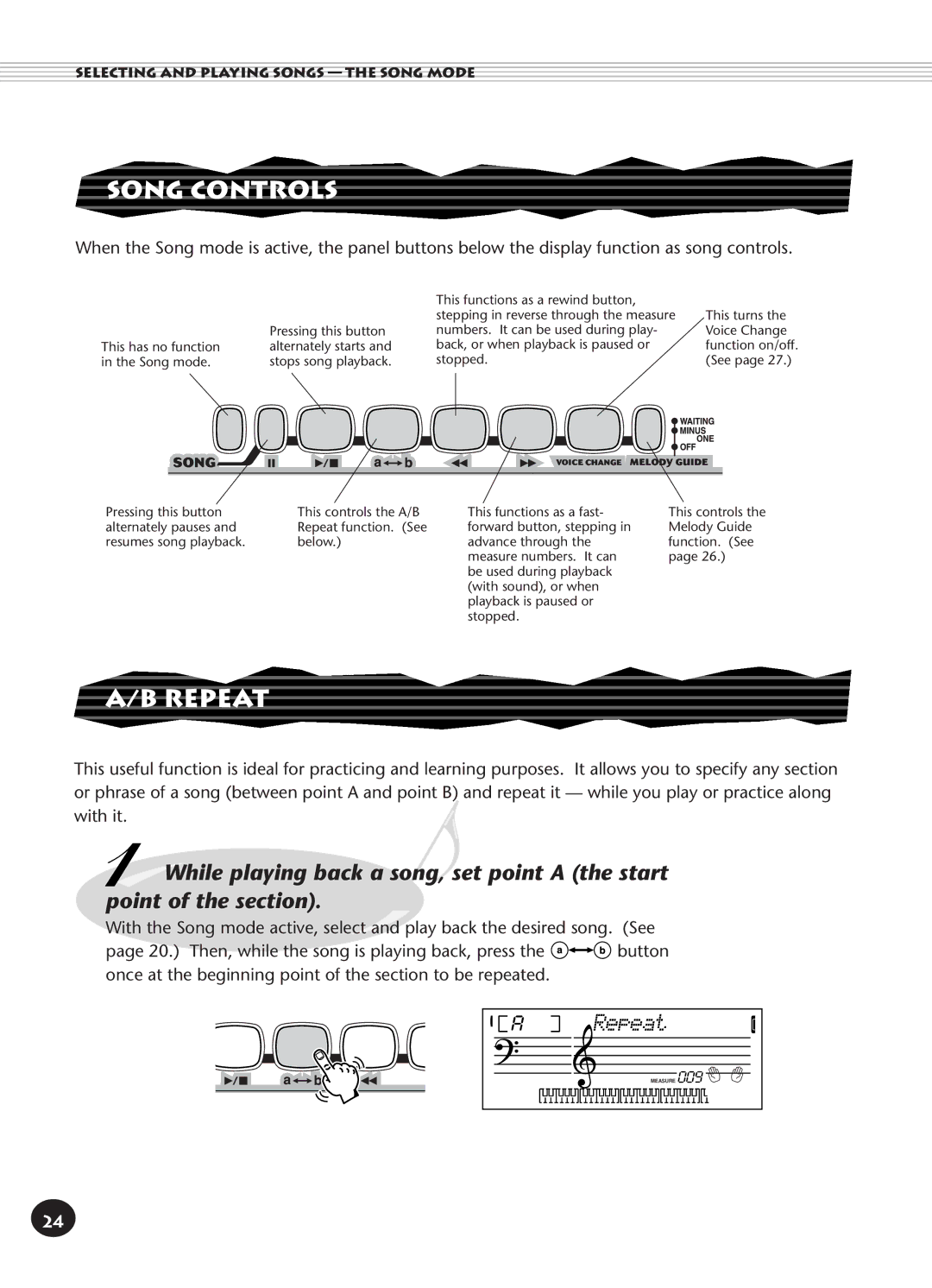SELECTING AND PLAYING SONGS — THE SONG MODE
SONG CONTROLS
When the Song mode is active, the panel buttons below the display function as song controls.
| Pressing this button |
This has no function | alternately starts and |
in the Song mode. | stops song playback. |
This functions as a rewind button, stepping in reverse through the measure numbers. It can be used during play- back, or when playback is paused or stopped.
This turns the Voice Change function on/off. (See page 27.)
Pressing this button | This controls the A/B | This functions as a fast- | This controls the |
alternately pauses and | Repeat function. (See | forward button, stepping in | Melody Guide |
resumes song playback. | below.) | advance through the | function. (See |
|
| measure numbers. It can | page 26.) |
|
| be used during playback |
|
|
| (with sound), or when |
|
|
| playback is paused or |
|
|
| stopped. |
|
A/B REPEAT
This useful function is ideal for practicing and learning purposes. It allows you to specify any section or phrase of a song (between point A and point B) and repeat it — while you play or practice along with it.![]()
![]() While playing back a song, set point A (the start point of the section).
While playing back a song, set point A (the start point of the section).
With the Song mode active, select and play back the desired song. (See
page 20.) Then, while the song is playing back, press the ![]() button once at the beginning point of the section to be repeated.
button once at the beginning point of the section to be repeated.
A | Repeat |
| MEASURE 009 |
24