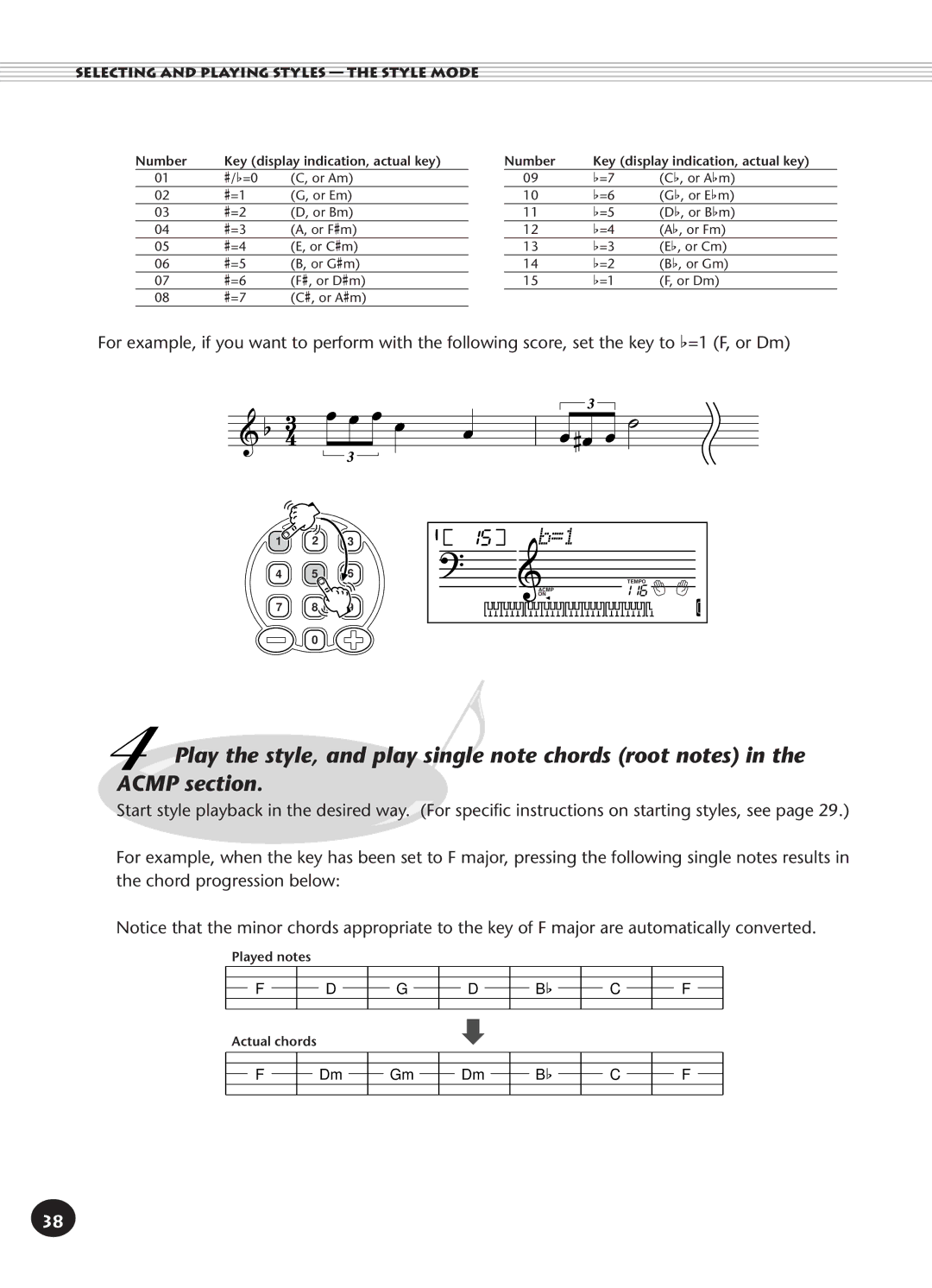SELECTING AND PLAYING STYLES — THE STYLE MODE
Number | Key (display indication, actual key) | |
01 | #/b=0 | (C, or Am) |
02 | #=1 | (G, or Em) |
03 | #=2 | (D, or Bm) |
04 | #=3 | (A, or F#m) |
05 | #=4 | (E, or C#m) |
06 | #=5 | (B, or G#m) |
07 | #=6 | (F#, or D#m) |
08 | #=7 | (C#, or A#m) |
Number | Key (display indication, actual key) | |
09 | b=7 | (Cb, or Abm) |
10 | b=6 | (Gb, or Ebm) |
11 | b=5 | (Db, or Bbm) |
12 | b=4 | (Ab, or Fm) |
13 | b=3 | (Eb, or Cm) |
14 | b=2 | (Bb, or Gm) |
15 | b=1 | (F, or Dm) |
For example, if you want to perform with the following score, set the key to b=1 (F, or Dm)
1 | 2 | 3 |
4 | 5 | 6 |
7 | 8 | 9 |
| 0 |
|
15 | b=1 |
|
|
| TEMPO |
| ACMP | 116 |
| ON |
![]() Play the style, and play single note chords (root notes) in the ACMP section.
Play the style, and play single note chords (root notes) in the ACMP section.
Start style playback in the desired way. (For specific instructions on starting styles, see page 29.)
For example, when the key has been set to F major, pressing the following single notes results in the chord progression below:
Notice that the minor chords appropriate to the key of F major are automatically converted.
Played notes
F
|
|
|
|
|
|
|
|
|
|
|
|
|
D |
|
| G |
|
| D |
|
| Bb |
|
| C |
|
|
|
|
|
|
|
| |||||
|
|
|
|
|
|
|
|
|
|
|
|
|
F
Actual chords
F
Dm
Gm
Dm
Bb
C
F
38