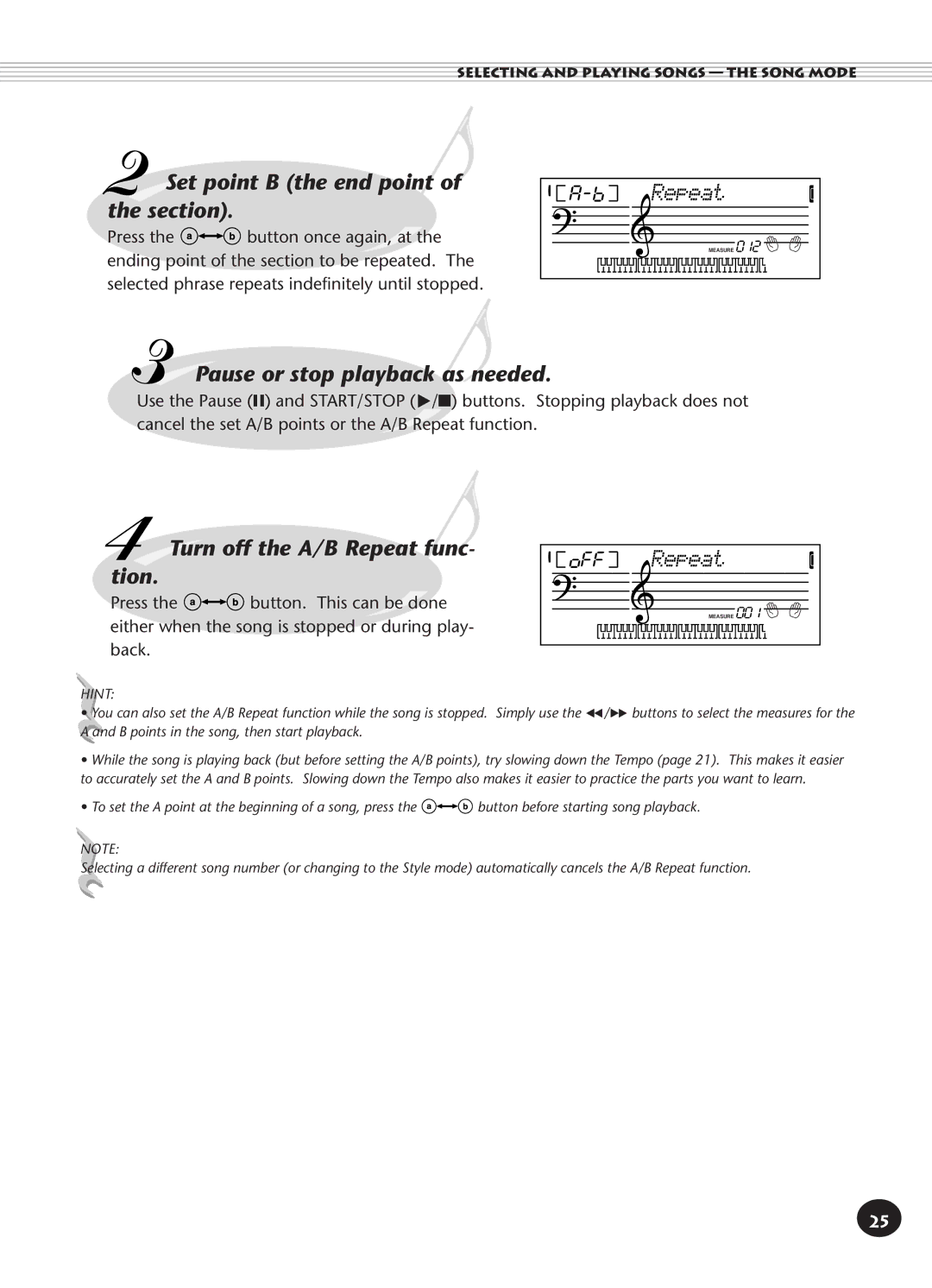SELECTING AND PLAYING SONGS — THE SONG MODE
 Set point B (the end point of the section).
Set point B (the end point of the section).
Press the ![]() button once again, at the ending point of the section to be repeated. The selected phrase repeats indefinitely until stopped.
button once again, at the ending point of the section to be repeated. The selected phrase repeats indefinitely until stopped.
Repeat | |
| MEASURE 012 |
Pause or stop playback as needed.
Use the Pause (❙❙) and START/STOP (>/■) buttons. Stopping playback does not cancel the set A/B points or the A/B Repeat function.
 Turn off the A/B Repeat func- tion.
Turn off the A/B Repeat func- tion.
Press the ![]() button. This can be done either when the song is stopped or during play- back.
button. This can be done either when the song is stopped or during play- back.
oFF | Repeat |
| MEASURE 001 |
HINT:
•You can also set the A/B Repeat function while the song is stopped. Simply use the r/f buttons to select the measures for the A and B points in the song, then start playback.
•While the song is playing back (but before setting the A/B points), try slowing down the Tempo (page 21). This makes it easier to accurately set the A and B points. Slowing down the Tempo also makes it easier to practice the parts you want to learn.
•To set the A point at the beginning of a song, press the ![]() button before starting song playback.
button before starting song playback.
NOTE:
Selecting a different song number (or changing to the Style mode) automatically cancels the A/B Repeat function.
25