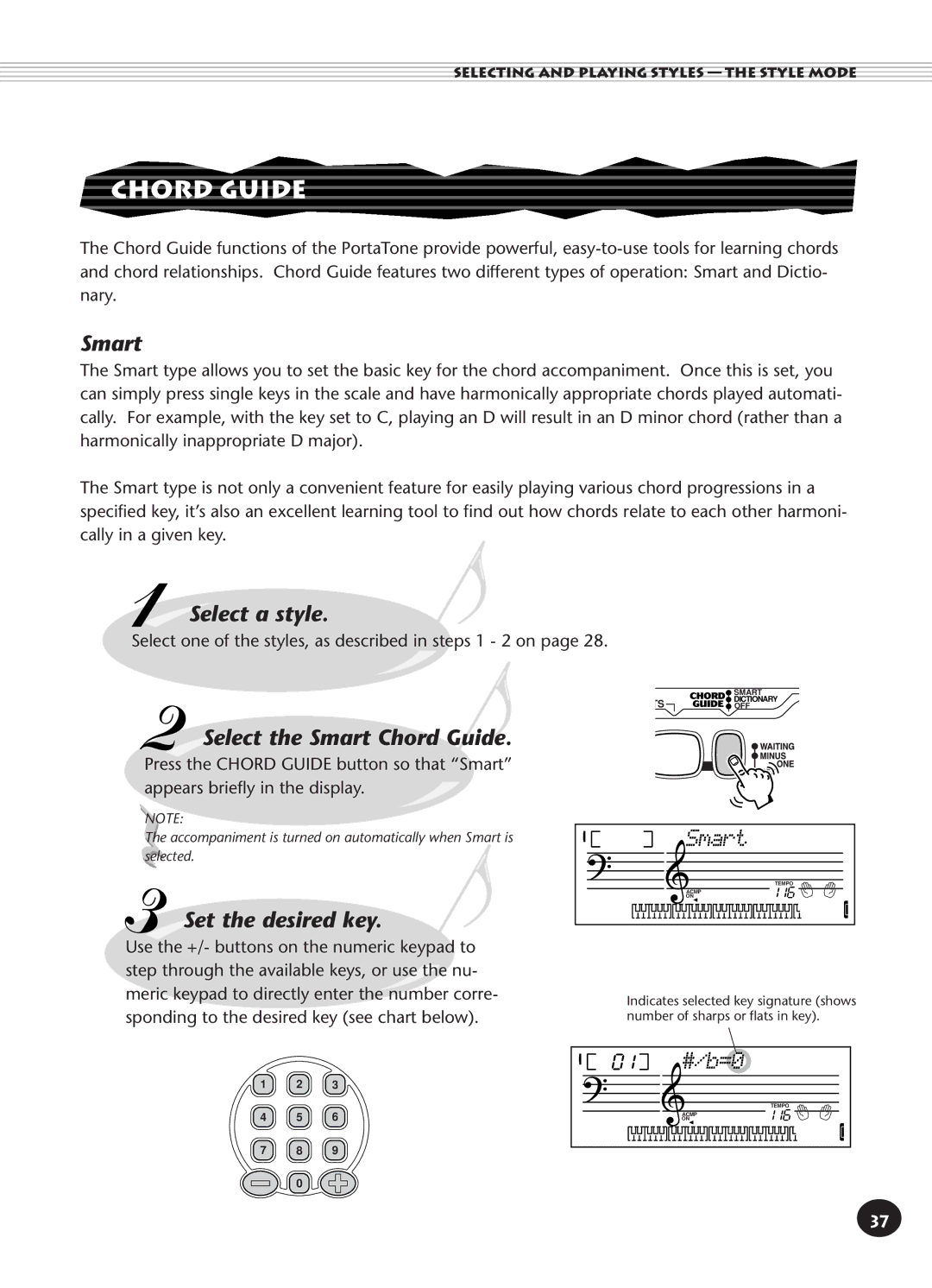SELECTING AND PLAYING STYLES — THE STYLE MODE
CHORD GUIDE
The Chord Guide functions of the PortaTone provide powerful,
Smart
The Smart type allows you to set the basic key for the chord accompaniment. Once this is set, you can simply press single keys in the scale and have harmonically appropriate chords played automati- cally. For example, with the key set to C, playing an D will result in an D minor chord (rather than a harmonically inappropriate D major).
The Smart type is not only a convenient feature for easily playing various chord progressions in a specified key, it’s also an excellent learning tool to find out how chords relate to each other harmoni- cally in a given key.
Select a style.
Select one of the styles, as described in steps 1 - 2 on page 28.
Select the Smart Chord Guide.
Press the CHORD GUIDE button so that “Smart” appears briefly in the display. ![]()
NOTE:
The accompaniment is turned on automatically when Smart is selected.
Set the desired key.
| SMART |
TS | DICTIONARY |
OFF |
Smart |
|
| TEMPO |
ACMP | 116 |
ON |
Use the +/- buttons on the numeric keypad to step through the available keys, or use the nu- meric keypad to directly enter the number corre- sponding to the desired key (see chart below).
1 | 2 | 3 |
4 | 5 | 6 |
7 | 8 | 9 |
Indicates selected key signature (shows number of sharps or flats in key).
01 | #/b=0 |
|
|
| TEMPO |
| ACMP | 116 |
| ON |
0
37