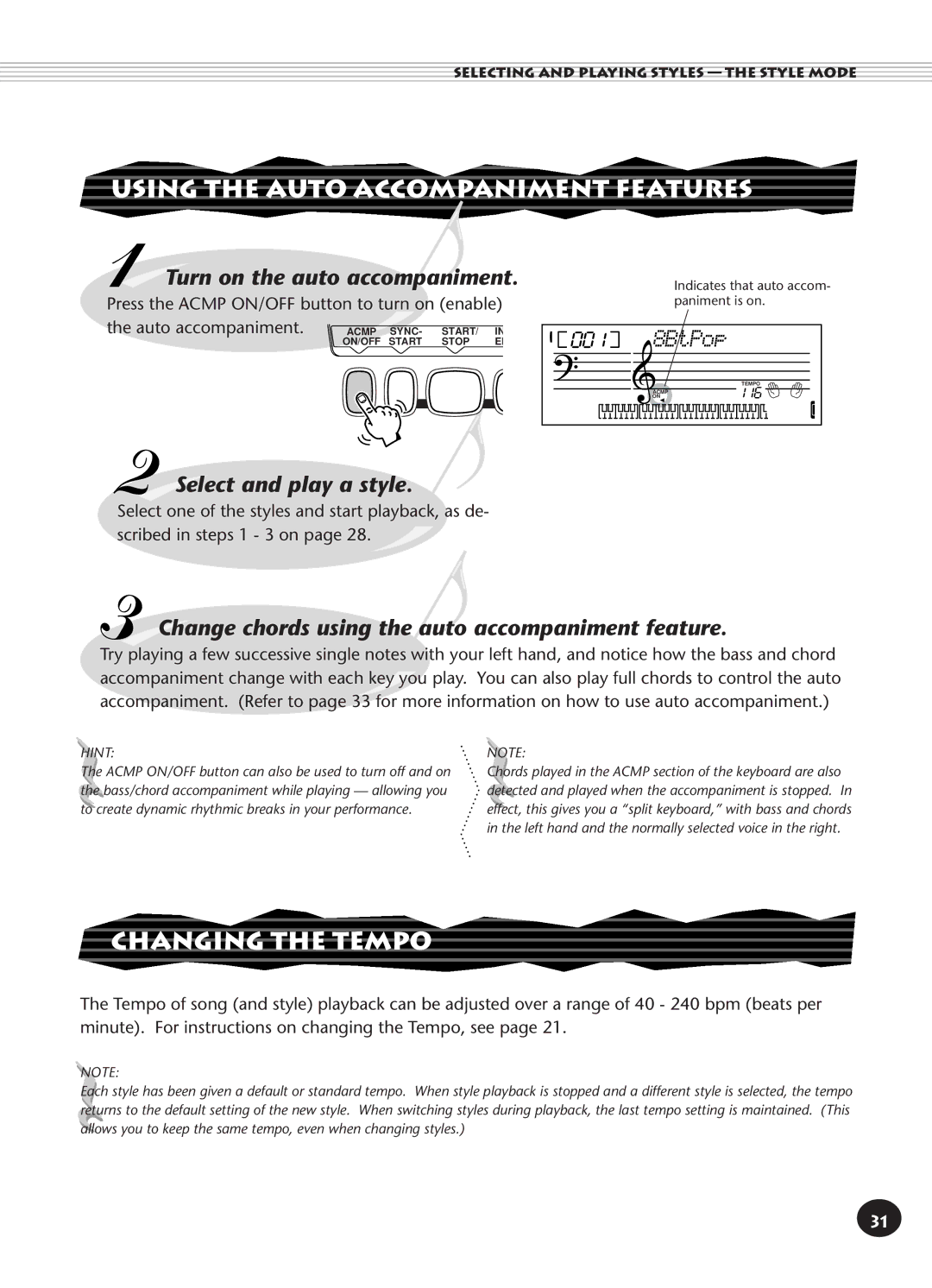SELECTING AND PLAYING STYLES — THE STYLE MODE
USING THE AUTO ACCOMPANIMENT FEATURES
Turn on the auto accompaniment.
Press the ACMP ON/OFF button to turn on (enable) the auto accompaniment. ![]()
Indicates that auto accom- paniment is on.
001 | 8BtPop |
|
|
| TEMPO |
| ACMP | 116 |
| ON |
Select and play a style.
Select one of the styles and start playback, as de- scribed in steps 1 - 3 on page 28.
Change chords using the auto accompaniment feature.
Try playing a few successive single notes with your left hand, and notice how the bass and chord accompaniment change with each key you play. You can also play full chords to control the auto accompaniment. (Refer to page 33 for more information on how to use auto accompaniment.)
HINT:
The ACMP ON/OFF button can also be used to turn off and on the bass/chord accompaniment while playing — allowing you to create dynamic rhythmic breaks in your performance.
NOTE:
Chords played in the ACMP section of the keyboard are also detected and played when the accompaniment is stopped. In effect, this gives you a “split keyboard,” with bass and chords in the left hand and the normally selected voice in the right.
CHANGING THE TEMPO
The Tempo of song (and style) playback can be adjusted over a range of 40 - 240 bpm (beats per minute). For instructions on changing the Tempo, see page 21.
NOTE:
Each style has been given a default or standard tempo. When style playback is stopped and a different style is selected, the tempo returns to the default setting of the new style. When switching styles during playback, the last tempo setting is maintained. (This allows you to keep the same tempo, even when changing styles.)
31