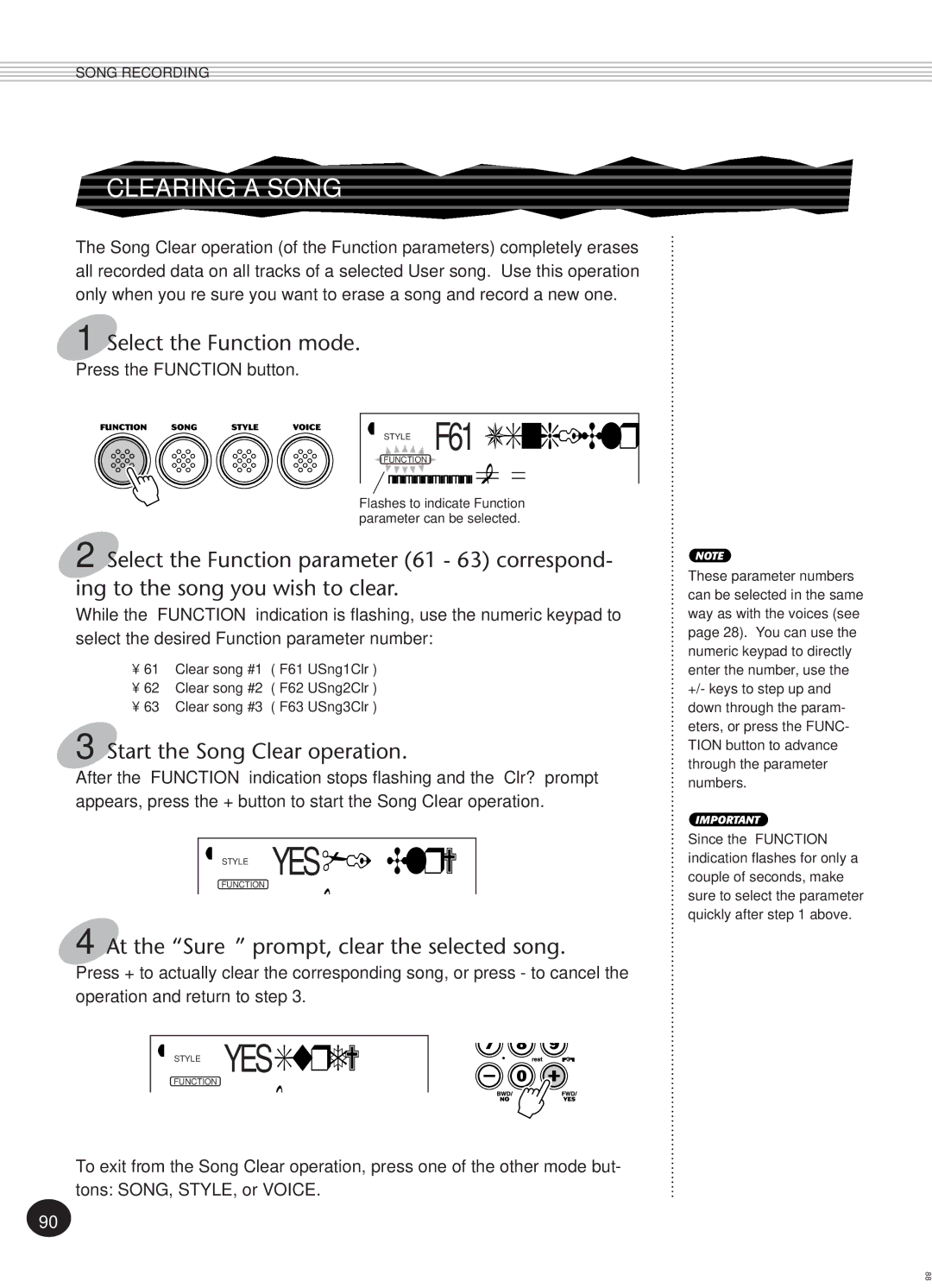Page
Special Message Section
Precautions
Main Features
Other powerful features include
Yamaha Education Suite
Contents
Panel Controls and Terminals
Front Panel
Rear Panel
Using Batteries
Setting UP
Using an AC Power Adaptor
When the Batteries Run Down
Using Headphones
Using a Footswitch
Connecting a Keyboard Amplifier or Stereo System
Quick Guide How to Use Your New PSR-270 PortaTone
Voice 002BritePno
Voices
Playing along with the Metronome
Auto Accompaniment
Style 0028BtPop2
Step
Auto Accompaniment
Chord Guide
Chord Guide
Playing chord progressions songs with just one finger
Song ALLTakeOff
Song 002PF-Grand
Song 100SongVol
Style F41UserBank
Style 1OTS User
STYLE2UserBank
Songs
Function Parameters
STYLE1M.Octave
Function Parameters
Function Parameters List
Midi
Midi
GM System Level
Panel Display Indications
Mode indicators
Overall functions bar indicator
Notation D Keyboard
Song track indicators
Beat indicators
Accompaniment On indicator
Measure and Tempo
Playing the Portable Grand
Using the Metronome
Portable Grand
Press the Portable Grand button
Setting the Metronome Time Signature
Change the value
Turn on the Metronome
Adjusting the Metronome Volume
Select the Metronome Volume function in the Overall menu
Playing Voices the Voice Mode
Select the Voice mode
Playing a Voice Main Voice
Using the numeric keypad
Voice 042Aco.Bass
Select the desired voice number
Using the +/- keys
Using the Voice button
Play the selected voice
Select the desired Function parameter number
Select the Function mode
Drum Kit Voice Chart voices 101
Function Parameters Main Voice
Set other parameters as needed
Change the parameter setting or value
Exit the Function mode
Function Parameters
Transpose
Transpose and Tuning
Voice 00Transpos
Select the Transpose function in the Overall menu
Tuning
Select the Tuning function in the Overall menu
Turn on the Dual Voice mode
Playing TWO Voices Dual Voice
Style 050Strings
Function Parameters Dual Voice
Playing TWO Voices Split Voice
Call up the Function mode
Make other settings for the Split voice if desired
Select the Split On/Off parameter number
Function Parameters Split Voice
Style F72VoiceSet Style F73TouchSns
Style onVoiceSet
Additional Voice Functions Voice SET and Touch Sensitivity
Function Parameters Voice Set and Touch Sensitivity
Effects
Style F32RevType
Reverb
Style F34ChoType
Chorus
Set the Chorus Send Level for the desired voices
Style F36DspType
DSP
Set the DSP Send Level for the desired voices
Style F37Harmony
Harmony
Turn on the Harmony effect
Function Parameters Effects
Chorus Types
Effect Types
Reverb Types
DSP Types
Harmony Types
Trill effect Types 6 12 create two-note trills alternating
Selecting a Style and Playing the Accompaniment
Auto Accompaniment Style Mode
Select the Style mode
Select the desired style number
Using Sync-Start
Start the accompaniment
Pressing the START/STOP button
To start with an Intro section
Using Sync-Start with an Intro section
Starting with an Intro section
To use Sync-Start with an Intro section
About Auto Accompaniment
Pressing the SYNC-START button
Using an Ending section
Stop the accompaniment
About the Beat Display
Turn on the auto accompaniment
Using the Auto Accompaniment Features
Accompaniment Controls
Select a style and play the accompaniment
Change chords using the auto ac- companiment feature
Changing the Tempo
Accompaniment Sections Main A, Main B and FILL-INS
Adjusting the Accompaniment Volume
Select the Accompaniment Volume function in the Overall menu
Using Auto Accompaniment Multi Fingering
Single Finger Chords
Fingered Chords
Chord Name/Abbreviation Normal Voicing
Setting the Accompaniment Split Point
Select the Accompaniment Split Point parameter
Style 054AcmpSPnt
Function Parameter Accompaniment Split Point
What is a CHORD?
Intervals of the Scale
Other Chords
Dictionary
Dict
Chord Guide
Specify the root of the chord
Specify the type of the chord major, minor, seventh, etc
Play the chord
Select the Smart Chord Guide
Smart
Select a style
Set the desired key
Smart Chord List
EZ Chord
Select the EZ Chord function
EZ Chord Playback
Select the desired EZ Chord bank
Play the chords
Bank Chain
Enable recording
Start recording
EZ Chord Recording
Stop recording and exit from the record mode
Recording a Space
Playing the Accompaniment During EZ Chord Recording
Hint Using Spaces
Some advantages to using spaces
To record a space
Select the desired point from which chords will be cleared
Enable the EZ Chord Record mode
Continue recording, or exit the Record mode
Call up the EZ Chord Clear function
ONE Touch Setting OTS
ONE Touch Setting User
Style 1OTS User
Press the appropriate ONE Touch Setting User button
Exit from the Record mode
Call up the Style mode
Recalling a User One Touch Setting
Selecting a Preset One Touch Setting
ONE Touch Setting Preset
Press the appropriate ONE Touch Setting Preset button
Play the accompaniment
Song 003Rockin’
Selecting and Playing Songs the Song Mode
Select the Song mode
Selecting and Playing a Song
Select the desired song number
Start the selected song
Select the Tempo function in the Overall menu
Song 003Rockin’
About the Beat Display
Adjusting the Song Volume
Select the Song Volume function in the Overall menu
Song 100SongVol
Song Recording
1OTS User
Make all desired PortaTone settings
Recording a User Song Realtime Recording
Style 004RealTime
Select the Realtime Record mode
Using the Metronome
Select a User song for recording
When recording the Chord track
Stop recording
Recording to the Chord Track
Listen to your new recording
Record to other tracks as desired
Additional Operations
Select the Step Record mode
Recording a User Song Step Recording
Recording Notes
Song 004C3
Recording Chords and Sections to the Chord Track
Recording Triplets and Dotted Notes
Recording Rests
Replacing a Note or Rest
Velocity Curve Chart
Entering Velocity Curves
Start the Song Clear operation
Style F61USng1Clr
Clearing a Song
At the Sure? prompt, clear the selected song
Select the desired footswitch function
Footswitch
Select the Footswitch Assign parameter
Style 01Sustain
Footswitch Assign Functions
Function Name Display Name Description
What is MIDI?
Midi Functions
Example of Keyboard Information
Channel Messages
System Messages
Midi Terminals
Connecting to a Personal Computer
Use only special Midi cables when connecting Midi devices
Style F81RemoteCh
Function Parameters Midi
Select the desired Function parameter
Parameter Name Display Name Range/Settings
External Clock ExtClock On/off
Style YESBulkSnd?
Using Bulk Dump Send to Save Data
Style F86BulkSend
On the PortaTone, select the Bulk Dump Send function
At the Sure? prompt, start sending the data
Exit from the Bulk Dump Send operation
Start sending the data from the connected Midi device
Make sure that the PortaTone is set to the Style mode
RcvSng
Loading Bulk Data
On the PortaTone, select the Initial Setup Send function
Using Initial Setup Send with a Sequencer
First, set up the sequencer for recording
Sending Initial Setup Data
Exit from the Initial Setup Send operation
Stop recording on the sequencer
Troubleshooting
Problem Possible Cause and Solution
Data Backup & Initialization
Data Initialization
Specifications
EZ Chord Bank
Voice List
Maximum Polyphony
109
GM Voice List
Ethnic
Style List
Drum KIT List
113
Midi Implementation Chart
115
Effect map
Reverb
Index
Limited Warranty
North America
G., EMI Division 1999 Yamaha Corporation

 STYLE F61USng1Clr
STYLE F61USng1Clr![]() FUNCTION
FUNCTION![]() STYLE YES#1 Clr?
STYLE YES#1 Clr?