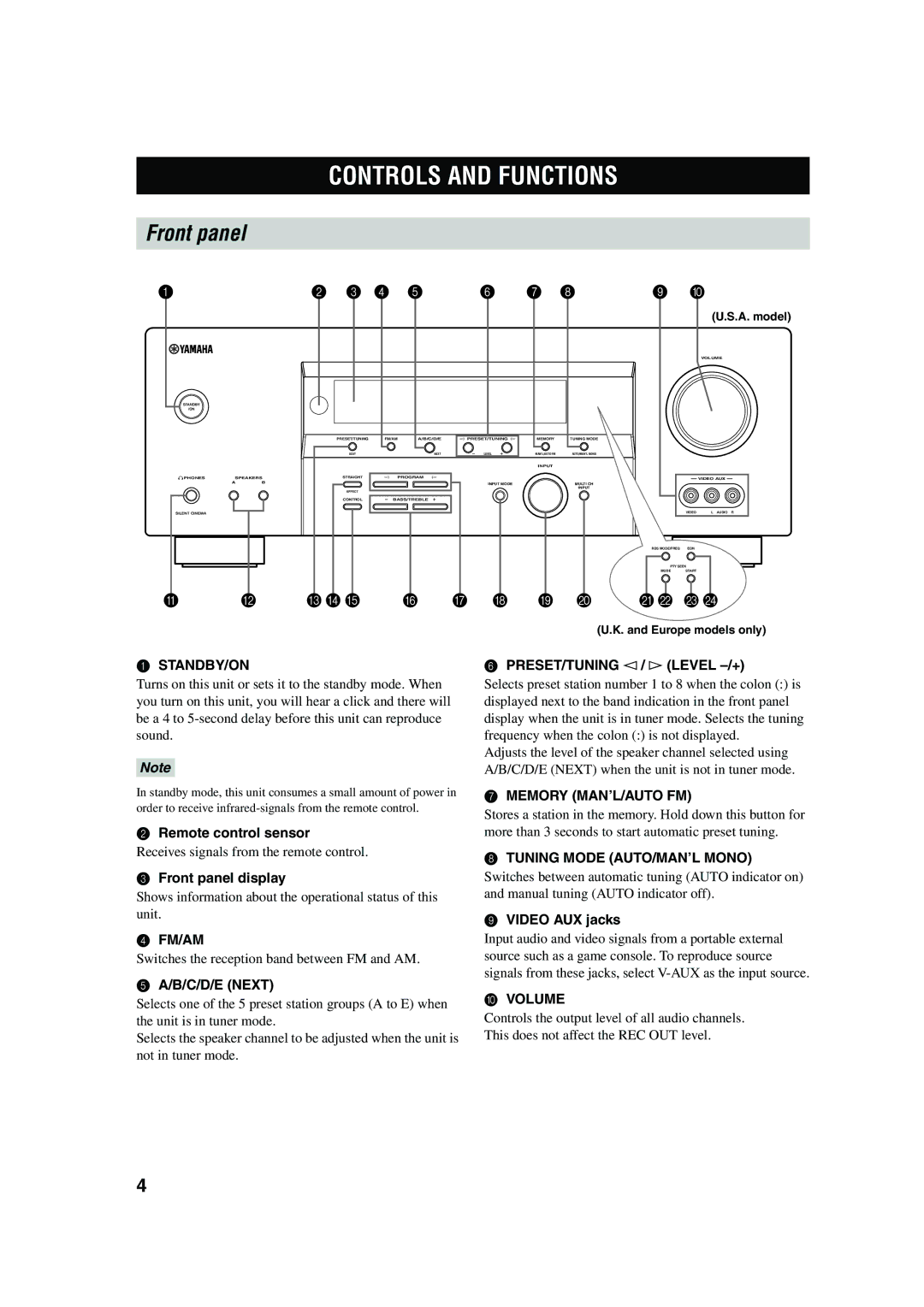RX-V450 specifications
The Yamaha RX-V450 is a versatile and reliable AV receiver that has gained recognition for its performance and feature set. As part of Yamaha's RX series, this model is designed to deliver a comprehensive home theater experience, making it a popular choice for audiophiles and casual users alike.One of the standout features of the RX-V450 is its powerful amplification. With a robust power output of 100 watts per channel across five channels, it can easily drive most home theater speakers, filling rooms with immersive sound. The receiver supports a wide range of audio formats, including Dolby Digital, DTS, and Pro Logic II, ensuring that users can enjoy high-quality audio from various sources.
In terms of connectivity, the RX-V450 is well-equipped. It provides multiple HDMI inputs, allowing for easy integration of modern devices such as Blu-ray players, gaming consoles, and streaming devices. The receiver also offers component video, composite video, and S-video inputs, making it compatible with older equipment. Furthermore, the inclusion of digital and analog audio inputs provides flexibility for connecting various media sources.
One of the technological advancements found in the Yamaha RX-V450 is its inclusion of Cinema DSP, which allows users to enjoy a more realistic soundstage while watching movies or playing games. This technology simulates the acoustics of different environments, enhancing the audio experience by providing ambient sound that feels natural and enveloping.
In addition to its audio capabilities, the RX-V450 features an intuitive on-screen display that simplifies setup and operation. Users can easily navigate through various settings and preferences, making adjustments to audio levels, speaker configurations, and audio modes straightforward.
The RX-V450 also includes a built-in AM/FM tuner and offers preset memory for storing favorite radio stations. This adds to its versatility, allowing users to enjoy music and talk radio without needing external components.
Overall, the Yamaha RX-V450 combines power, quality, and convenience in one package. Its robust amplification, diverse connectivity options, and advanced audio technologies make it a solid choice for anyone looking to enhance their home entertainment experience. Whether watching movies, listening to music, or gaming, the RX-V450 is designed to deliver exceptional audio performance that meets the demands of modern media consumption.