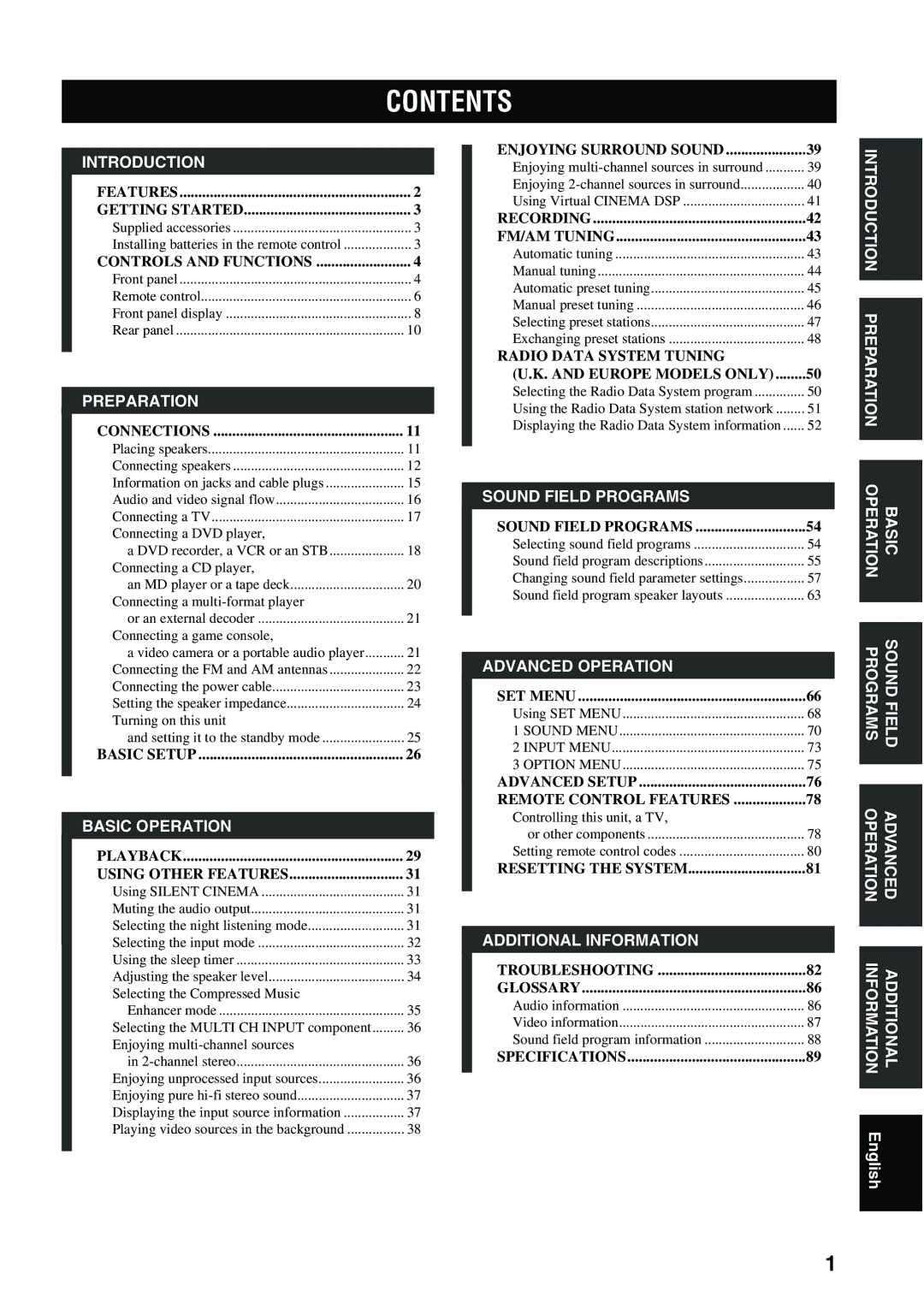RX-V459 specifications
The Yamaha RX-V459 is a versatile and powerful AV receiver that has become a popular choice among home theater enthusiasts. Known for its impressive features and sound quality, this model stands out in its category, making it an excellent addition to any audio setup.One of the key features of the RX-V459 is its 7.1-channel surround sound capability. This means it can support up to seven speakers and a subwoofer, ensuring an immersive audio experience. The receiver delivers an impressive power output of 100 watts per channel, which is adequate for filling large rooms with high-quality sound. The RX-V459 also supports various surround sound formats, including Dolby Digital, DTS, and Pro Logic II, providing flexibility for different audio sources.
The RX-V459 includes Yamaha's proprietary YPAO (Yamaha Parametric room Acoustic Optimizer) technology. This innovative feature automatically analyzes your room's acoustics and adjusts the receiver settings for optimal sound performance. By using a provided microphone, YPAO determines the best speaker configuration and calibrates the audio settings accordingly, ensuring a balanced listening experience.
Another notable technology integrated into the RX-V459 is the extensive connectivity options it offers. The receiver is equipped with multiple HDMI inputs, allowing users to connect various devices like Blu-ray players, gaming consoles, and streaming devices easily. Additionally, the RX-V459 supports 1080p video pass-through, ensuring high-definition picture quality for a more enjoyable viewing experience.
Music lovers will appreciate the built-in support for various audio formats, including MP3, WMA, and AAC. The receiver also features a multi-zone functionality, allowing users to enjoy audio in different rooms of the home. This feature enables independent volume and source control, providing flexibility for simultaneous usage.
Furthermore, the RX-V459 incorporates a sleek design that complements modern home entertainment systems. Its clear LCD display and intuitive remote control make operation user-friendly. The receiver also comes with a range of listening modes, allowing users to customize their sound settings to suit different genres of music or movie content.
In conclusion, the Yamaha RX-V459 is an all-around excellent AV receiver that combines power, versatility, and advanced technology. With its capable surround sound processing, room calibration technology, and multiple connectivity options, it’s a solid choice for anyone looking to elevate their home audio and visual experience. Whether for movies, music, or gaming, the RX-V459 provides an enriched atmosphere that appeals to audiophiles and casual listeners alike.