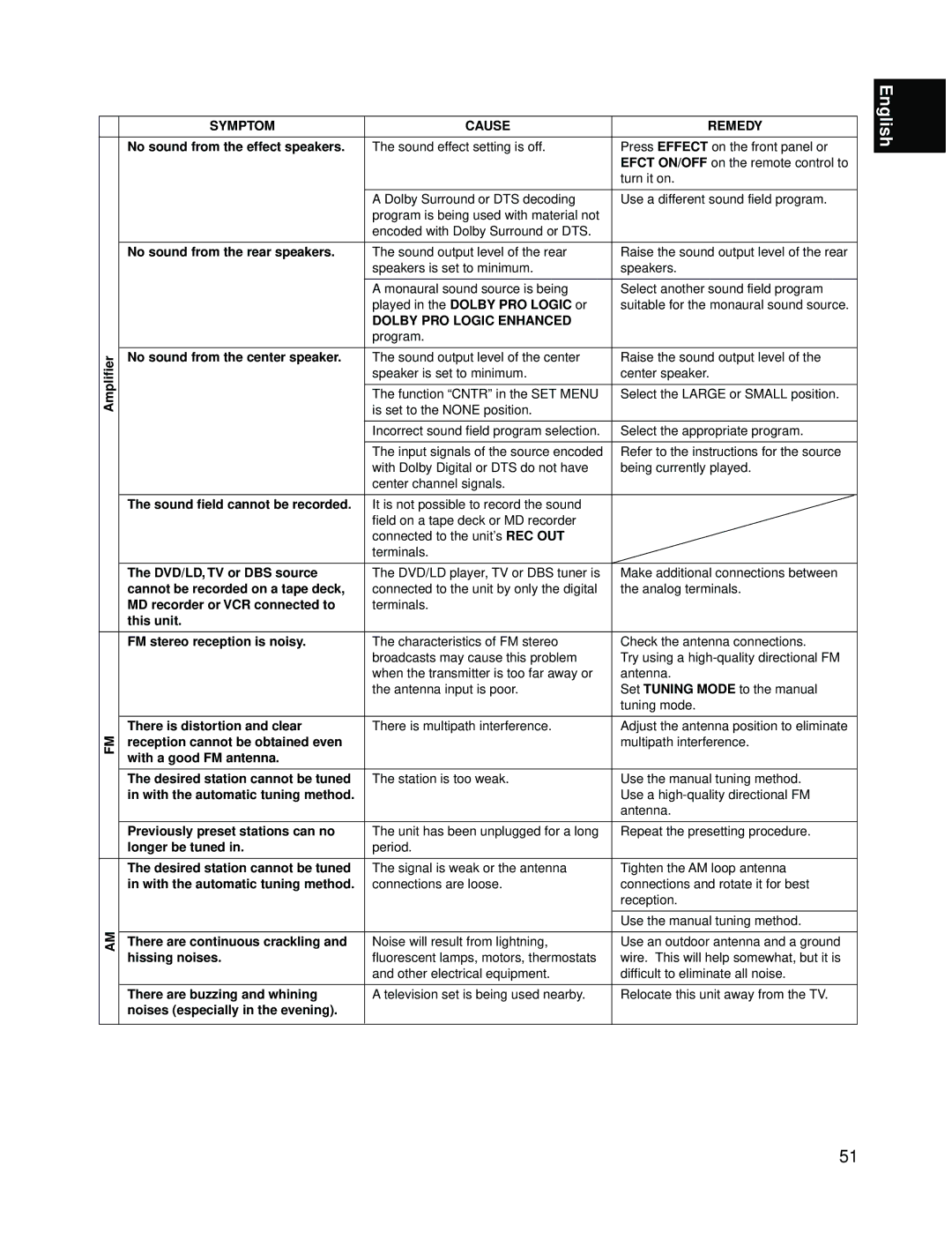RX-V595A specifications
The Yamaha RX-V595A stands out as a distinguished AV receiver in the realm of home theater systems, renowned for its blend of performance, features, and versatility. Launched during the late 1990s, the RX-V595A has earned a reputation for delivering high-quality audio and video experiences, making it a favored choice among enthusiasts.At the heart of the RX-V595A is its robust power amplification, providing 100 watts per channel across five channels. This ensures that it can drive a wide range of speakers, delivering pristine sound quality whether in stereo or surround formats. With Yamaha's proprietary Digital ToP-ART technology, the receiver minimizes signal degradation, which enhances overall audio clarity. Additionally, the inclusion of the Auto Setup and Calibration feature simplifies the installation process, allowing the system to automatically optimize speaker settings based on the room's acoustic characteristics.
One of the standout features of the RX-V595A is its support for multiple surround sound formats. It is equipped with Dolby Digital and DTS decoding, ensuring that users can enjoy their favorite movies and music in immersive surround sound. The receiver's Cinema DSP technology further enriches the listening experience by recreating the ambiance of concert halls, theaters, and other environments, effectively elevating the audio experience.
The RX-V595A also comes with a variety of connectivity options, making it compatible with numerous audio and video components. It is equipped with multiple digital and analog inputs, including both coaxial and optical inputs, enabling easy integration with CD players, game consoles, and other devices. The presence of a built-in AM/FM tuner and a straightforward graphical user interface enhance overall usability and convenience.
Another notable characteristic of the RX-V595A is its well-designed remote control, which provides seamless operation of the receiver and connected devices. The receiver also offers multi-zone capabilities, allowing users to enjoy audio in different rooms simultaneously, which is ideal for larger homes.
In conclusion, the Yamaha RX-V595A is a feature-rich AV receiver that combines audio fidelity, ease of use, and versatile connectivity. Its robust surround sound capabilities, advanced technologies, and user-friendly interface make it an excellent choice for anyone looking to build a high-quality home theater system. Whether for enjoying music, films, or gaming, the RX-V595A continues to impress with its enduring performance and reliability.