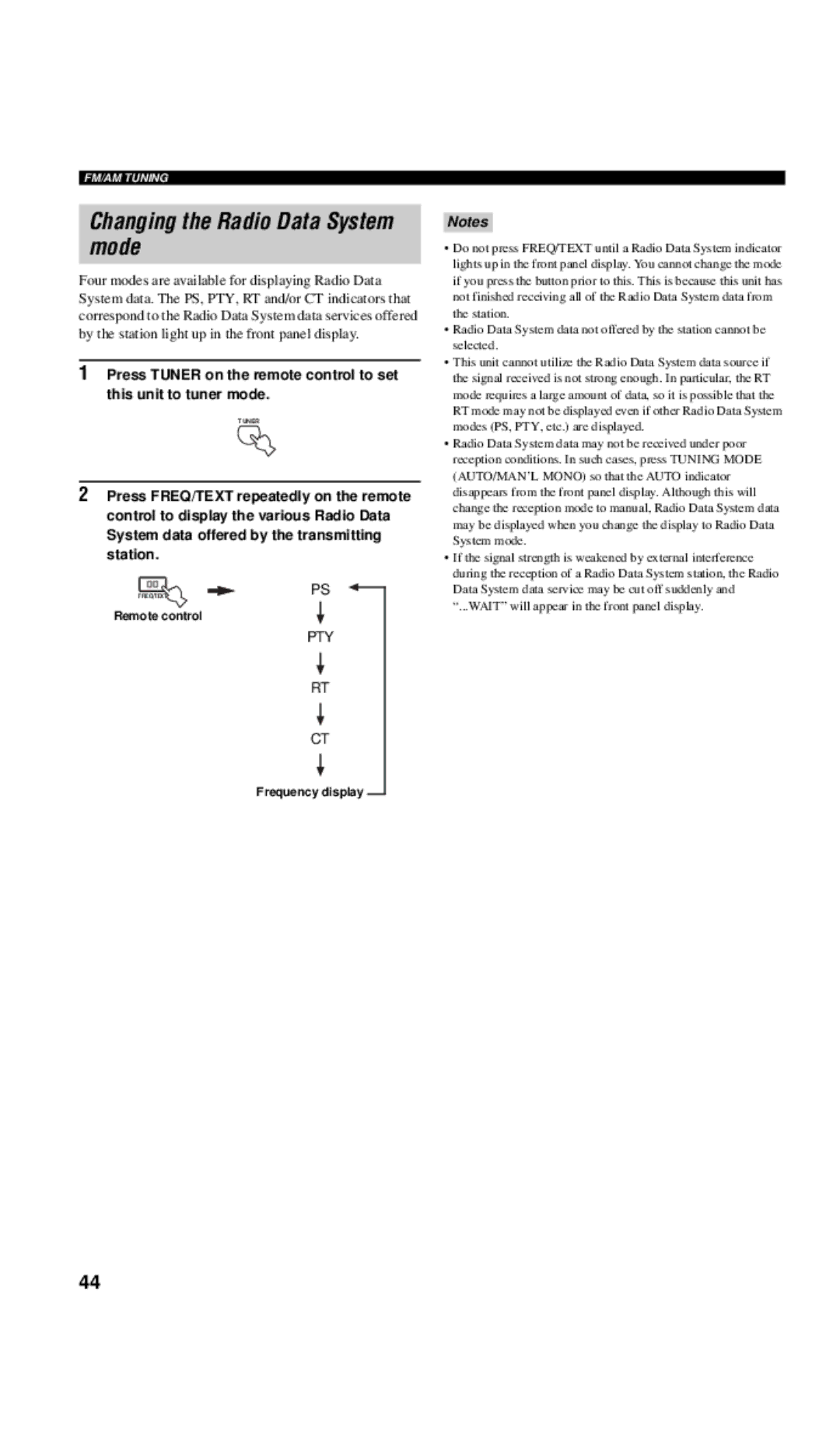RX-V657 specifications
The Yamaha RX-V657 is a versatile and robust AV receiver, designed to cater to both audiophiles and casual listeners alike. Released in the mid-2000s, this model quickly became popular due to its impressive feature set and solid performance, making it an excellent choice for home theater enthusiasts.One of the standout features of the RX-V657 is its ability to deliver 6.1 channel surround sound. This receiver supports various audio formats, including Dolby Digital EX and DTS-ES, allowing it to immerse listeners in multi-dimensional soundscapes. Users can enjoy their favorite movies, music, and games with enhanced depth and clarity, ensuring an engaging audio experience.
The RX-V657 is equipped with Yamaha's proprietary YPAO (Yamaha Parametric room Acoustic Optimizer) technology. This feature automatically measures the acoustics of your room and adjusts the speaker settings accordingly, optimizing the sound output based on the specific environment. This ensures that you achieve the best possible sound quality, regardless of your room's shape or furnishings.
Another notable aspect of the RX-V657 is its connectivity options. The receiver comes with multiple HDMI inputs, allowing for easy integration with modern devices such as Blu-ray players, gaming consoles, and streaming devices. It also features legacy connections like component and composite video inputs, making it compatible with older equipment as well. Additionally, the inclusion of an FM/AM tuner ensures that users can enjoy traditional radio broadcasts.
The RX-V657 includes a variety of audio processing features, such as Yamaha's cinema DSP. This technology recreates the acoustic characteristics of famous concert halls and cinema environments, enhancing the listening experience for music and movie fans alike. The receiver supports multiple sound fields, giving users the flexibility to choose the optimal setting for their content.
In terms of power, the RX-V657 delivers a solid performance with 100 watts per channel. This wattage ensures that it can drive a wide range of speakers, providing sufficient power for both small and larger home theater setups. The RX-V657 also incorporates a high dynamic power capability, which improves performance during demanding audio passages.
The design of the RX-V657 reflects Yamaha’s commitment to quality, featuring a sleek, modern aesthetic with a user-friendly front panel. The intuitive layout of controls, along with a well-organized display, enhances the overall user experience, making it easy to navigate through various settings and features.
In conclusion, the Yamaha RX-V657 is a feature-rich AV receiver that combines advanced audio technologies with practical connectivity options. It caters to the needs of both casual listeners and dedicated audio enthusiasts, making it a valuable addition to any home theater system. Its blend of performance, versatility, and ease of use positions it as a highly regarded model in Yamaha's lineup.