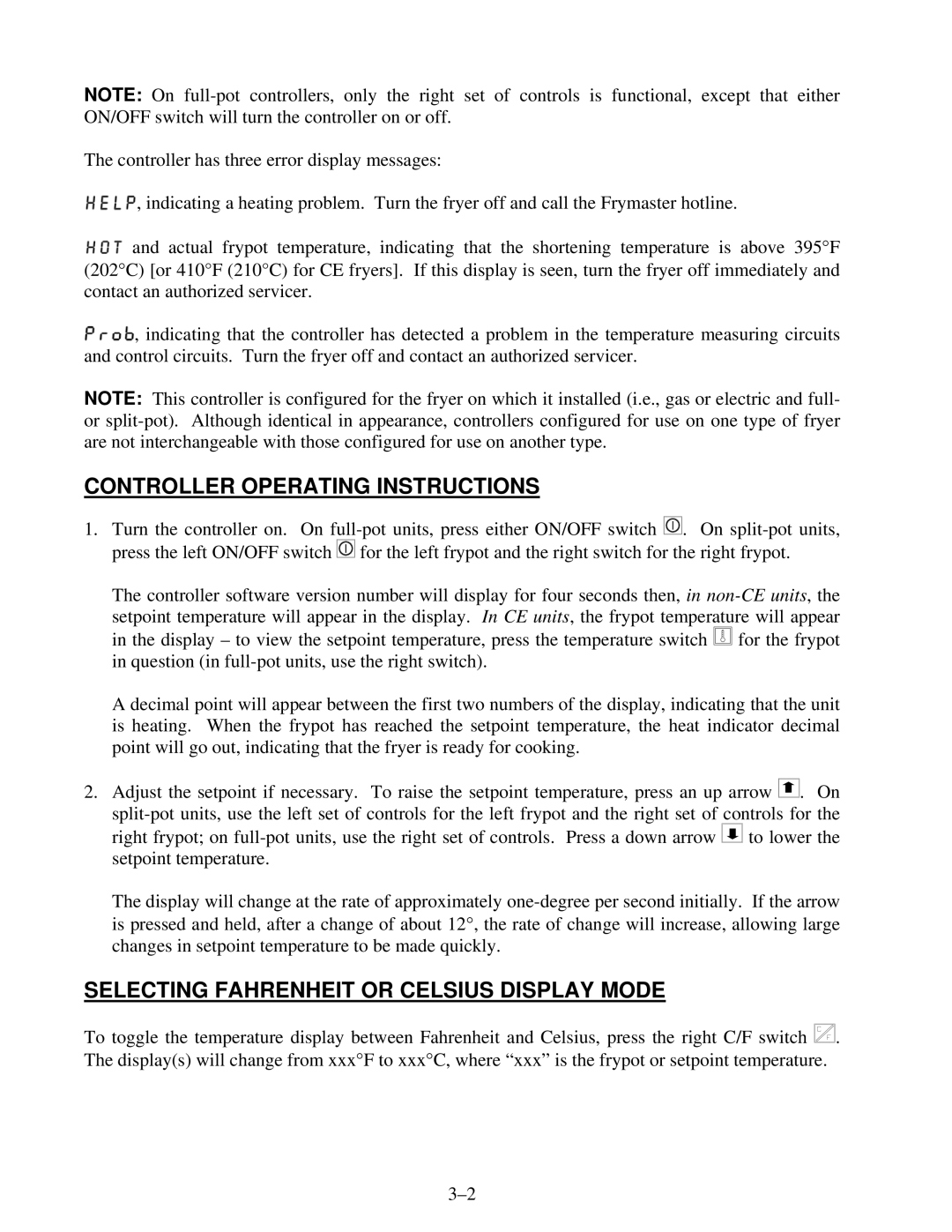NOTE: On
The controller has three error display messages:
![]() , indicating a heating problem. Turn the fryer off and call the Frymaster hotline.
, indicating a heating problem. Turn the fryer off and call the Frymaster hotline.
![]() and actual frypot temperature, indicating that the shortening temperature is above 395°F (202°C) [or 410°F (210°C) for CE fryers]. If this display is seen, turn the fryer off immediately and contact an authorized servicer.
and actual frypot temperature, indicating that the shortening temperature is above 395°F (202°C) [or 410°F (210°C) for CE fryers]. If this display is seen, turn the fryer off immediately and contact an authorized servicer.
![]() , indicating that the controller has detected a problem in the temperature measuring circuits and control circuits. Turn the fryer off and contact an authorized servicer.
, indicating that the controller has detected a problem in the temperature measuring circuits and control circuits. Turn the fryer off and contact an authorized servicer.
NOTE: This controller is configured for the fryer on which it installed (i.e., gas or electric and full- or
CONTROLLER OPERATING INSTRUCTIONS
1.Turn the controller on. On ![]()
![]()
![]()
![]()
![]() . On
. On ![]()
![]()
![]()
![]()
![]() for the left frypot and the right switch for the right frypot.
for the left frypot and the right switch for the right frypot.
The controller software version number will display for four seconds then, in ![]() for the frypot in question (in
for the frypot in question (in
A decimal point will appear between the first two numbers of the display, indicating that the unit is heating. When the frypot has reached the setpoint temperature, the heat indicator decimal point will go out, indicating that the fryer is ready for cooking.
2.Adjust the setpoint if necessary. To raise the setpoint temperature, press an up arrow ![]() . On
. On ![]() to lower the setpoint temperature.
to lower the setpoint temperature.
The display will change at the rate of approximately
SELECTING FAHRENHEIT OR CELSIUS DISPLAY MODE
To toggle the temperature display between Fahrenheit and Celsius, press the right C/F switch ![]() . The display(s) will change from xxx°F to xxx°C, where “xxx” is the frypot or setpoint temperature.
. The display(s) will change from xxx°F to xxx°C, where “xxx” is the frypot or setpoint temperature.