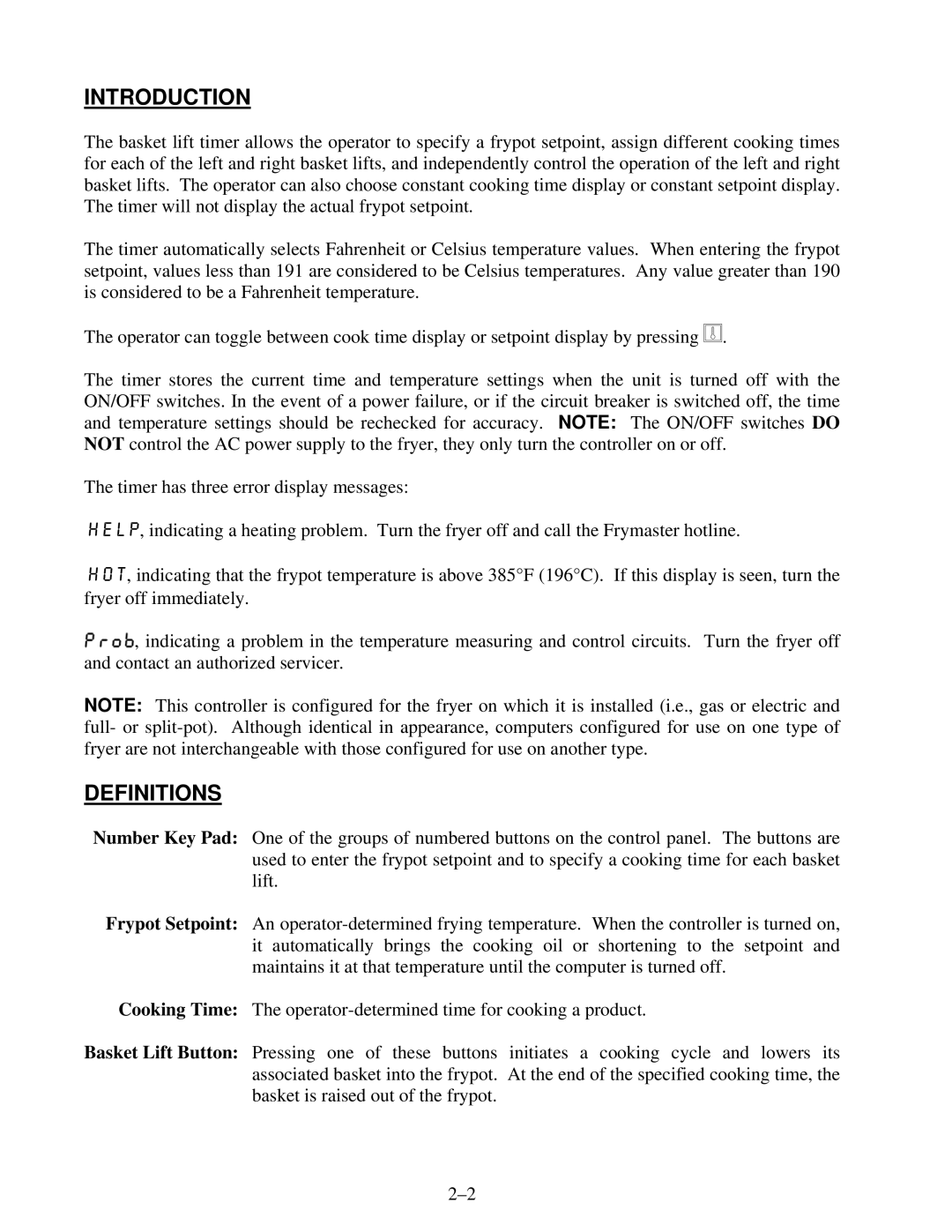INTRODUCTION
The basket lift timer allows the operator to specify a frypot setpoint, assign different cooking times for each of the left and right basket lifts, and independently control the operation of the left and right basket lifts. The operator can also choose constant cooking time display or constant setpoint display. The timer will not display the actual frypot setpoint.
The timer automatically selects Fahrenheit or Celsius temperature values. When entering the frypot setpoint, values less than 191 are considered to be Celsius temperatures. Any value greater than 190 is considered to be a Fahrenheit temperature.
The operator can toggle between cook time display or setpoint display by pressing ![]() .
.
The timer stores the current time and temperature settings when the unit is turned off with the ON/OFF switches. In the event of a power failure, or if the circuit breaker is switched off, the time and temperature settings should be rechecked for accuracy. NOTE: The ON/OFF switches DO NOT control the AC power supply to the fryer, they only turn the controller on or off.
The timer has three error display messages:
HELP, indicating a heating problem. Turn the fryer off and call the Frymaster hotline.
HOT, indicating that the frypot temperature is above 385°F (196°C). If this display is seen, turn the fryer off immediately.
![]() , indicating a problem in the temperature measuring and control circuits. Turn the fryer off and contact an authorized servicer.
, indicating a problem in the temperature measuring and control circuits. Turn the fryer off and contact an authorized servicer.
NOTE: This controller is configured for the fryer on which it is installed (i.e., gas or electric and full- or
DEFINITIONS
Number Key Pad: One of the groups of numbered buttons on the control panel. The buttons are used to enter the frypot setpoint and to specify a cooking time for each basket lift.
Frypot Setpoint: An
Cooking Time: The
Basket Lift Button: Pressing one of these buttons initiates a cooking cycle and lowers its associated basket into the frypot. At the end of the specified cooking time, the basket is raised out of the frypot.