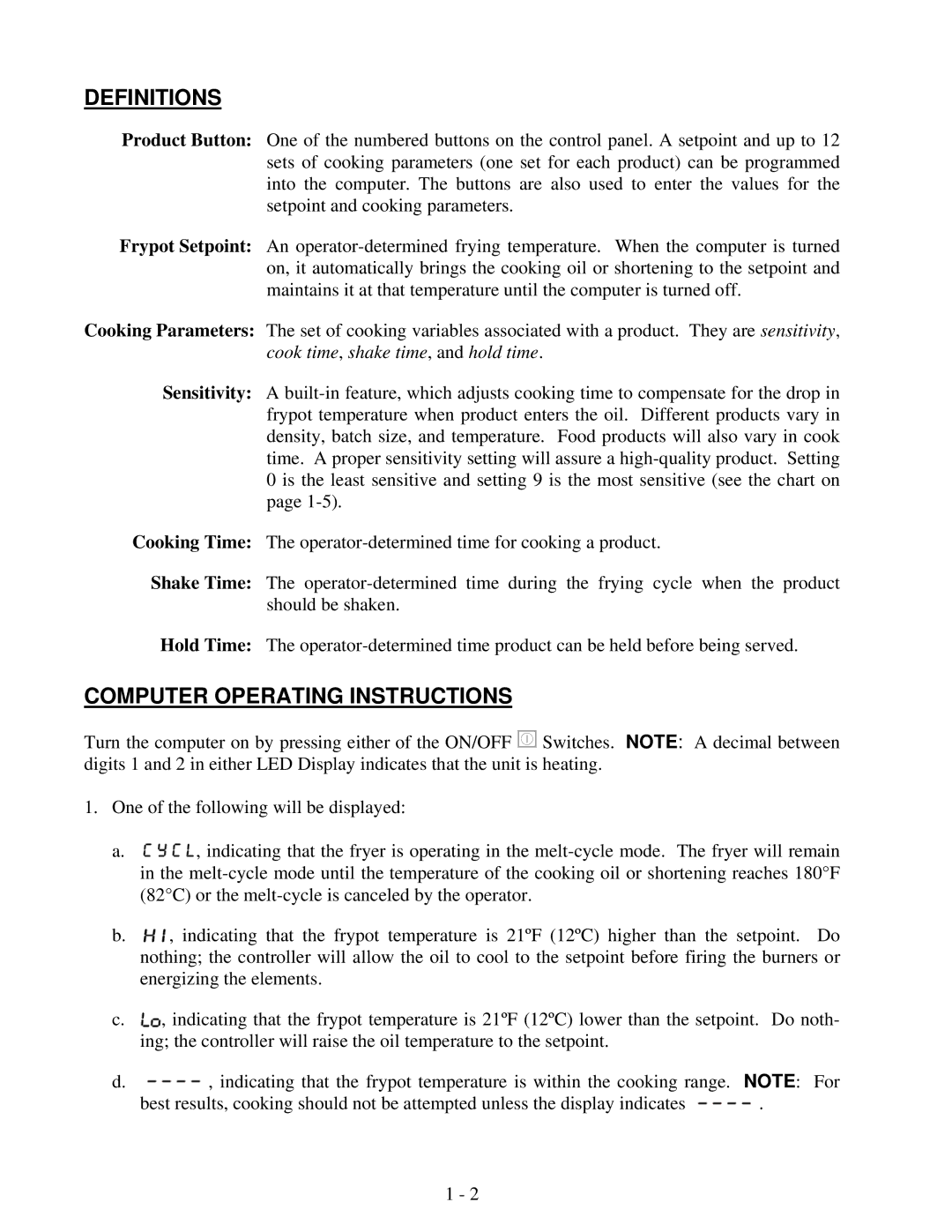DEFINITIONS
Product Button: One of the numbered buttons on the control panel. A setpoint and up to 12 sets of cooking parameters (one set for each product) can be programmed into the computer. The buttons are also used to enter the values for the setpoint and cooking parameters.
Frypot Setpoint: An
Cooking Parameters: The set of cooking variables associated with a product. They are sensitivity, cook time, shake time, and hold time.
Sensitivity: A
Cooking Time: The
Shake Time: The
Hold Time: The
COMPUTER OPERATING INSTRUCTIONS
Turn the computer on by pressing either of the ON/OFF ![]() Switches. NOTE: A decimal between digits 1 and 2 in either LED Display indicates that the unit is heating.
Switches. NOTE: A decimal between digits 1 and 2 in either LED Display indicates that the unit is heating.
1.One of the following will be displayed:
a.![]() , indicating that the fryer is operating in the
, indicating that the fryer is operating in the
b.![]() , indicating that the frypot temperature is 21ºF (12ºC) higher than the setpoint. Do nothing; the controller will allow the oil to cool to the setpoint before firing the burners or energizing the elements.
, indicating that the frypot temperature is 21ºF (12ºC) higher than the setpoint. Do nothing; the controller will allow the oil to cool to the setpoint before firing the burners or energizing the elements.
c.![]() , indicating that the frypot temperature is 21ºF (12ºC) lower than the setpoint. Do noth- ing; the controller will raise the oil temperature to the setpoint.
, indicating that the frypot temperature is 21ºF (12ºC) lower than the setpoint. Do noth- ing; the controller will raise the oil temperature to the setpoint.
d.![]() , indicating that the frypot temperature is within the cooking range. NOTE: For
, indicating that the frypot temperature is within the cooking range. NOTE: For
best results, cooking should not be attempted unless the display indicates ![]() .
.
1 - 2