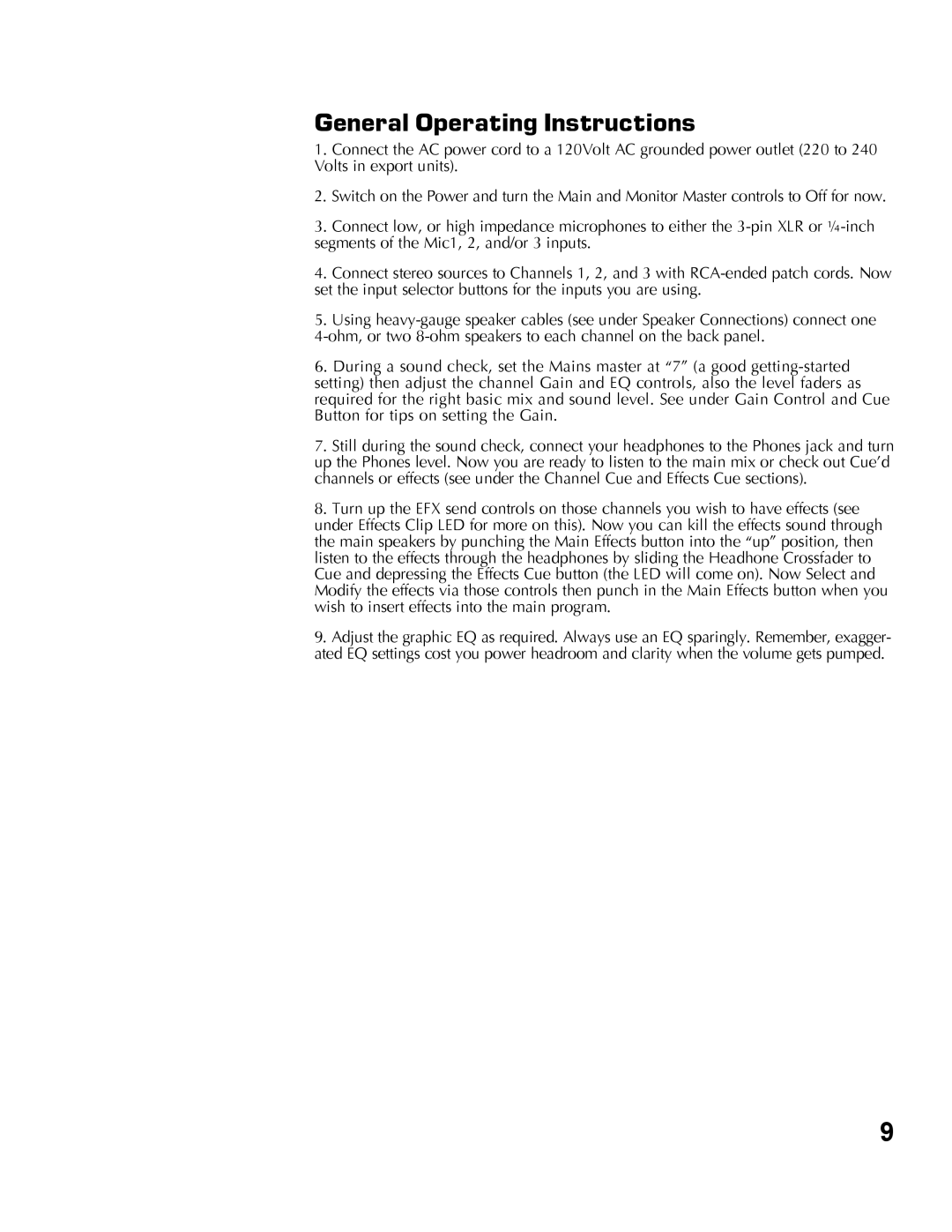General Operating Instructions
1.Connect the AC power cord to a 120Volt AC grounded power outlet (220 to 240 Volts in export units).
2.Switch on the Power and turn the Main and Monitor Master controls to Off for now.
3.Connect low, or high impedance microphones to either the
4.Connect stereo sources to Channels 1, 2, and 3 with
5.Using
6.During a sound check, set the Mains master at “7” (a good
7.Still during the sound check, connect your headphones to the Phones jack and turn up the Phones level. Now you are ready to listen to the main mix or check out Cue’d channels or effects (see under the Channel Cue and Effects Cue sections).
8.Turn up the EFX send controls on those channels you wish to have effects (see under Effects Clip LED for more on this). Now you can kill the effects sound through the main speakers by punching the Main Effects button into the “up” position, then listen to the effects through the headphones by sliding the Headhone Crossfader to Cue and depressing the Effects Cue button (the LED will come on). Now Select and Modify the effects via those controls then punch in the Main Effects button when you wish to insert effects into the main program.
9.Adjust the graphic EQ as required. Always use an EQ sparingly. Remember, exagger- ated EQ settings cost you power headroom and clarity when the volume gets pumped.
9