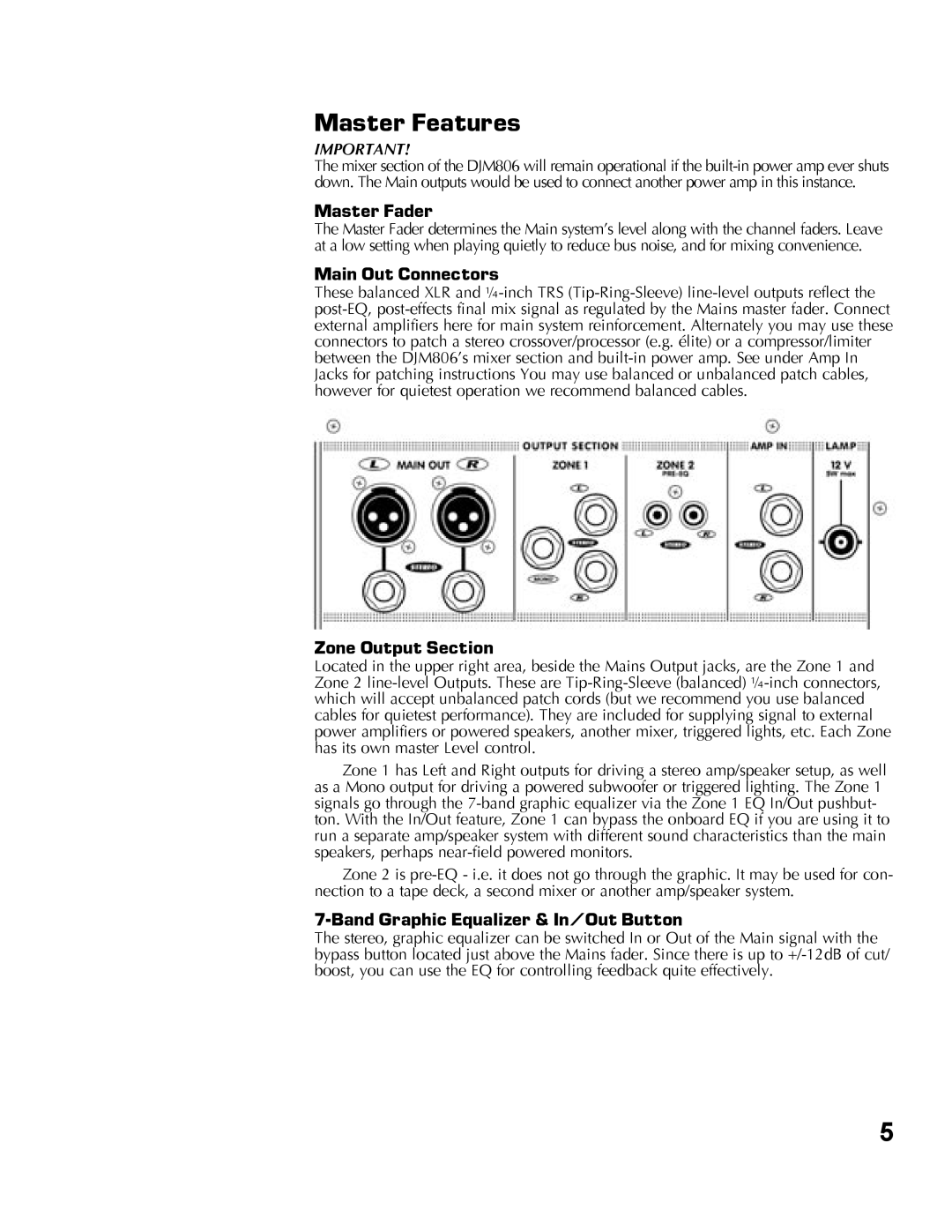Master Features
IMPORTANT!
The mixer section of the DJM806 will remain operational if the built-in power amp ever shuts down. The Main outputs would be used to connect another power amp in this instance.
Master Fader
The Master Fader determines the Main system’s level along with the channel faders. Leave at a low setting when playing quietly to reduce bus noise, and for mixing convenience.
Main Out Connectors
These balanced XLR and ¼-inch TRS (Tip-Ring-Sleeve) line-level outputs reflect the post-EQ, post-effects final mix signal as regulated by the Mains master fader. Connect external amplifiers here for main system reinforcement. Alternately you may use these connectors to patch a stereo crossover/processor (e.g. élite) or a compressor/limiter between the DJM806’s mixer section and built-in power amp. See under Amp In Jacks for patching instructions You may use balanced or unbalanced patch cables, however for quietest operation we recommend balanced cables.
Zone Output Section
Located in the upper right area, beside the Mains Output jacks, are the Zone 1 and Zone 2 line-level Outputs. These are Tip-Ring-Sleeve (balanced) ¼-inch connectors, which will accept unbalanced patch cords (but we recommend you use balanced cables for quietest performance). They are included for supplying signal to external power amplifiers or powered speakers, another mixer, triggered lights, etc. Each Zone has its own master Level control.
Zone 1 has Left and Right outputs for driving a stereo amp/speaker setup, as well as a Mono output for driving a powered subwoofer or triggered lighting. The Zone 1 signals go through the 7-band graphic equalizer via the Zone 1 EQ In/Out pushbut- ton. With the In/Out feature, Zone 1 can bypass the onboard EQ if you are using it to run a separate amp/speaker system with different sound characteristics than the main speakers, perhaps near-field powered monitors.
Zone 2 is pre-EQ - i.e. it does not go through the graphic. It may be used for con- nection to a tape deck, a second mixer or another amp/speaker system.
7-Band Graphic Equalizer & In/Out Button
The stereo, graphic equalizer can be switched In or Out of the Main signal with the bypass button located just above the Mains fader. Since there is up to +/-12dB of cut/ boost, you can use the EQ for controlling feedback quite effectively.