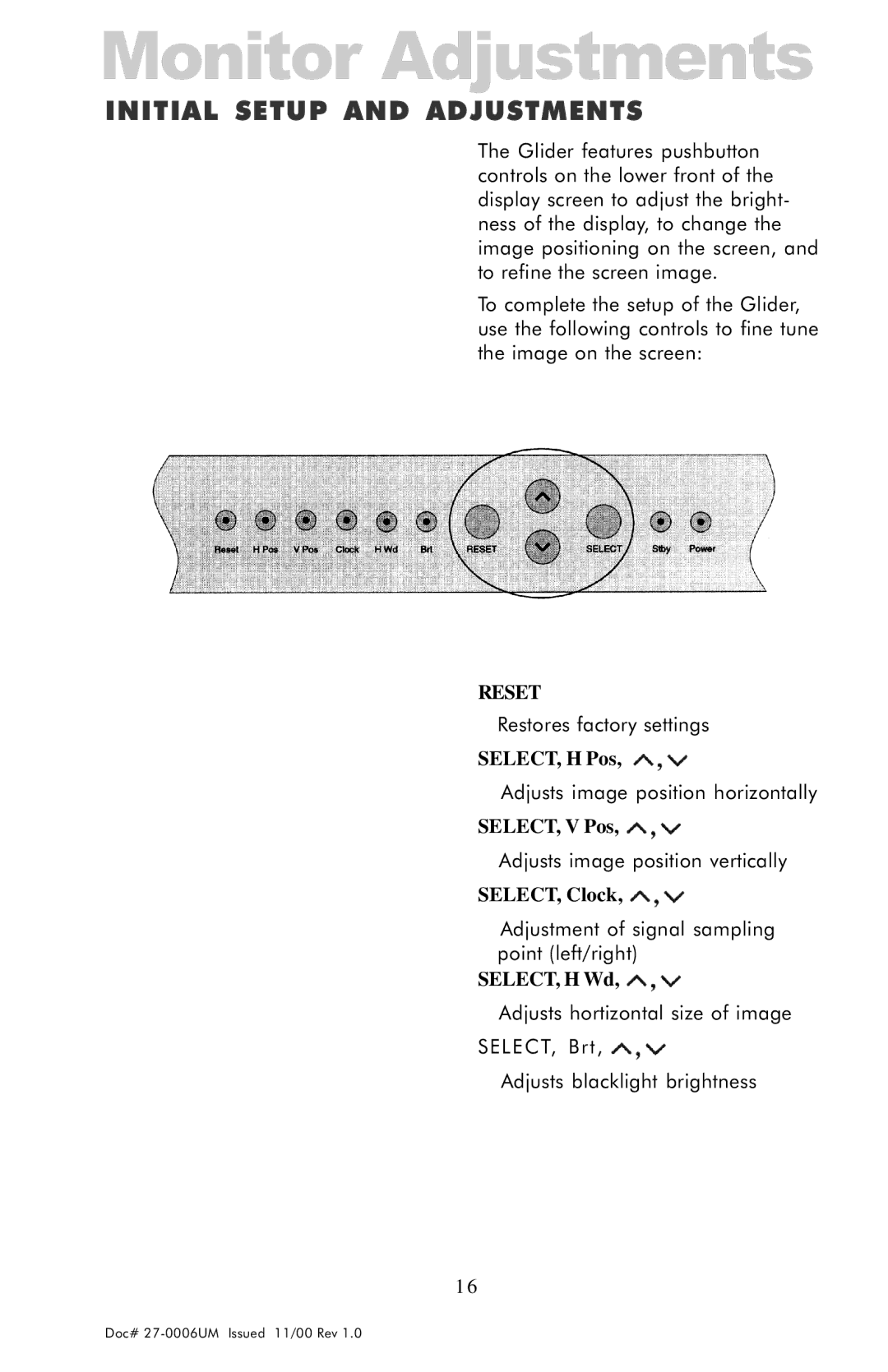GLIDER 20 specifications
Z Microsystems GLIDER 20 is an innovative ruggedized portable display solution designed for demanding environments where reliability and performance are critical. This versatile display system combines advanced technology with user-centric features, making it an ideal choice for military, industrial, and field applications.One of the standout features of the GLIDER 20 is its high-resolution 20-inch display that provides exceptional clarity and vibrant colors. With a resolution of 1920x1080 pixels, the screen ensures that users can view detailed graphics and data with ease. The display is designed with anti-glare technology, enabling optimal visibility even in bright environments, which is crucial for outdoor or high-intensity operational scenarios.
The GLIDER 20 is built to withstand harsh conditions. Its ruggedized construction meets military standards for durability, making it resistant to shocks, vibrations, and extreme temperatures. This robustness ensures that the device can function reliably in the field, whether deployed in combat situations, disaster response, or remote operations.
One of the impressive aspects of the GLIDER 20 is its versatility in connectivity options. The display features multiple input interfaces, including HDMI, DisplayPort, and VGA, allowing seamless integration with various devices, such as laptops, cameras, and other military systems. This flexibility is important for users who need to switch between different sources quickly.
Additionally, the GLIDER 20 supports touchscreen capabilities, providing an interactive user experience. This feature streamlines operations, enabling users to control applications and access data swiftly with intuitive gestures. Touchscreen functionality enhances collaboration in real-time, making it easier for teams to work together in the field.
To accommodate varying power needs, the GLIDER 20 is designed to operate with a broad range of power sources, including battery operation for mobility and external power supplies for stationary use. This adaptability ensures that users can rely on the display under different circumstances, whether on a military base or in a temporary field setup.
In conclusion, Z Microsystems GLIDER 20 is a cutting-edge display solution that blends durability, performance, and versatility. Its high-resolution display, rugged construction, diverse connectivity options, touchscreen capabilities, and flexible power solutions make it a powerful tool for professionals in challenging environments. Whether for military applications, industrial use, or emergency response, the GLIDER 20 stands out as a reliable choice that meets the needs of today’s demanding tasks.