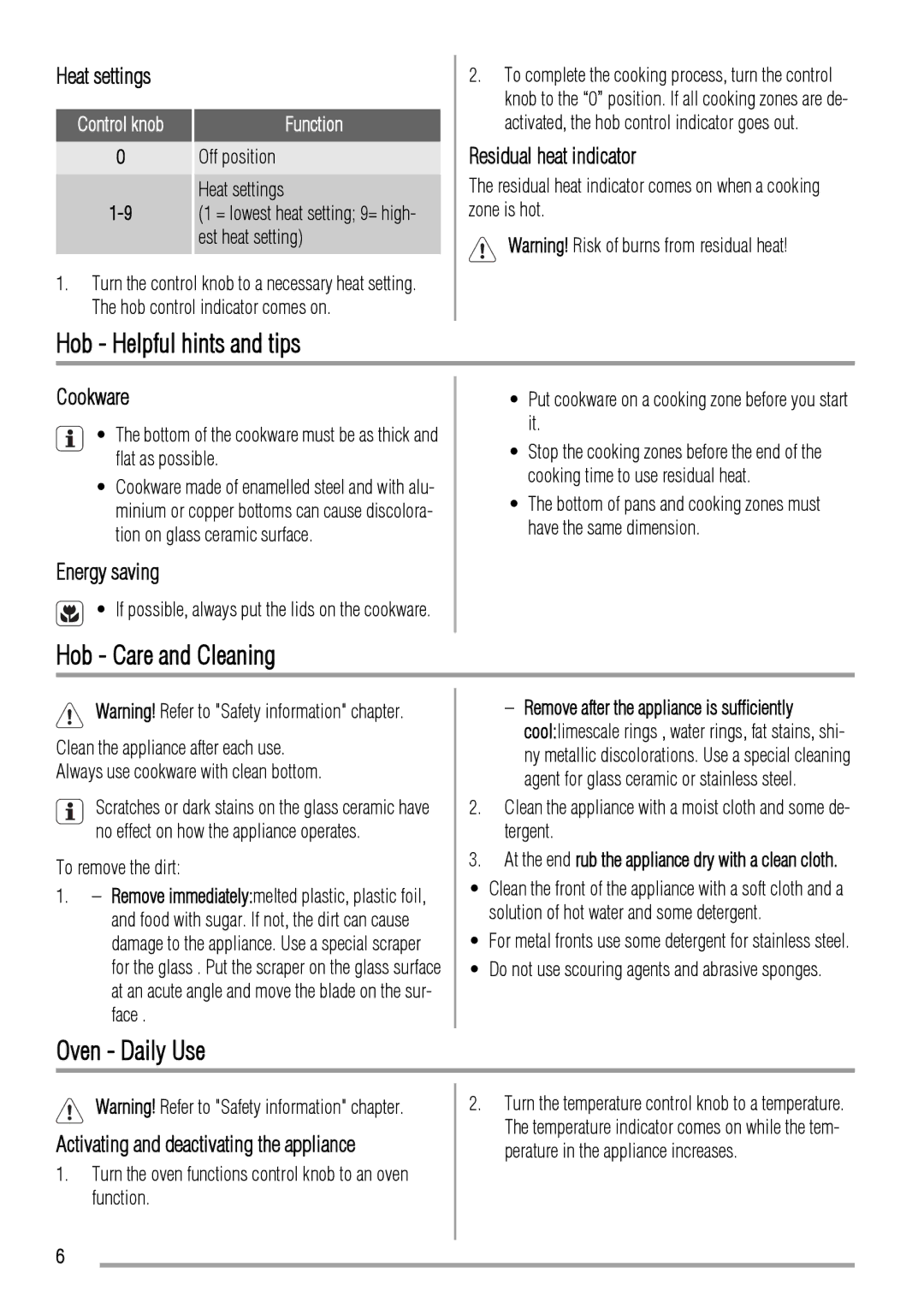Heat settings
Control knob | Function |
0 | Off position |
Heat settings | |
(1 = lowest heat setting; 9= high- | |
| est heat setting) |
|
|
1.Turn the control knob to a necessary heat setting. The hob control indicator comes on.
2.To complete the cooking process, turn the control knob to the “0” position. If all cooking zones are de- activated, the hob control indicator goes out.
Residual heat indicator
The residual heat indicator comes on when a cooking zone is hot.
Warning! Risk of burns from residual heat!
Hob - Helpful hints and tips
Cookware
• The bottom of the cookware must be as thick and flat as possible.
•Cookware made of enamelled steel and with alu- minium or copper bottoms can cause discolora- tion on glass ceramic surface.
Energy saving
• If possible, always put the lids on the cookware.
Hob - Care and Cleaning
•Put cookware on a cooking zone before you start it.
•Stop the cooking zones before the end of the cooking time to use residual heat.
•The bottom of pans and cooking zones must have the same dimension.
Warning! Refer to "Safety information" chapter.
Clean the appliance after each use. Always use cookware with clean bottom.
Scratches or dark stains on the glass ceramic have no effect on how the appliance operates.
To remove the dirt:
1.– Remove immediately:melted plastic, plastic foil, and food with sugar. If not, the dirt can cause damage to the appliance. Use a special scraper for the glass . Put the scraper on the glass surface at an acute angle and move the blade on the sur- face .
–Remove after the appliance is sufficiently
cool:limescale rings , water rings, fat stains, shi- ny metallic discolorations. Use a special cleaning agent for glass ceramic or stainless steel.
2.Clean the appliance with a moist cloth and some de- tergent.
3.At the end rub the appliance dry with a clean cloth.
•Clean the front of the appliance with a soft cloth and a solution of hot water and some detergent.
•For metal fronts use some detergent for stainless steel.
•Do not use scouring agents and abrasive sponges.
Oven - Daily Use
Warning! Refer to "Safety information" chapter.
Activating and deactivating the appliance
1.Turn the oven functions control knob to an oven function.
6
2.Turn the temperature control knob to a temperature. The temperature indicator comes on while the tem- perature in the appliance increases.