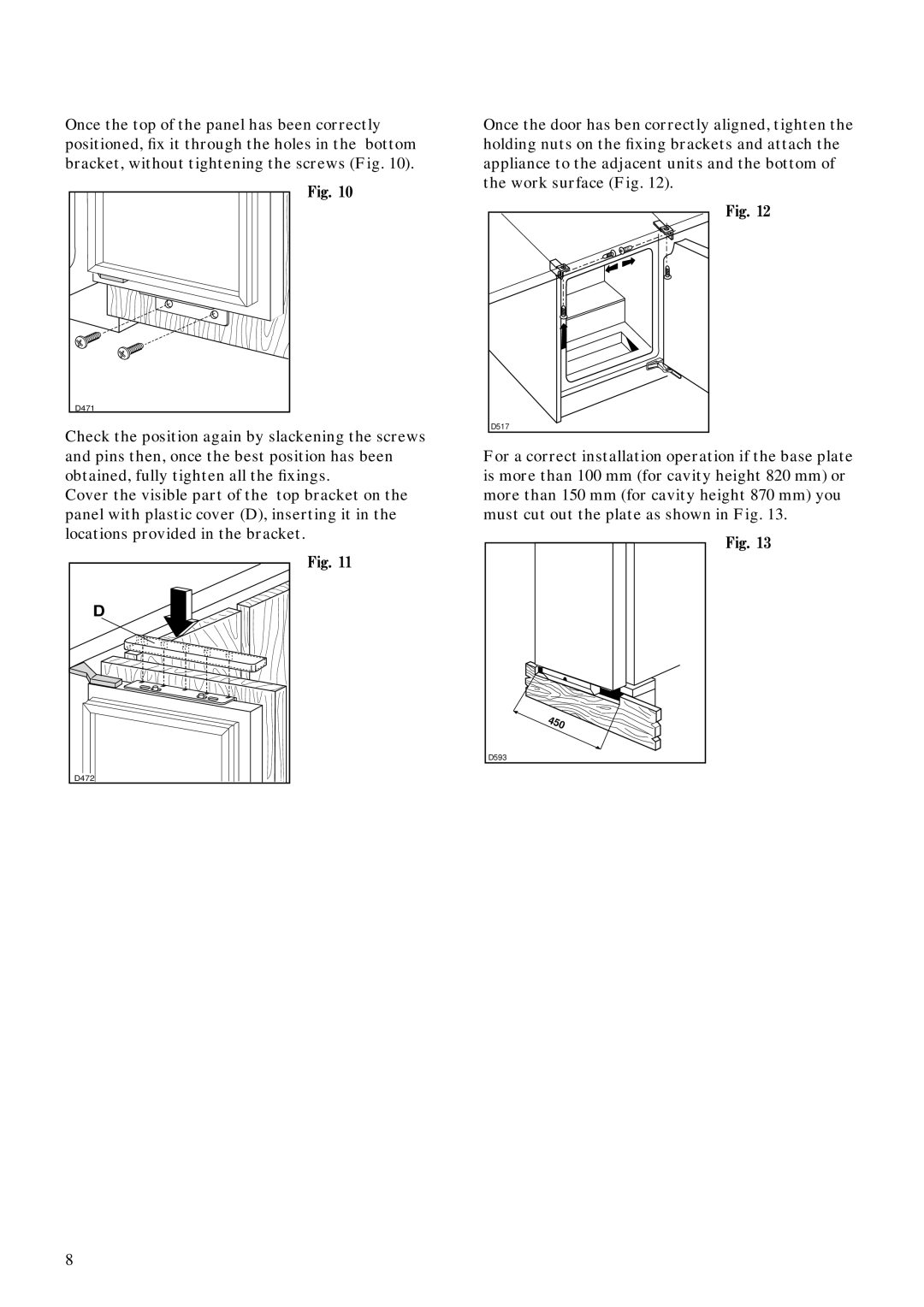Once the top of the panel has been correctly positioned, fix it through the holes in the bottom bracket, without tightening the screws (Fig. 10).
Fig. 10
D471
Check the position again by slackening the screws and pins then, once the best position has been obtained, fully tighten all the fixings.
Cover the visible part of the top bracket on the panel with plastic cover (D), inserting it in the locations provided in the bracket.
Fig. 11
D
D472
Once the door has ben correctly aligned, tighten the holding nuts on the fixing brackets and attach the appliance to the adjacent units and the bottom of the work surface (Fig. 12).
Fig. 12
D517
For a correct installation operation if the base plate is more than 100 mm (for cavity height 820 mm) or more than 150 mm (for cavity height 870 mm) you must cut out the plate as shown in Fig. 13.
Fig. 13
D593
8