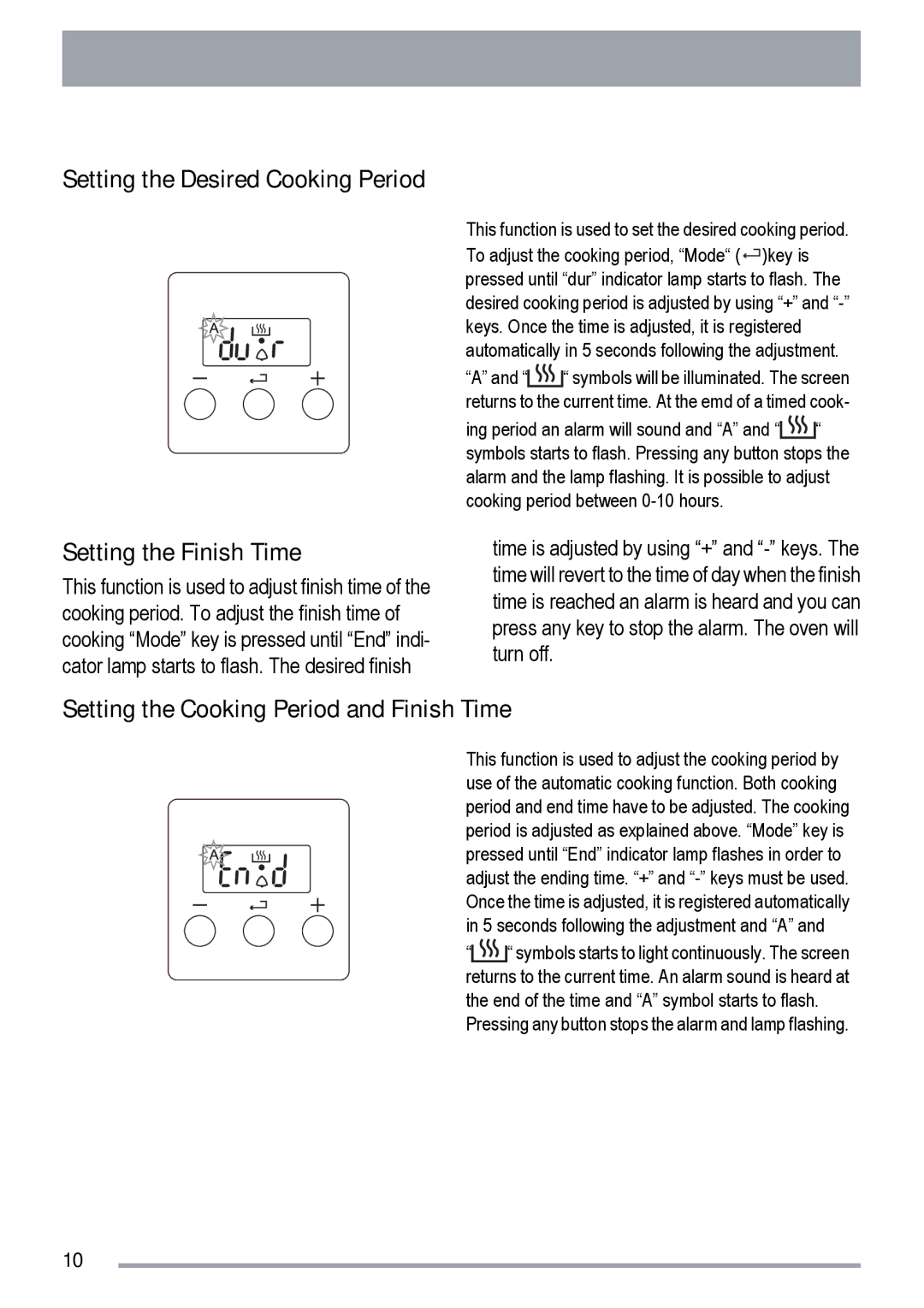Setting the Desired Cooking Period
This function is used to set the desired cooking period. To adjust the cooking period, “Mode“ (![]()
![]() )key is pressed until “dur” indicator lamp starts to flash. The desired cooking period is adjusted by using “+” and
)key is pressed until “dur” indicator lamp starts to flash. The desired cooking period is adjusted by using “+” and
“A” and “![]() “ symbols will be illuminated. The screen returns to the current time. At the emd of a timed cook-
“ symbols will be illuminated. The screen returns to the current time. At the emd of a timed cook-
ing period an alarm will sound and “A” and “![]() “ symbols starts to flash. Pressing any button stops the alarm and the lamp flashing. It is possible to adjust cooking period between
“ symbols starts to flash. Pressing any button stops the alarm and the lamp flashing. It is possible to adjust cooking period between
Setting the Finish Time
This function is used to adjust finish time of the cooking period. To adjust the finish time of cooking “Mode” key is pressed until “End” indi- cator lamp starts to flash. The desired finish
time is adjusted by using “+” and
Setting the Cooking Period and Finish Time
This function is used to adjust the cooking period by use of the automatic cooking function. Both cooking period and end time have to be adjusted. The cooking period is adjusted as explained above. “Mode” key is pressed until “End” indicator lamp flashes in order to adjust the ending time. “+” and
“![]() “ symbols starts to light continuously. The screen returns to the current time. An alarm sound is heard at the end of the time and “A” symbol starts to flash.
“ symbols starts to light continuously. The screen returns to the current time. An alarm sound is heard at the end of the time and “A” symbol starts to flash.
Pressing any button stops the alarm and lamp flashing.
10