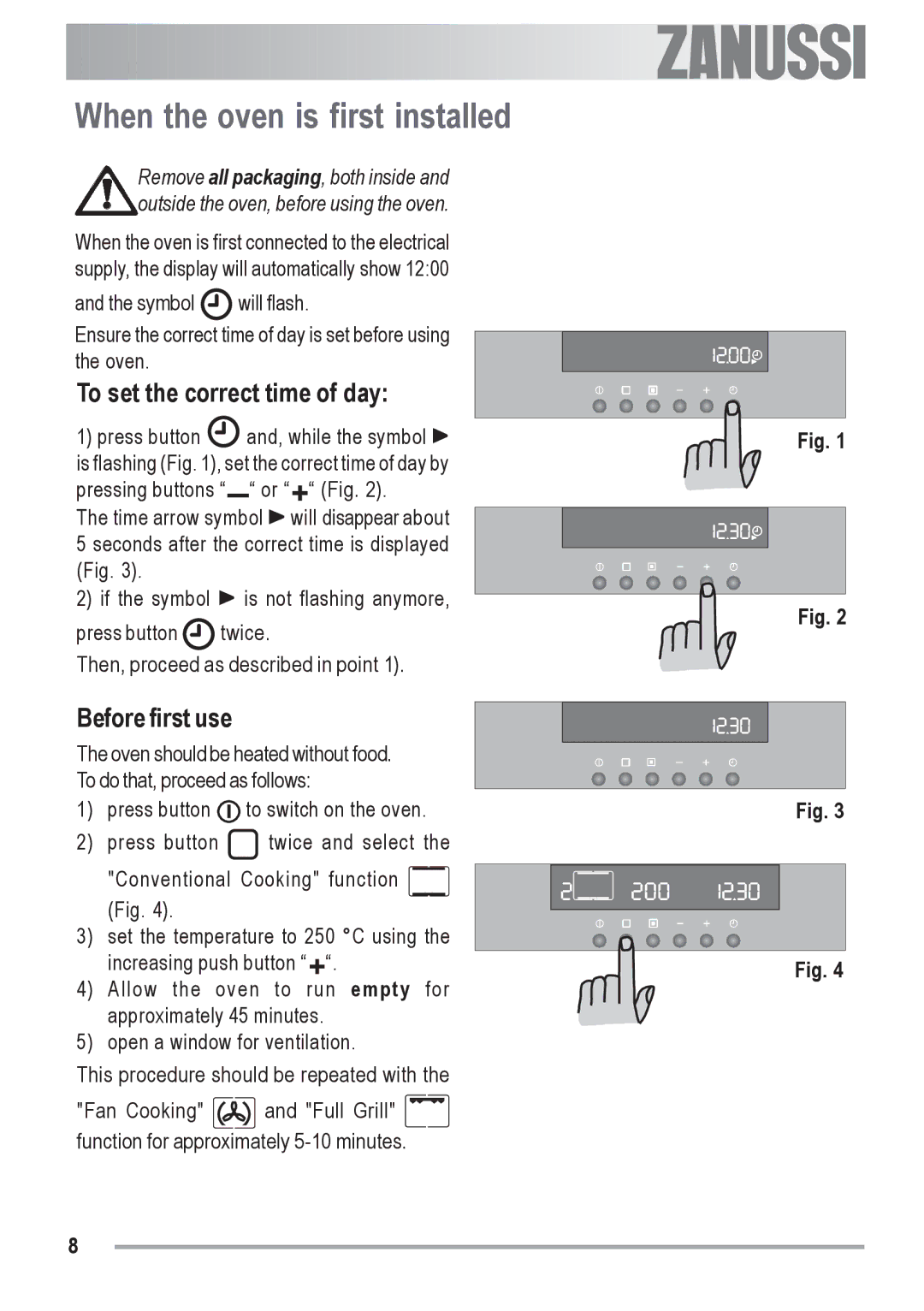8electrolux![]()
![]()
![]()
![]()
![]()
![]()
![]()
![]()
![]()
![]()
![]()
![]()
![]()
![]()
![]()
![]()
![]()
![]()
![]()
![]()
![]()
![]()
![]()
![]()
![]()
![]()
![]()
![]()
![]()
![]()
![]()
![]()
![]()
![]()
![]()
![]()
![]()
![]()
![]()
![]()
![]()
When the oven is first installed
Remove all packaging, both inside and outside the oven, before using the oven.
When the oven is first connected to the electrical supply, the display will automatically show 12:00
and the symbol | will flash. |
Ensure the correct time of day is set before using the oven.
To set the correct time of day:
1)press button ![]() and, while the symbol
and, while the symbol![]() is flashing (Fig. 1), set the correct time of day by
is flashing (Fig. 1), set the correct time of day by
pressing buttons “ |
| “ or “ | “ (Fig. 2). |
The time arrow symbol | will disappear about | ||
5 seconds after the correct time is displayed (Fig. 3).
2) if the symbol | is not flashing anymore, |
press button | twice. |
Then, proceed as described in point 1).
Before first use
The oven should be heated without food.
To do that, proceed as follows:
1)press button ![]() to switch on the oven.
to switch on the oven.
2)press button ![]() twice and select the "Conventional Cooking" function
twice and select the "Conventional Cooking" function ![]() (Fig. 4).
(Fig. 4).
3)set the temperature to 250 °C using the
increasing push button “ “.
4)Allow the oven to run empty for approximately 45 minutes.
5)open a window for ventilation.
This procedure should be repeated with the
"Fan Cooking" ![]() and "Full Grill"
and "Full Grill" ![]()
![]() function for approximately
function for approximately
Fig. 1
Fig. 2
Fig. 3
Fig. 4
8