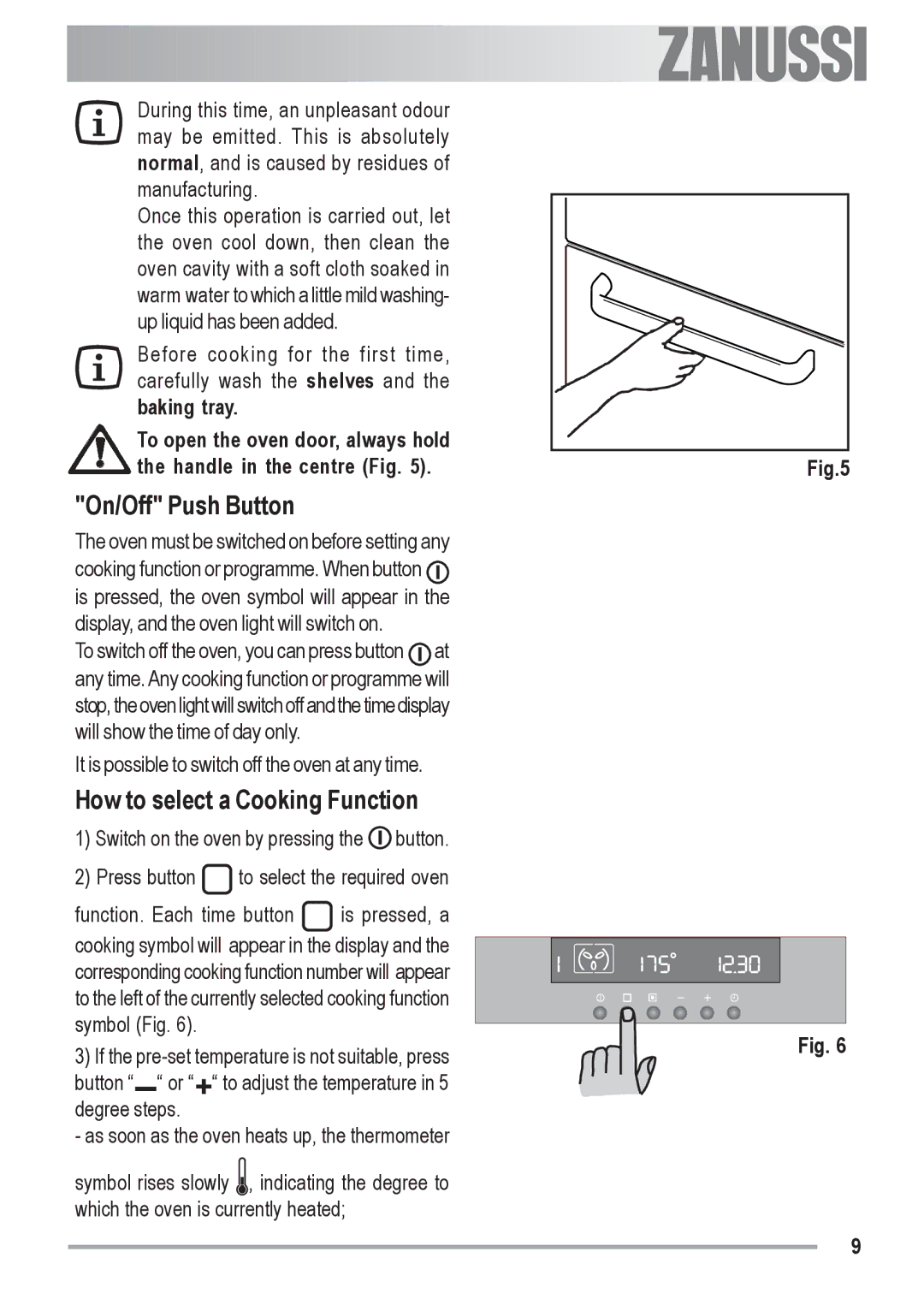![]()
![]()
![]()
![]()
![]()
![]()
![]()
![]()
![]()
![]()
![]()
![]()
![]()
![]()
![]()
![]()
![]()
![]()
![]()
![]()
![]()
![]()
![]()
![]()
![]()
![]()
![]()
![]()
![]()
![]()
![]()
![]()
![]()
![]()
![]()
![]()
![]()
![]()
![]()
![]()
![]() electrolux 9
electrolux 9![]()
During this time, an unpleasant odour may be emitted. This is absolutely normal, and is caused by residues of manufacturing.
Once this operation is carried out, let the oven cool down, then clean the oven cavity with a soft cloth soaked in warm water to which a little mild washing- up liquid has been added.
Before cooking for the first time, carefully wash the shelves and the baking tray.
To open the oven door, always hold the handle in the centre (Fig. 5).
Fig.5 |
"On/Off" Push Button
The oven must be switched on before setting any cooking function or programme. When button ![]() is pressed, the oven symbol will appear in the display, and the oven light will switch on.
is pressed, the oven symbol will appear in the display, and the oven light will switch on.
To switch off the oven, you can press button ![]() at any time. Any cooking function or programme will stop, the oven light will switch off and the time display will show the time of day only.
at any time. Any cooking function or programme will stop, the oven light will switch off and the time display will show the time of day only.
It is possible to switch off the oven at any time.
How to select a Cooking Function
1)Switch on the oven by pressing the ![]() button.
button.
2)Press button ![]() to select the required oven
to select the required oven
function. Each time button | is pressed, a |
|
|
| ||
cooking symbol will appear in the display and the |
|
|
| |||
|
|
| ||||
corresponding cooking function number will appear |
|
|
| |||
to the left of the currently selected cooking function |
|
|
| |||
symbol (Fig. 6). |
|
|
|
| ||
|
|
| Fig. 6 | |||
3) If the |
|
| ||||
|
|
| ||||
button “ |
| “ or “ “ to adjust the temperature in 5 |
|
|
| |
degree steps. |
|
|
|
| ||
- as soon as the oven heats up, the thermometer |
|
|
| |||
symbol rises slowly ![]() , indicating the degree to which the oven is currently heated;
, indicating the degree to which the oven is currently heated;
9