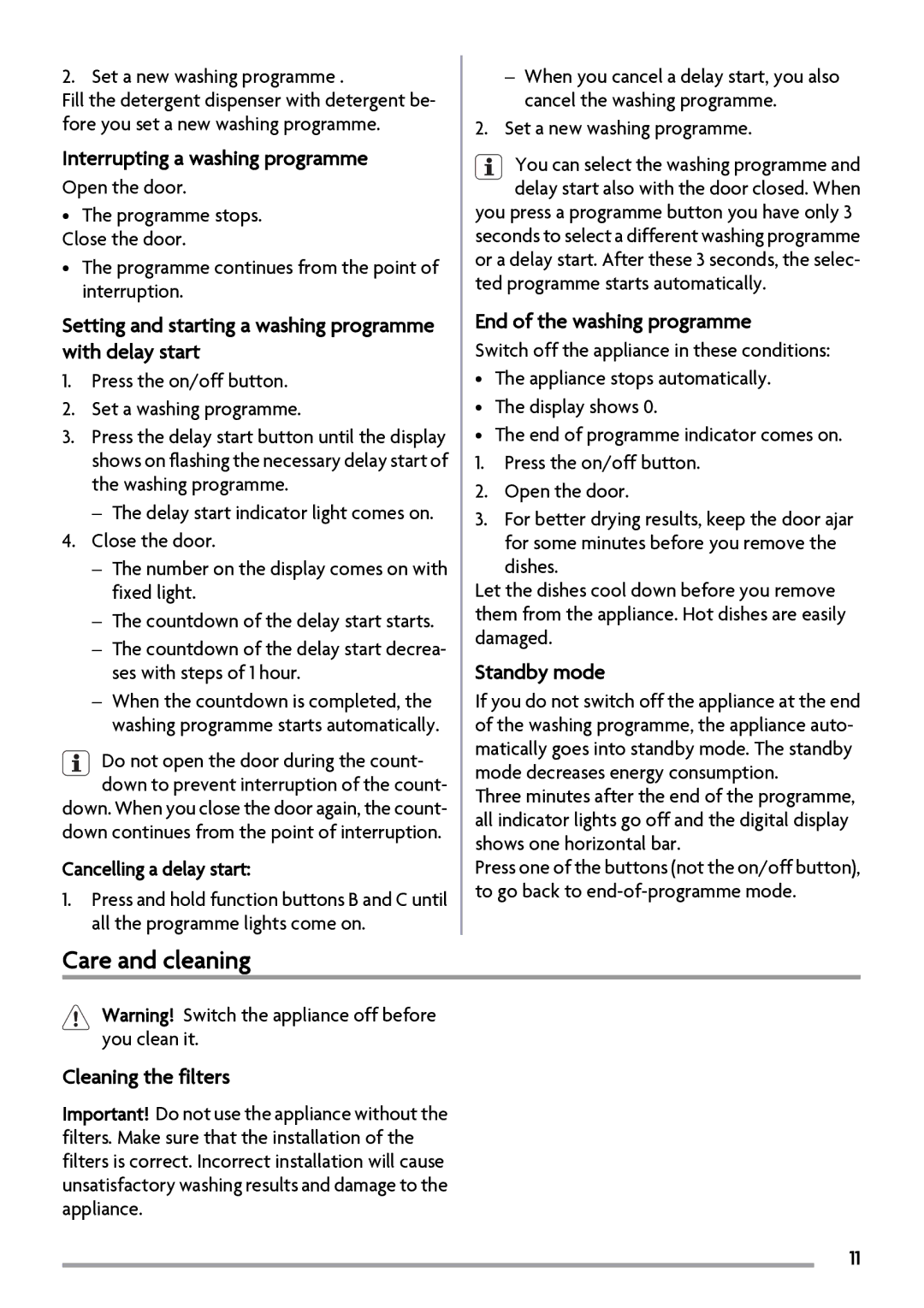ZSF2450 specifications
The Zanussi ZSF2450 is a contemporary dishwasher that seamlessly combines efficiency with functionality, making it a popular choice for modern households. Known for its sleek design and innovative technologies, this model stands out in a crowded market of kitchen appliances.One of the key features of the Zanussi ZSF2450 is its space-saving design. With a compact size, it fits comfortably in smaller kitchens while still offering generous interior space. This model can hold up to 10 place settings, allowing users to efficiently wash dishes, glasses, pots, and utensils without taking up too much room.
The ZSF2450 is equipped with various wash programs tailored to meet different cleaning needs. From intensive cycles for stubborn stains to eco-friendly options that conserve water and energy, this dishwasher offers versatility for any situation. The Quick Wash program is particularly noteworthy, enabling users to clean lightly soiled dishes in just 30 minutes, making it perfect for busy households.
Energy efficiency is a prominent characteristic of the Zanussi ZSF2450, as it boasts an impressive energy rating. This not only helps to minimize utility bills but also contributes to a more sustainable lifestyle, aligning with the growing demand for eco-conscious appliances. The machine is designed to use minimal water without compromising cleaning performance, giving users peace of mind.
In terms of technology, the Zanussi ZSF2450 features a user-friendly control panel with intuitive settings. Its large LED display simplifies program selection and monitoring, ensuring that users can operate the dishwasher with ease. Additionally, the Delay Start option allows users to set the dishwasher to run at a more convenient time, particularly useful for taking advantage of off-peak energy rates.
Noise levels are often a concern when choosing a dishwasher, and the ZSF2450 addresses this with its quiet operation. Engineered to minimize sound, it allows users to run the dishwasher at any time of day without disrupting household activities.
Lastly, the Zanussi ZSF2450 includes practical features such as adjustable shelves and a removable cutlery basket, enhancing organization and efficiency within the dishwasher. Overall, the Zanussi ZSF2450 stands out as a reliable, efficient, and user-friendly option for anyone in need of a modern dishwasher solution.